- Home
- :
- All Communities
- :
- Products
- :
- ArcGIS Enterprise
- :
- ArcGIS Enterprise Questions
- :
- Re: Error: Failed to initialize distributed comput...
- Subscribe to RSS Feed
- Mark Topic as New
- Mark Topic as Read
- Float this Topic for Current User
- Bookmark
- Subscribe
- Mute
- Printer Friendly Page
Error: Failed to initialize distributed compute platform
- Mark as New
- Bookmark
- Subscribe
- Mute
- Subscribe to RSS Feed
- Permalink
I have set up 3 machines with as my Spatiotemporal datastore.
I get this message whenever I try to run any Geoanalytics function in my portal (either from the browser or ArcGIS Pro): "Error: Failed to initialize distributed compute platform"
Checking the logs at
<Msg time="2018-04-13T10:54:48,382" type="WARNING"
code="111038" source="Data Store" process="2328" thread="1" methodName=""
machine="MTGIS01.EASTUS.CLOUDAPP.AZURE.COM" user="" elapsed="">
The following spatiotemporal data store machines are not reachable: {0}
ELS_MASTER_NODE_UNREACHABLE=Cannot connect to the spatiotemporal datastore.
Not enough eligible machines are available.
Check network configuration and status of machines in spatiotemporal big data store.
["mtgis03.eastus.cloudapp.azure.com","mtgis02.eastus.cloudapp.azure.com"]</Msg>
Even though, they seem to be up and running:
- Executing the command "describedatastore":
- Validating every datastore from arcgis server admin:
- Browsing through 9220 to every datastore machine:
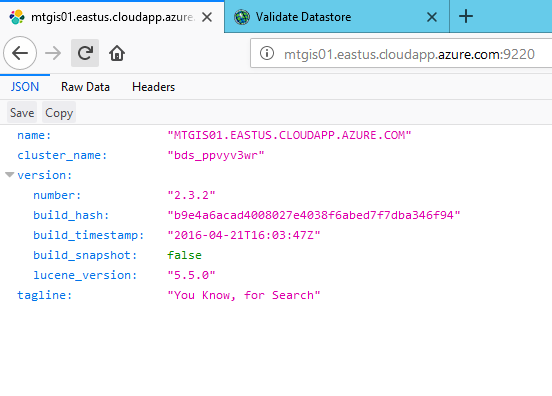
I've imported and set up the same SSL certificate used by IIS web adaptor in every machine.
What am I missing?
Thanks in advance for your help!
- Mark as New
- Bookmark
- Subscribe
- Mute
- Subscribe to RSS Feed
- Permalink
The data store error is not related to your error “Error: Failed to initialize distributed compute platform”. This error refers to the distributed compute platform service, which runs the analysis. Your data store (relational or spatiotemporal) is where your results are stored. You may have a data store issue as well, but we need to get figure out the distribute compute platform first.
Can you please confirm that you set up your Azure setup using Cloud Builder?
If you are version 10.6 (or later, for anyone reading this in the future!), you can check the health of your distributed platform service by going to the administrator directory on your GeoAnalytics Server : https://gis_geoanalytics_server.domain.com:6443/arcgis/admin and then go to System > Platform Service > Compute Platform > Health. This should give the health of your machines involved in your GeoAnalytics site.
Most likely – no matter what version you are on, you will want to do a restart of you GeoAnalytics Server machines. To do this, complete the following steps:
- Stop the ArcGIS Server service on all machines part of your GeoAnalytics Server Site. On Windows, stop the ArcGIS Server Windows services, and on Linux stop all machines using the stopserver.sh script.
- Wait 5 minutes.
- Start the ArcGIS Server service on all machines in your GeoAnalytics Server site. On Windows, start the ArcGIS Server Windows service, on Linux start all machines using the startserver.sh script.
- Wait 2 minutes, and run a GeoAnalytics job. If it returns the same error as before, continue to step 6. Otherwise, skip the rest of the steps.
- Sign in as administrator to the ArcGIS Server Administrator Directory of your GeoAnalytics Server.
- Go to system > platformservices > Compute_Platform > stop and click the stop button.
- Go to system > platformservices > synchronization_service > stop and click the stop button.
- Wait 5 minutes.
- Go to system > platformservices > synchronization_service > start and click the start button.
- Go to system > platformservices > Compute_Platform > start and click the start button.
- Wait two minutes for the machines to start.
- Go to system > platformservices > Compute_Platform > status. Check that all the machines have a configuredState and realtimeState condition of started.
If you run a job and still see the *same* error, please contact Esri technical support.
If you do not see the same error and it looks like a tool is running, we’ve gotten over the first hurdle. Please follow up with the status, depending on the version you are using, and the error – there will be different steps to follow.
Thanks,
Sarah
Product Engineer, GeoAnalytics
- Mark as New
- Bookmark
- Subscribe
- Mute
- Subscribe to RSS Feed
- Permalink
Hi Sarah,
I didn't set up my deployment using Cloud Builder. I started from "clean" machines where I installed all the software components.
The reason for this is that, due to budget restrictions, I'm using several Azure accounts where all my machines are distributed. After struggling with internal an extenral Azure hostames, Ii figured out that starting from blank machines would be better, and it worked.. well, aside this datastore error. For example, when the internal azure hostnames where involved, I couldn't even federate a server with a portal in a machine belonging to a ifferent Azure account, which I am able to do now.
Thanks for your help. I'll go on and run the tests you suggest.
Regards,
Sergio G
- Mark as New
- Bookmark
- Subscribe
- Mute
- Subscribe to RSS Feed
- Permalink
By the way I'm version 10.5.1
SG
- Mark as New
- Bookmark
- Subscribe
- Mute
- Subscribe to RSS Feed
- Permalink
Hi again,
I've run all the tests you suggested but I'm still getting the same error ![]()
the compute platform seems to be fine:
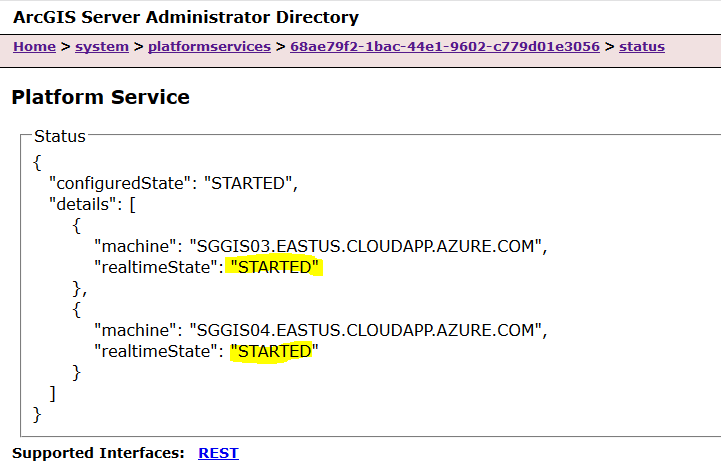
It could be something related with these ports?

Thanks again,
Sergio G.
- Mark as New
- Bookmark
- Subscribe
- Mute
- Subscribe to RSS Feed
- Permalink
Thanks Sergio Eduardo Galindo,
When you installed, did you use the Azure image during installation? If not, you may not have the correct ports opened. Can you install this patch, which makes sure ports are correctly opened. If you use an AMI or Azure, this patch should already be applied: ArcGIS Server 10.5.1 GeoAnalytics Server Patch
- Mark as New
- Bookmark
- Subscribe
- Mute
- Subscribe to RSS Feed
- Permalink
Hi again!
I just installed the patch and now I´m getting a different error... but I think this is a step forward:
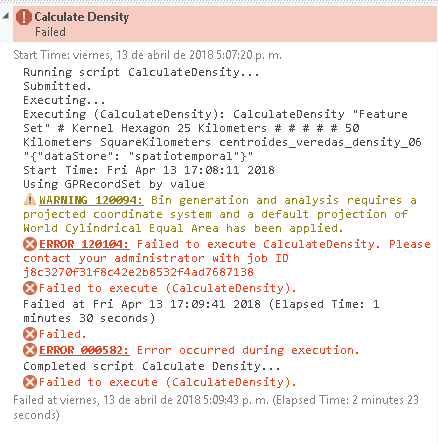
I'll keep looking at it.
Thanks a lot!
SG
- Mark as New
- Bookmark
- Subscribe
- Mute
- Subscribe to RSS Feed
- Permalink
Great - sgalindoesri-co-esridist,
Can you now try saving your result to the relational data store? If it works saving to relational, then we might have isolated this second issue to be a spatiotmeporal data store write issue.
- Sarah
- Mark as New
- Bookmark
- Subscribe
- Mute
- Subscribe to RSS Feed
- Permalink
Hi again Sarah,
The same analysis function works fine when storing the results in the relational datastore:

So it looks the problem is only related with the spatiotemporal datastore
Thanks again,
Sergio G
- Mark as New
- Bookmark
- Subscribe
- Mute
- Subscribe to RSS Feed
- Permalink
Awesome, let me get in touch with someone on the data store team to help out at this point. For now, can you try stopping and then starting the ArcGIS Data Store service (the windows services, or .sh script in linux) for each data store installation with a spatiotemporal data store?
Please do not stop and start your data store if you are currently streaming in data. If that's the case, please contact Esri technical support.
Thanks,
Sarah