- Home
- :
- All Communities
- :
- Products
- :
- ArcGIS Enterprise
- :
- ArcGIS Enterprise Questions
- :
- Re: ERROR: “ArcGIS Server Site is currently being ...
- Subscribe to RSS Feed
- Mark Topic as New
- Mark Topic as Read
- Float this Topic for Current User
- Bookmark
- Subscribe
- Mute
- Printer Friendly Page
ERROR: “ArcGIS Server Site is currently being configured by another administrative operation.
- Mark as New
- Bookmark
- Subscribe
- Mute
- Subscribe to RSS Feed
- Permalink
ERROR: “ArcGIS Server Site is currently being configured by another administrative operation. Please try again later.”
I got the error shown in the screenshot below
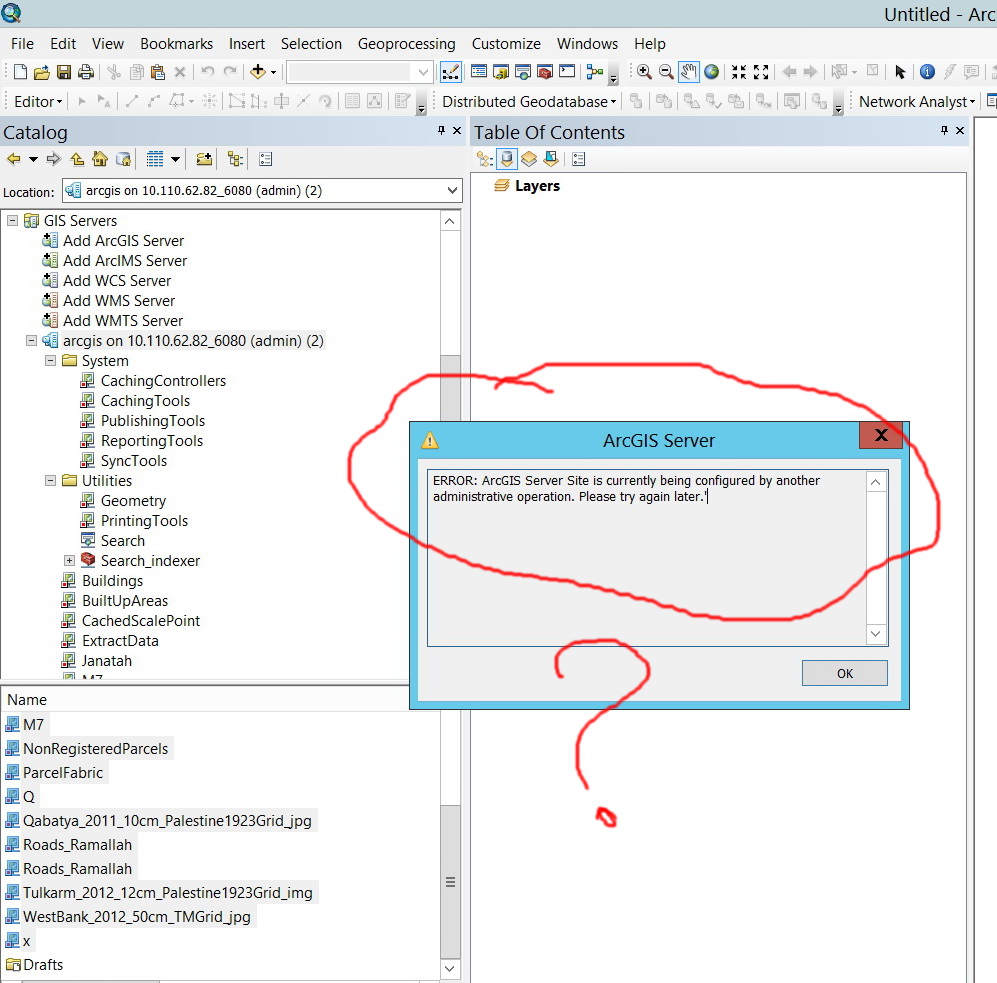
What might be the issue here?
Thank you
Best
Jamal
Jamal Numan
Geomolg Geoportal for Spatial Information
Ramallah, West Bank, Palestine
- Mark as New
- Bookmark
- Subscribe
- Mute
- Subscribe to RSS Feed
- Permalink
I've seen this before when I've tried to change the service directories for a site and something and it stuck for some reason and I couldn't do anything. Did this just randomly start to occur? or did something happen to cause this error coming up.
I think restarting the ArcGIS Server service resolves the issue.
- Mark as New
- Bookmark
- Subscribe
- Mute
- Subscribe to RSS Feed
- Permalink
Thanks Shaun.
That has occurred after upgrading the ArcGIS Server from 10.2 to 10.2.2.
I think my approach in the upgrade is wrong. I have uninstalled the 10.2 and then installed the 10.2.2. This is why I got numerous issues
Best
Jamal
Jamal Numan
Geomolg Geoportal for Spatial Information
Ramallah, West Bank, Palestine
- Mark as New
- Bookmark
- Subscribe
- Mute
- Subscribe to RSS Feed
- Permalink
Jamal,
I have encountered almost the exact same issue you describe. I upgraded our server from 10.2 to 10.2.2. I installed 10.2.2 in-place though (did not uninstall 10.2 first) so I don't think that your approach is the issue. Post install, many of my services are stuck in a "Stopping..." state. I eventually got them to stop, but when I try to start the whole machine (or a single service) I get the "ArcGIS Server is currently being configured by another administrative operation..." message. I am doing this upgrade on our development server to iron out any kinks before I upgrade our production ArcGIS Server site. I am determined to get to the bottom of this.
Scott
- Mark as New
- Bookmark
- Subscribe
- Mute
- Subscribe to RSS Feed
- Permalink
Scott,
The exact cause for "Stopping..." services and the "ArcGIS Server is currently being configured by another administrative operation..." message are hard to attribute to any one thing, but you may be able to un-deadlock your ArcGIS Server and services by removing any .glock files in the "locks" directory in the config-store.
In my experience, I have never had an ArcGIS Server upgrade go smoothly, even for seemingly simple service packs. There was always something with Stopping services or the like. Things always ironed themselves out after enough reboots and a bit of attention to that "locks" directory between restarts of ArcGIS Server.
- Mark as New
- Bookmark
- Subscribe
- Mute
- Subscribe to RSS Feed
- Permalink
Many thanks Erin and Scott for the input,
The issue here is not why this error comes up but it is the way it can be resolved.
Is there a robust method to resolve it in case it is produced?
Jamal Numan
Geomolg Geoportal for Spatial Information
Ramallah, West Bank, Palestine
- Mark as New
- Bookmark
- Subscribe
- Mute
- Subscribe to RSS Feed
- Permalink
Hello Erin,
Can you tell what is the influence of deleting the .glock files? I have a military client who wants to delete these files but is afraid that it will ruin something in his operational system.
Alternatively, is creating of these files reproducible?
Thanks a lot,
Miri Eshel
- Mark as New
- Bookmark
- Subscribe
- Mute
- Subscribe to RSS Feed
- Permalink
Hi Miri,
In my experience, deleting .glock files did not have unintended consequences on the system/ArcGIS Server, though this was always done as a last resort and in a surgical fashion (i.e. only the .glock file for a single locked-up service was deleted). Once these files are removed, it is possible to administer the related services and return them to a usable state.
You may run into a situation where the ArcGIS Server Java process (javaw.exe) has hooks into the .glock file that will prevent you from deleting it. In that case, you will either have to restart ArcGIS Server (to release its hooks in the file), or use "kludgy" tools to force that same release. Of course, if you are running in a production environment then restarting ArcGIS Server is less of an option and you may have to turn to tools like this one.
On a related note, there is a bug number for this problem (NIM100965: "Starting a service with 0 minimum instances causes the service locks not to release if service is consumed while it is starting"), and the Issues Addressed List reports it as being fixed in 10.3.
I was able to reproduce this issue on a pristine server and install of ArcGIS Server (10.2.1) by creating a high-isolation Map Service with 0 minimum instances and then rapid-fire reloading the service's WSDL URL while the service started.
Hope this info is helpful to you.
- Mark as New
- Bookmark
- Subscribe
- Mute
- Subscribe to RSS Feed
- Permalink
Hi Erin,
Thank you so much for the detailed and quick response. The bug that you have just describe can throw a light on a crash that this same client had experienced few days ago. They defined all their service with minimum 0 instances.
I will tell them about it.
Thanks again,
Miri
- Mark as New
- Bookmark
- Subscribe
- Mute
- Subscribe to RSS Feed
- Permalink
I would actually recommend stopping the ArcGIS Server service and then deleting all of the .rlock files found in the various sub-directories of config-store as well as the .glock file. Sometimes those .rlock files do not get removed properly and lock a file which will cause that error.