- Home
- :
- All Communities
- :
- Products
- :
- ArcGIS Enterprise
- :
- ArcGIS Enterprise Questions
- :
- Re: Empty toolboxes in the ArcGIS server,
- Subscribe to RSS Feed
- Mark Topic as New
- Mark Topic as Read
- Float this Topic for Current User
- Bookmark
- Subscribe
- Mute
- Printer Friendly Page
- Mark as New
- Bookmark
- Subscribe
- Mute
- Subscribe to RSS Feed
- Permalink
Empty toolboxes in the ArcGIS server,
I couldn’t figure out how to restore the content of the toolboxes of the ArcGIS Server
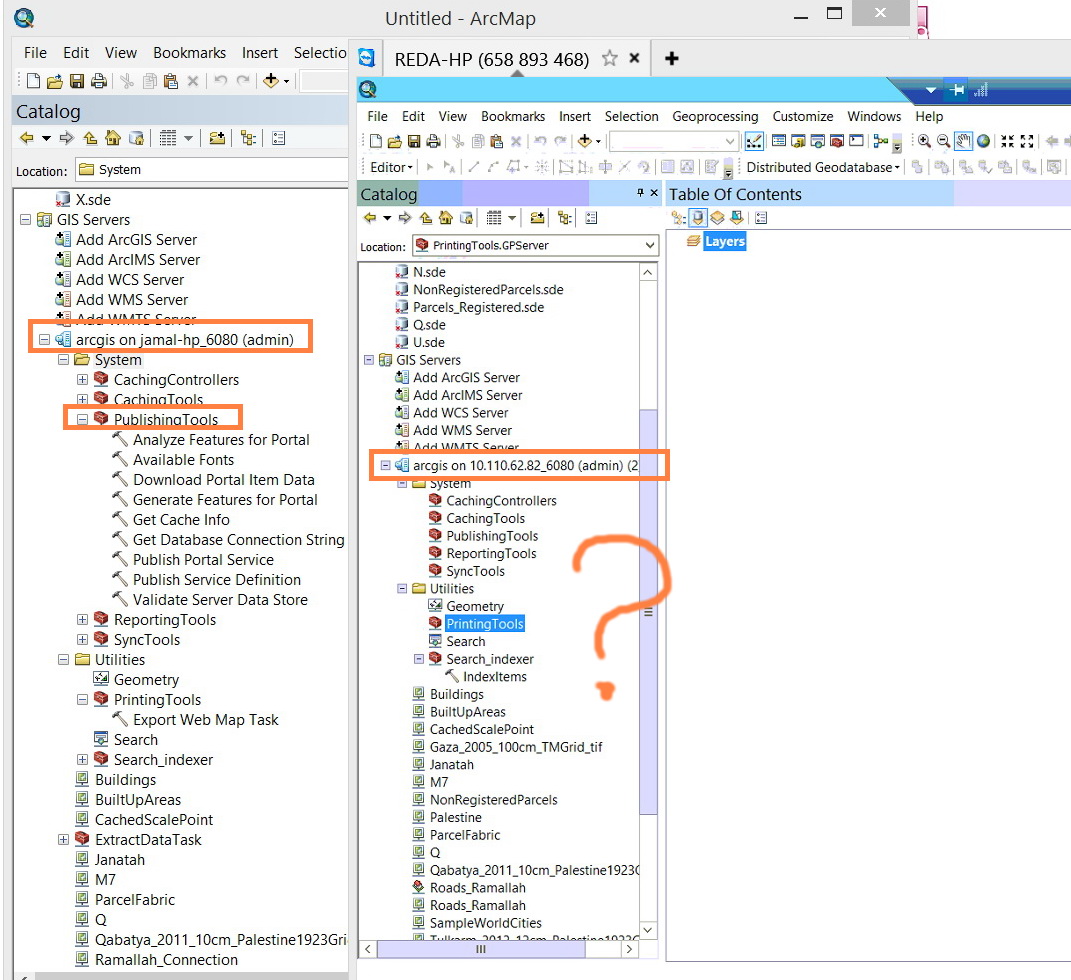
I think that due to this issue, I’m getting the error below
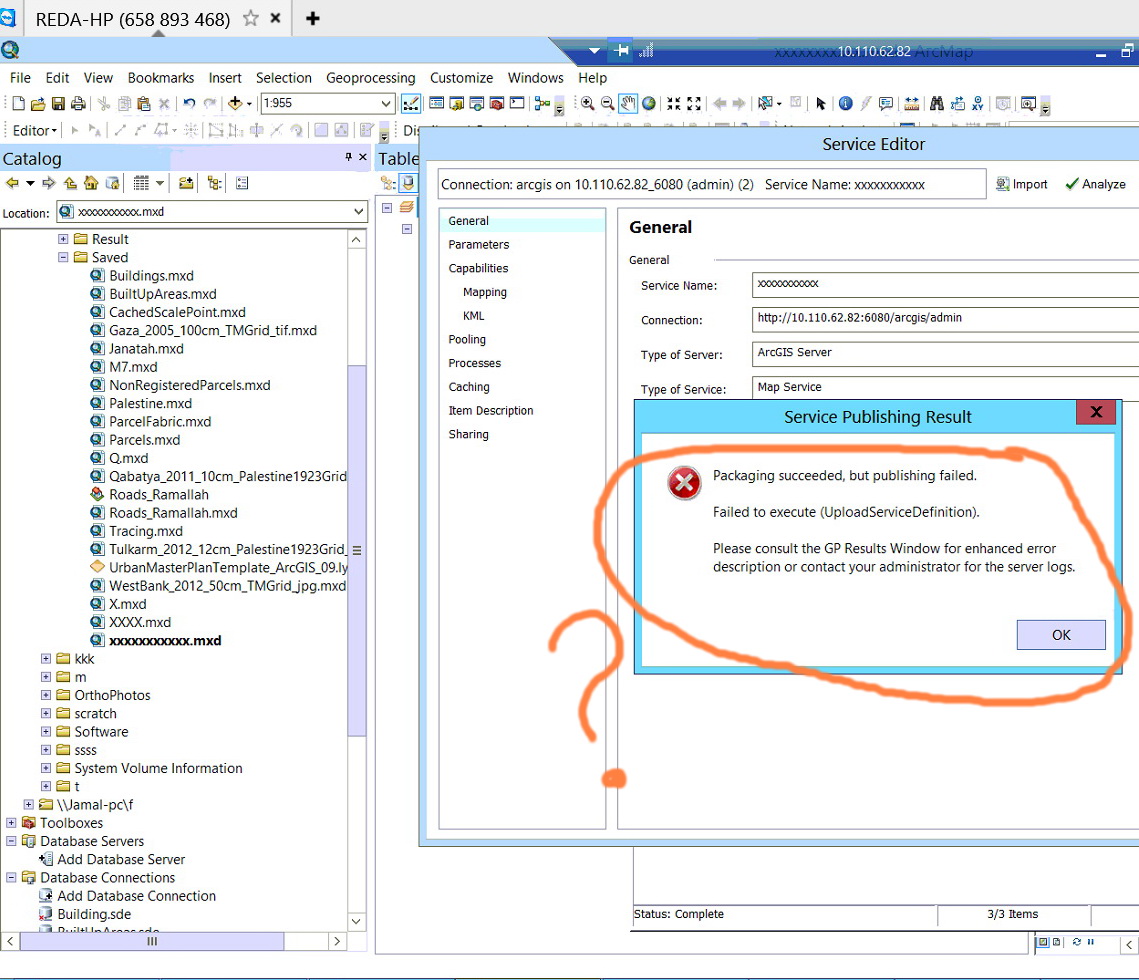
Thank you
Best
Jamal
Jamal Numan
Geomolg Geoportal for Spatial Information
Ramallah, West Bank, Palestine
Solved! Go to Solution.
Accepted Solutions
- Mark as New
- Bookmark
- Subscribe
- Mute
- Subscribe to RSS Feed
- Permalink
Many thanks Anthony,
To put this issue into context: I had ArcGIS Server 10.2 installed in my server machine (Windows Server 2012). I wanted to upgrade to ArcGIS Server 10.2.2. To do so:
- I have uninstalled the ArcGIS 10.2
- I have installed the ArcGIS 10.2.2
After that, I got engaged into massive troubles. One of them is the disappearing of the content of the toolboxes.
Fortunately, I restarting the toolbox solved this issue!
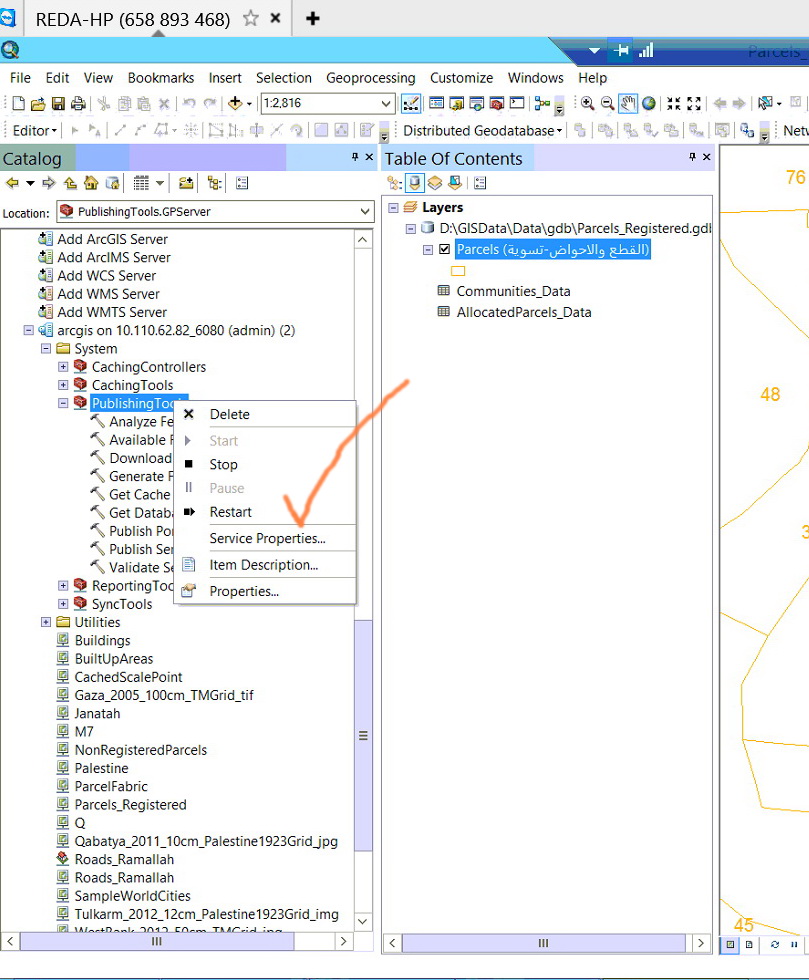
Best
Jamal
Jamal Numan
Geomolg Geoportal for Spatial Information
Ramallah, West Bank, Palestine
- Mark as New
- Bookmark
- Subscribe
- Mute
- Subscribe to RSS Feed
- Permalink
Do you have your publishing and printing services running/started?
- Mark as New
- Bookmark
- Subscribe
- Mute
- Subscribe to RSS Feed
- Permalink
Many thanks Anthony,
To put this issue into context: I had ArcGIS Server 10.2 installed in my server machine (Windows Server 2012). I wanted to upgrade to ArcGIS Server 10.2.2. To do so:
- I have uninstalled the ArcGIS 10.2
- I have installed the ArcGIS 10.2.2
After that, I got engaged into massive troubles. One of them is the disappearing of the content of the toolboxes.
Fortunately, I restarting the toolbox solved this issue!
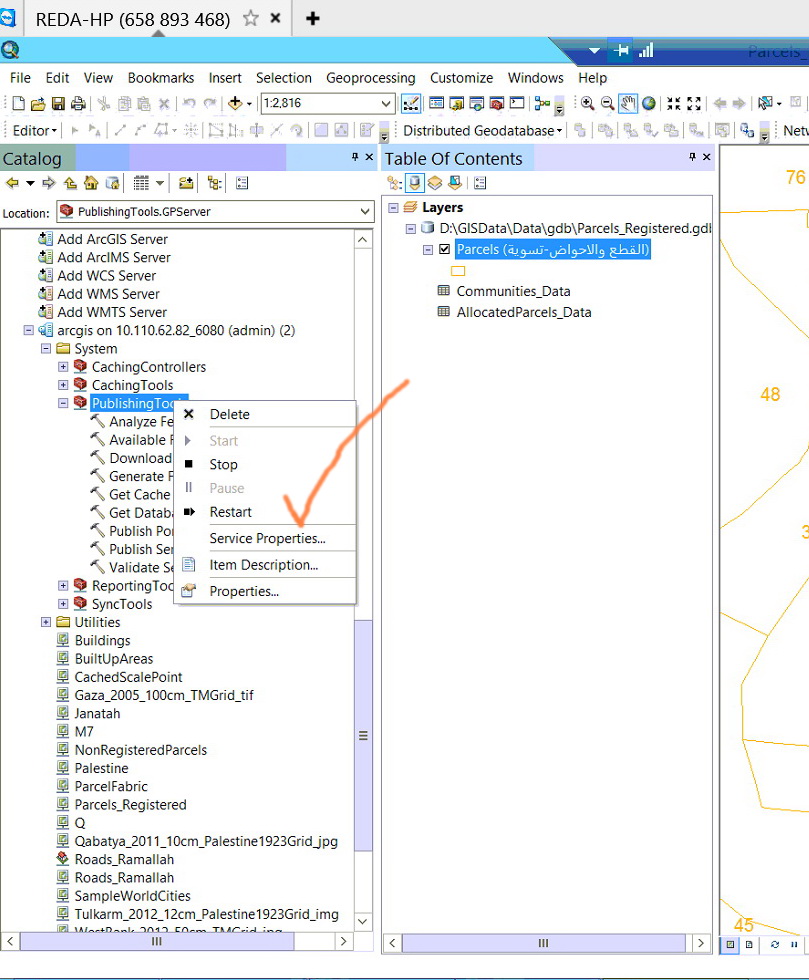
Best
Jamal
Jamal Numan
Geomolg Geoportal for Spatial Information
Ramallah, West Bank, Palestine
- Mark as New
- Bookmark
- Subscribe
- Mute
- Subscribe to RSS Feed
- Permalink
Hi Jamal,
Just a heads-up for the future, when upgrading 10.1 or 10.2 to 10.2.2 you will not have to uninstall the previous version. The ArcGIS for Server 10.2.2 installation will do this for you.
- Mark as New
- Bookmark
- Subscribe
- Mute
- Subscribe to RSS Feed
- Permalink
Many thanks Jake. That was my “killing” mistake that I uninstalled the 10.2 and then installed the 10.2.2.
I think in case of ArcGIS Desktop, I need first to uninstall the 10.2 to be able to install the 10.2.2. I thought that I need to do the same for the ArcGIS Server.
Best
Jamal
Jamal Numan
Geomolg Geoportal for Spatial Information
Ramallah, West Bank, Palestine
- Mark as New
- Bookmark
- Subscribe
- Mute
- Subscribe to RSS Feed
- Permalink
Just a small note: The suggestion by Jake will apply for ArcGIS Desktop as well. You can install Desktop 10.2.2 w/o uninstalling Desktop 10.2.
- Mark as New
- Bookmark
- Subscribe
- Mute
- Subscribe to RSS Feed
- Permalink
Many thanks Asrujit for the useful note.
Best
Jamal
Jamal Numan
Geomolg Geoportal for Spatial Information
Ramallah, West Bank, Palestine