- Home
- :
- All Communities
- :
- Products
- :
- ArcGIS Enterprise
- :
- ArcGIS Enterprise Questions
- :
- Re: Docker Service stops when user signs out
- Subscribe to RSS Feed
- Mark Topic as New
- Mark Topic as Read
- Float this Topic for Current User
- Bookmark
- Subscribe
- Mute
- Printer Friendly Page
- Mark as New
- Bookmark
- Subscribe
- Mute
- Subscribe to RSS Feed
- Permalink
I've recently installed ArcGIS Enterprise base deployement on server 1 and installed a Notebook server role on server 2. All documented steps performed, everything good to go, except, Notebooks won't open and I get this message almost every time I access notebook. 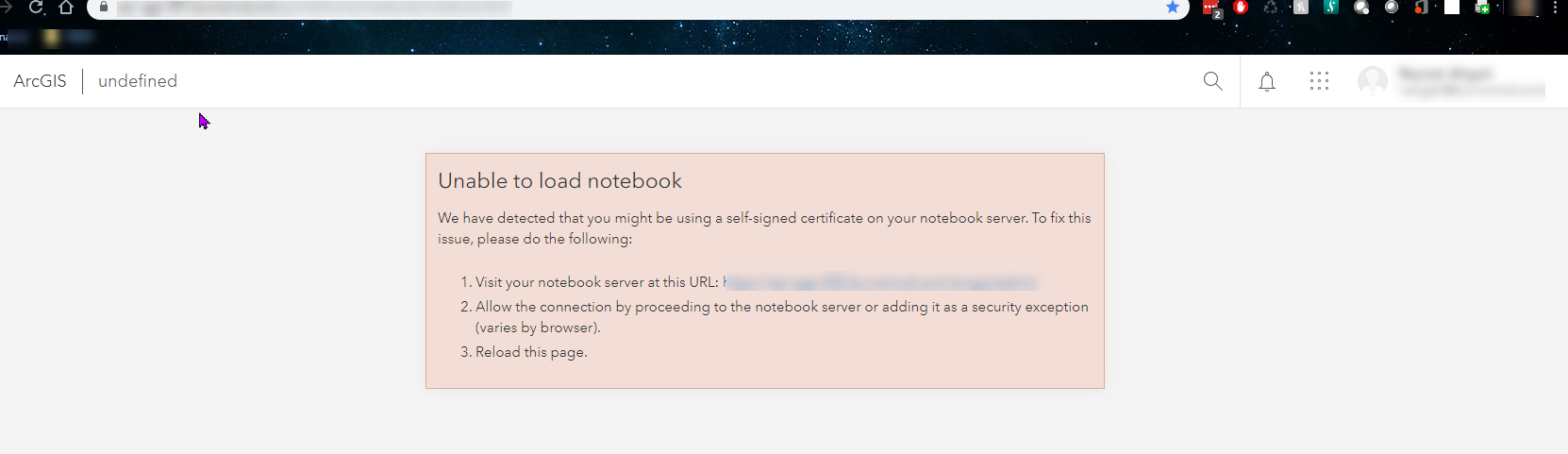
After great deal of further drilling by me and Esri support, we found out that Docker Desktop which was installed as a prerequisite for ArcGIS Notebook server stops when a user signs out of the machine where docker is installed. To test this, I logged on to the notebook server and then disconnected (not signed out) then tested the notebook url, it works like a charm.
Later, I've found out that I would need Docker Enterprise to remove the catch that a user needs to be logged on to the docker installed machine to keep Docker running that happens when Docker Desktop is used in place of Docker Enterprise.
While I can always be logged on to the server, Is buying Docker Enterprise the only enterprise solution? Am I missing anything here?
Should I configure docker service to run as a service account?
Server specs:

Docker Specs:

Solved! Go to Solution.
Accepted Solutions
- Mark as New
- Bookmark
- Subscribe
- Mute
- Subscribe to RSS Feed
- Permalink
Hello Naari,
After we got off of our support call I figured it wouldn't hurt to add some information we spoke about here as well, hopefully it's of use to other customers with the same questions.
Currently, Windows Server 2016 and 2019 come with a Docker Enterprise license as part of your server OS purchase. Unfortunately, the Enterprise Engine edition on Windows cannot operate Linux containers, which are a requirement of our Notebook Server containers. It is a Docker for Desktop requirement to keep the user logged in to have the containers active, as using the Linux Containers is intended to be a developer tool (source). There have been mentions of people using a scheduled task or auto-logging in the Docker for Desktop account to have the containers automatically start upon restarting the machine, but I understand how that doesn't seem like a true enterprise solution.
So where does that leave us in the supported platform overlap between Docker (with Linux Containers) and ArcGIS Notebook Server?
It really breaks down into three options, as expressed in our documentation. The first scenario, as you've already discussed, is using Docker for Desktop on a Windows Server OS (version 2.0.0.3 and lower for Server 2016), which comes with the additional limitation of needing a user logged in to make the containers available. The second scenario would be to purchase Docker Enterprise and run it on either Red Hat Enterprise Linux or Ubuntu. This would require the purchase of a subscription or for a company to already have one available. The third option that is supported by Esri is the use of the Docker Community Engine installed on Ubuntu versions 16.04 and 18.04 LTS.
That installation is documented as well and I have included a link below. Hopefully that helps clear up some of the confusion surrounding the requirements between different versions/platforms. I appreciate you taking the time to discuss this.
Cheers,
Chris
Windows Server 2016 and 2019 Docker Enterprise Information
System Requirements for Notebook Server
Install Docker for ArcGIS Notebook Server (Docker CE Instructions approx. two-thirds down the page)
-- Chris Pawlyszyn
- Mark as New
- Bookmark
- Subscribe
- Mute
- Subscribe to RSS Feed
- Permalink
Hello Naari,
After we got off of our support call I figured it wouldn't hurt to add some information we spoke about here as well, hopefully it's of use to other customers with the same questions.
Currently, Windows Server 2016 and 2019 come with a Docker Enterprise license as part of your server OS purchase. Unfortunately, the Enterprise Engine edition on Windows cannot operate Linux containers, which are a requirement of our Notebook Server containers. It is a Docker for Desktop requirement to keep the user logged in to have the containers active, as using the Linux Containers is intended to be a developer tool (source). There have been mentions of people using a scheduled task or auto-logging in the Docker for Desktop account to have the containers automatically start upon restarting the machine, but I understand how that doesn't seem like a true enterprise solution.
So where does that leave us in the supported platform overlap between Docker (with Linux Containers) and ArcGIS Notebook Server?
It really breaks down into three options, as expressed in our documentation. The first scenario, as you've already discussed, is using Docker for Desktop on a Windows Server OS (version 2.0.0.3 and lower for Server 2016), which comes with the additional limitation of needing a user logged in to make the containers available. The second scenario would be to purchase Docker Enterprise and run it on either Red Hat Enterprise Linux or Ubuntu. This would require the purchase of a subscription or for a company to already have one available. The third option that is supported by Esri is the use of the Docker Community Engine installed on Ubuntu versions 16.04 and 18.04 LTS.
That installation is documented as well and I have included a link below. Hopefully that helps clear up some of the confusion surrounding the requirements between different versions/platforms. I appreciate you taking the time to discuss this.
Cheers,
Chris
Windows Server 2016 and 2019 Docker Enterprise Information
System Requirements for Notebook Server
Install Docker for ArcGIS Notebook Server (Docker CE Instructions approx. two-thirds down the page)
-- Chris Pawlyszyn
- Mark as New
- Bookmark
- Subscribe
- Mute
- Subscribe to RSS Feed
- Permalink
Thanks Chris. I am eager to see when Esri supports Docker for Desktop without any caveats.
-Naari
- Mark as New
- Bookmark
- Subscribe
- Mute
- Subscribe to RSS Feed
- Permalink
From the stance that Docker has taken in regards to Docker for Desktop, I'm looking forward to when Docker Enterprise Engine on Windows supports the Linux subsystem. Until then, the Docker for Desktop limitation will remain for our products that rely on that technology.
Cheers.
-- Chris Pawlyszyn