- Home
- :
- All Communities
- :
- Products
- :
- ArcGIS Enterprise
- :
- ArcGIS Enterprise Questions
- :
- Re: Delay in caching an orthophoto with ArcGIS Ser...
- Subscribe to RSS Feed
- Mark Topic as New
- Mark Topic as Read
- Float this Topic for Current User
- Bookmark
- Subscribe
- Mute
- Printer Friendly Page
Delay in caching an orthophoto with ArcGIS Server 10.4.1,
- Mark as New
- Bookmark
- Subscribe
- Mute
- Subscribe to RSS Feed
- Permalink
Delay in caching an orthophoto with ArcGIS Server 10.4.1,
We are caching an orthophoto (collected in mosaic and inserted in mxd file) in 14 scales as shown in the screenshot below. The caching has started on 5th of January and till now (8th of January), the caching of 1/500 scale is not finished.
What might be the issue here?
What is missing here is that the ArcGIS doesn’t provide hints regarding the expected time to finish caching!
Thank you
Best
Jamal
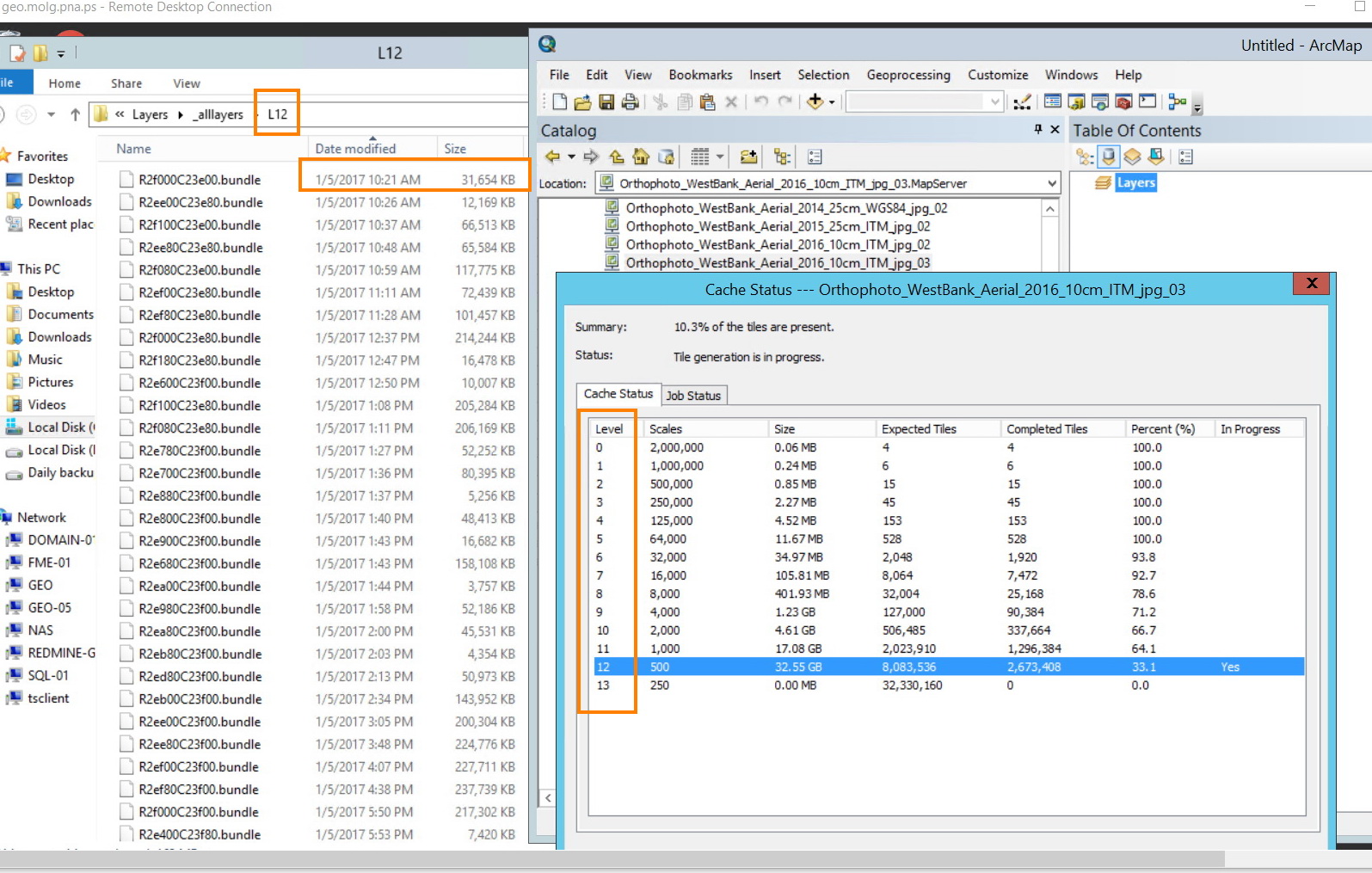
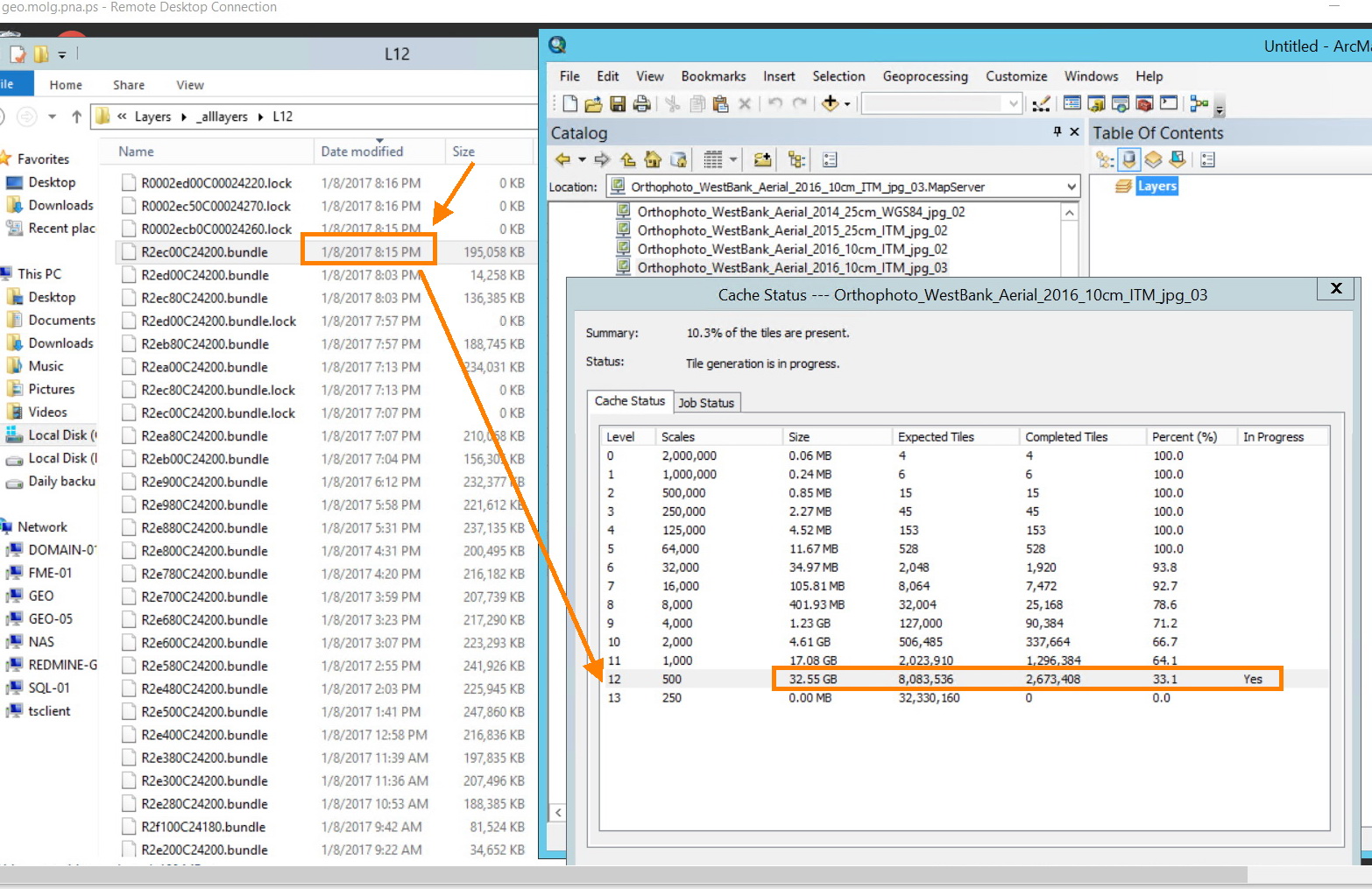
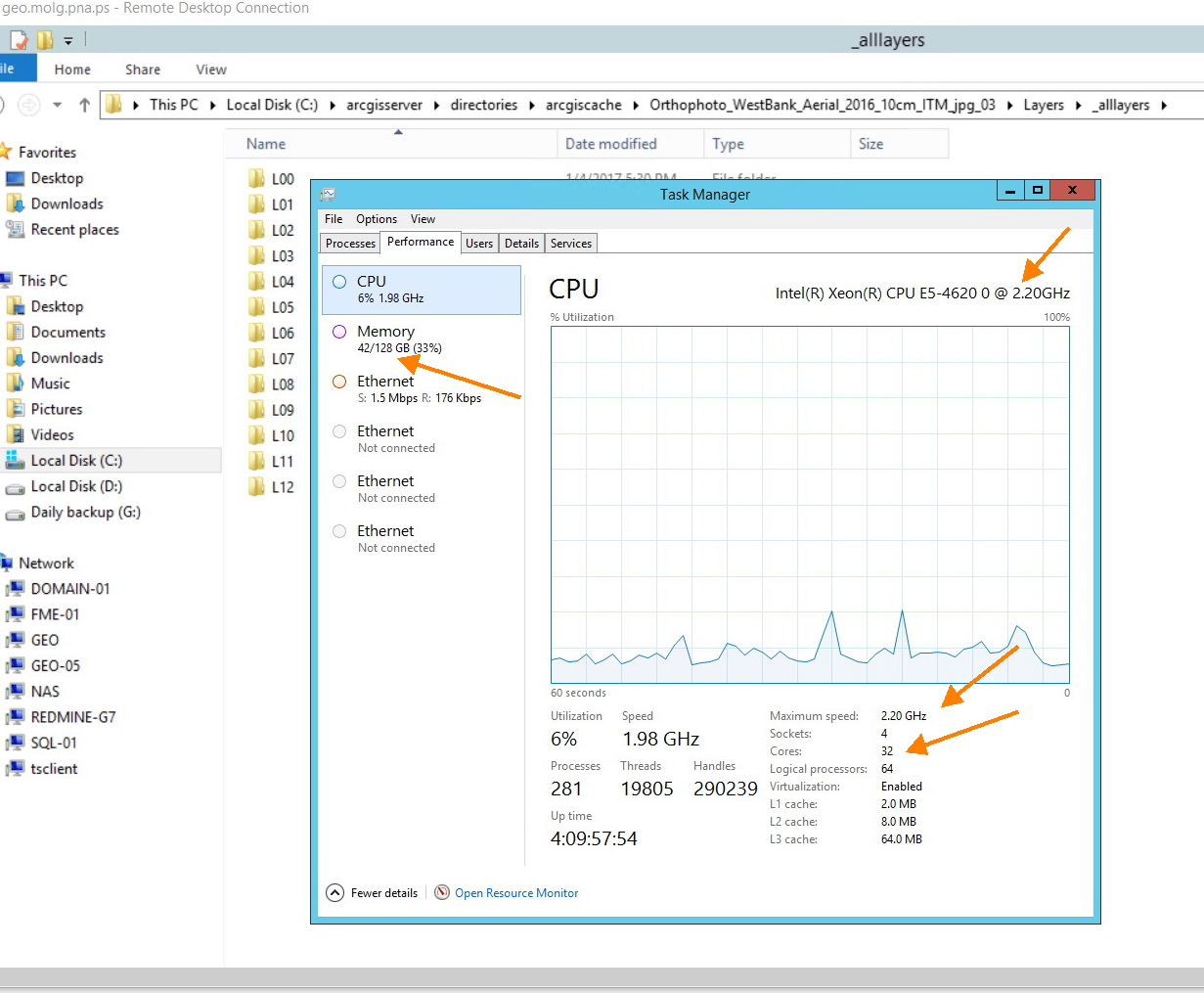
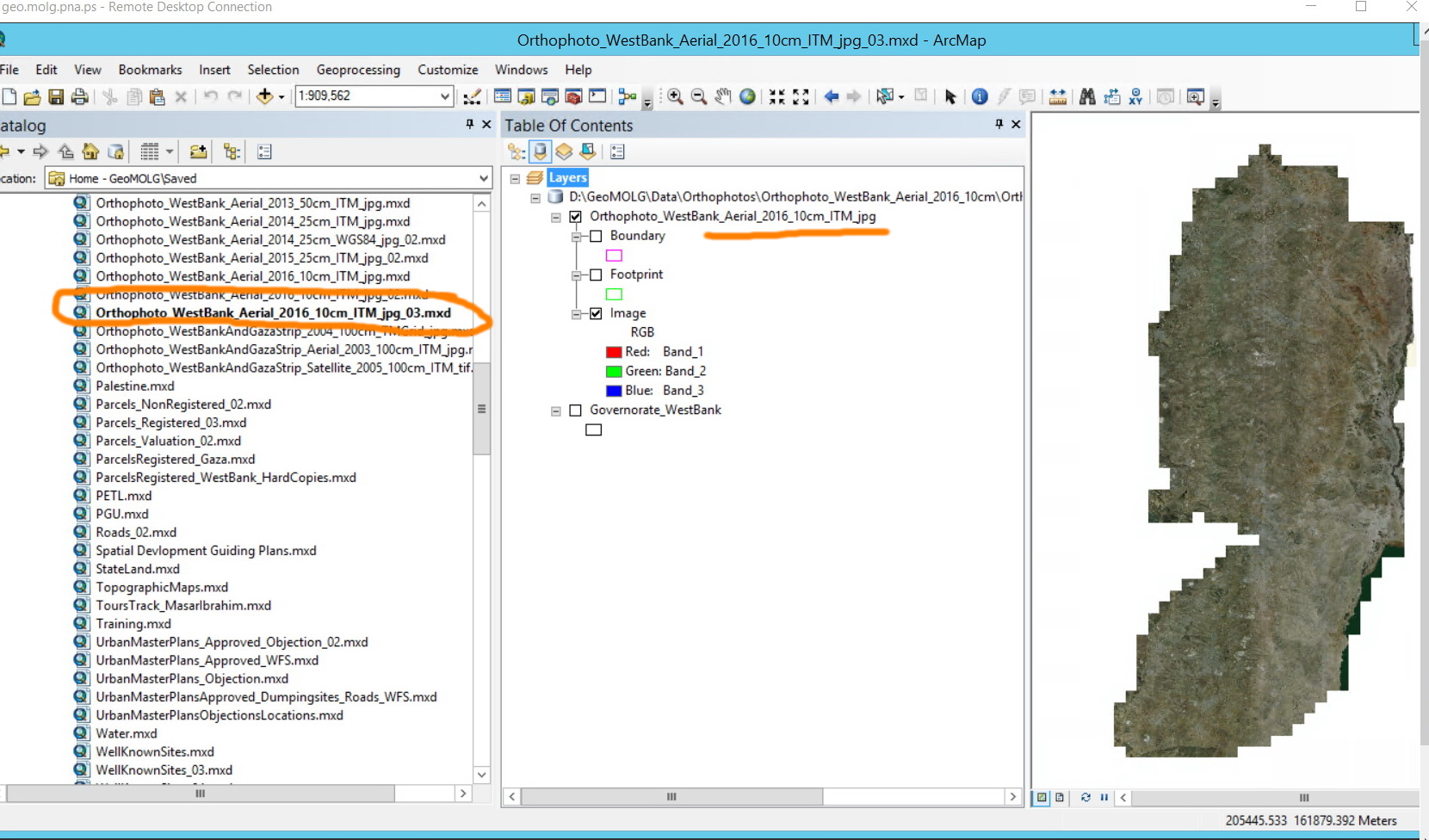
Jamal Numan
Geomolg Geoportal for Spatial Information
Ramallah, West Bank, Palestine
- Mark as New
- Bookmark
- Subscribe
- Mute
- Subscribe to RSS Feed
- Permalink
I think you just have to let it run it's course.
Since the .lock files are still updating the time stamp, it is still running.
However, I know with previous versions our system drive (C) would run out of temporary disk space when running long cache jobs (several days to over a week). I don't know if that is still an issue or not.
- Mark as New
- Bookmark
- Subscribe
- Mute
- Subscribe to RSS Feed
- Permalink
Many thanks Rebecca for the input.
If I got it right, I need to confirm that our C hard drive has sufficient space for the whole required cache size (screenshot below). We still have around 4.5 TB space which, of course, covers the required space
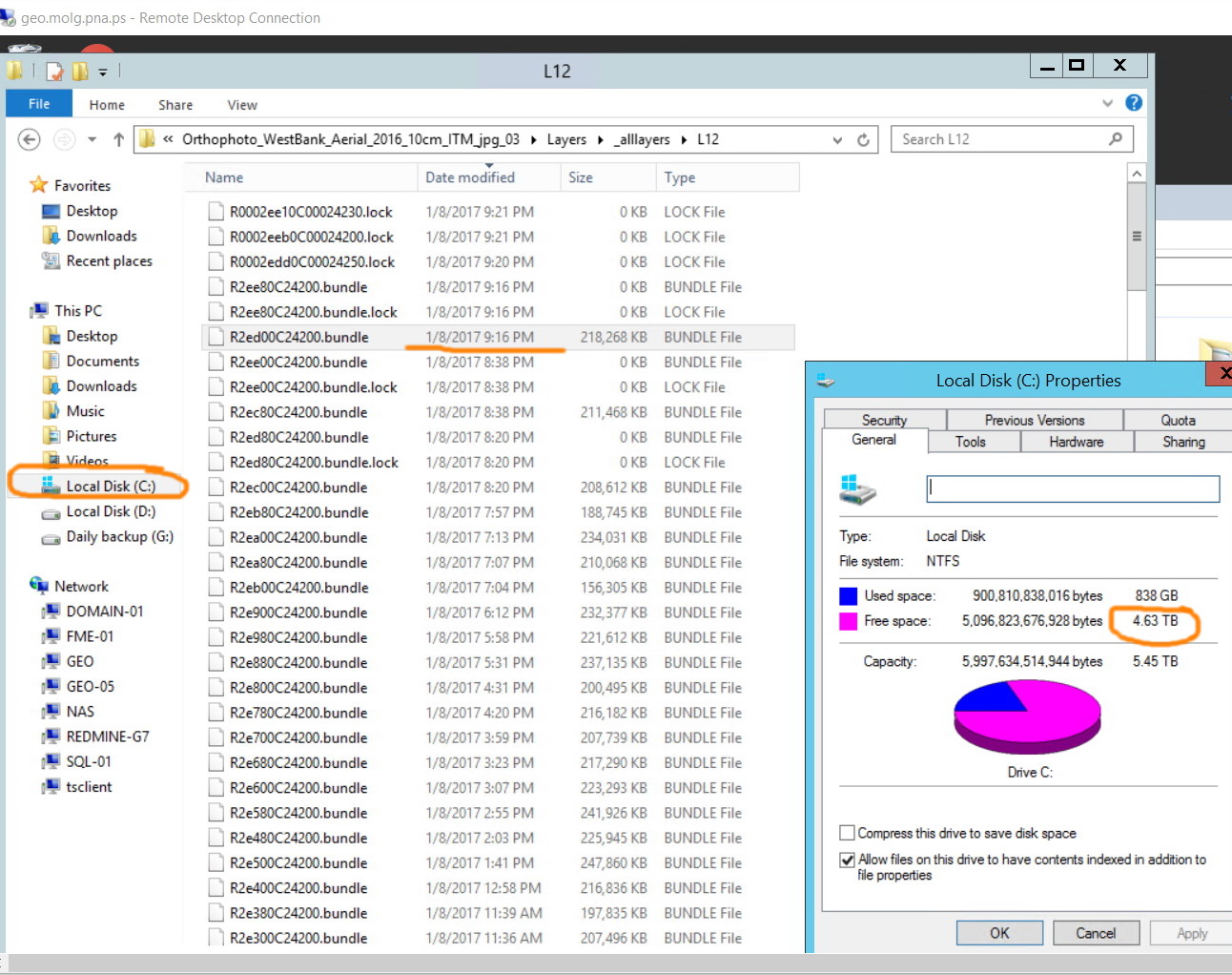
Jamal Numan
Geomolg Geoportal for Spatial Information
Ramallah, West Bank, Palestine
- Mark as New
- Bookmark
- Subscribe
- Mute
- Subscribe to RSS Feed
- Permalink
Then it is probably ok and just needs time to process. I typically do rough calculations to estimate how long a caching will take based on how much is currently done, but there are so many factors, including network traffic for me. But considering you are trying to do 14 levels down to 1:250, it will take time of course.
you may want to read thru Tips and best practices for map caches—Documentation | ArcGIS Enterprise
also, are you using the Image Extension? If not, that made a huge difference for my caching. For what I understand with the extension is, for example in your case, it would have cached level 13 first, then all other caches would have been created from that. That way it only goes to the source once, and takes advanrptage of the caching it has already processed for the rest. This may be a simplistic view, but I know the extension turned an 8 week caching process for me to less than a week (can't remember exact timing...been a while since I did that).
There is a good blog or doc on working with imagery. If I find it, I'll come back and post....my iPad sometimes eats responses if I try to jump between tabs.
edit...adding link
- Mark as New
- Bookmark
- Subscribe
- Mute
- Subscribe to RSS Feed
- Permalink
Hi Jamal,
I am not sure if this will work with Server or not but can you use Tile Resampling:
Map cache usage by clients—Documentation | ArcGIS Enterprise
This was a suggestion I used for a hosted tile service and it somewhat worked for me:
- Mark as New
- Bookmark
- Subscribe
- Mute
- Subscribe to RSS Feed
- Permalink
Hi,
It’s known as a BUG-000096095 - The publishing process in version 10.4 and 10.4.1 of ArcGIS Server is much slower than in previous versions.
See the following link: http://support.esri.com/download/7397
Best,
Rawan
- Mark as New
- Bookmark
- Subscribe
- Mute
- Subscribe to RSS Feed
- Permalink
Thanks Rawan for confirming that this is a bug!
Good that this issue is already reported and patch gets available
Jamal Numan
Geomolg Geoportal for Spatial Information
Ramallah, West Bank, Palestine
- Mark as New
- Bookmark
- Subscribe
- Mute
- Subscribe to RSS Feed
- Permalink
Jamal NUMAN here is the link to the 10.4.x publishing patch that includes the defect mentioned above: Esri Support 10.4 (10.4.1)
- Mark as New
- Bookmark
- Subscribe
- Mute
- Subscribe to RSS Feed
- Permalink
Thanks George.
Best
Jamal
Jamal Numan
Geomolg Geoportal for Spatial Information
Ramallah, West Bank, Palestine