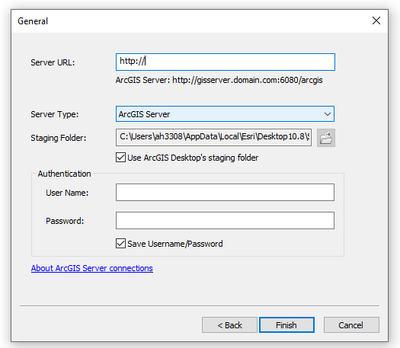- Home
- :
- All Communities
- :
- Products
- :
- ArcGIS Enterprise
- :
- ArcGIS Enterprise Questions
- :
- Connect to 1081 Enterprise in ArcGIS Desktop using...
- Subscribe to RSS Feed
- Mark Topic as New
- Mark Topic as Read
- Float this Topic for Current User
- Bookmark
- Subscribe
- Mute
- Printer Friendly Page
Connect to 1081 Enterprise in ArcGIS Desktop using Azure AD
- Mark as New
- Bookmark
- Subscribe
- Mute
- Subscribe to RSS Feed
- Permalink
We are running a federated 1081 environment with Azure Active Directory as our Identity Store.
Is it possible to connect to the GIS Server through ArcGIS Desktop to publish services?
In Portal/ArcGIS Pro we sign in using Enterprise Login but I do not see this option in Desktop.
As I workaround, I'm guessing we could create Portal built-in accounts and connect to the GIS Server that way - but it's not preferred.
Thanks
Solved! Go to Solution.
Accepted Solutions
- Mark as New
- Bookmark
- Subscribe
- Mute
- Subscribe to RSS Feed
- Permalink
Hello,
Yes. But...
To publish from ArcGIS Desktop (ArcMap), you can only set one portal connection. This is done in desktop ArcGIS Administrator.
If you are delivering ArcGIS Desktop to your users as a remote app hosted on a server, like we do, then that change is a global change affecting all users and can only be enacted when no ArcGIS Desktop users are attached. Another issue that will surface, depending on your ArcGIS Enterprise set up, will be lack of access to Esri basemaps if you change. Additionally, although an ArcGIS Desktop (ArcMap) user can define a connection directly to your ArcGIS server and publish that way, there is a greater chance of orphaned content if the publisher or an Enterprise administrator deletes a service from Portal content and not from server manager. The opposite is true if a service is published from ArcGIS Pro and the service is deleted from Server manager.
So, I recommend not changing the setting and instruct your users to publish to ArcGIS Enterprise and/or ArcGIS On Line exclusively using ArcGIS Pro.
Todd
- Mark as New
- Bookmark
- Subscribe
- Mute
- Subscribe to RSS Feed
- Permalink
Thanks! So I can sign into the Portal via ArcMap but my only options when I go to File > Share as > Service are to publish hosted services. The data is coming from SDE so we'd like to published referenced services instead. Can this be done?
- Mark as New
- Bookmark
- Subscribe
- Mute
- Subscribe to RSS Feed
- Permalink
Yes. Register your EGDB (aka sde) database as a Data Store on your federated server.
- Mark as New
- Bookmark
- Subscribe
- Mute
- Subscribe to RSS Feed
- Permalink
Hmm, I registered the DB but my only options are to publish a Hosted Service.
- Mark as New
- Bookmark
- Subscribe
- Mute
- Subscribe to RSS Feed
- Permalink
Hi,
Have you tried using your Enterprise login details?
- Mark as New
- Bookmark
- Subscribe
- Mute
- Subscribe to RSS Feed
- Permalink
So simple. I never even thought to use the username/password directly. I was so used to the 'Enterprise Login' button to automatically pass my credentials through. Thanks!