- Home
- :
- All Communities
- :
- Products
- :
- ArcGIS Enterprise
- :
- ArcGIS Enterprise Questions
- :
- Conflict between labels of two layers.
- Subscribe to RSS Feed
- Mark Topic as New
- Mark Topic as Read
- Float this Topic for Current User
- Bookmark
- Subscribe
- Mute
- Printer Friendly Page
Conflict between labels of two layers.
- Mark as New
- Bookmark
- Subscribe
- Mute
- Subscribe to RSS Feed
- Permalink
Hi All,
I couldn’t figure out how to remove conflict between labels of two layers.
In the screenshots below the label of Built up layer still overlapped with Wellknown site layer considering that:
- the built up area has the highest priority
- I use maplex label engine
3.the conflict resolution for Built up area equal 0
4.we have applied the “view unplaced label”, and arcmap doesn’t recognize the conflict between the labels.
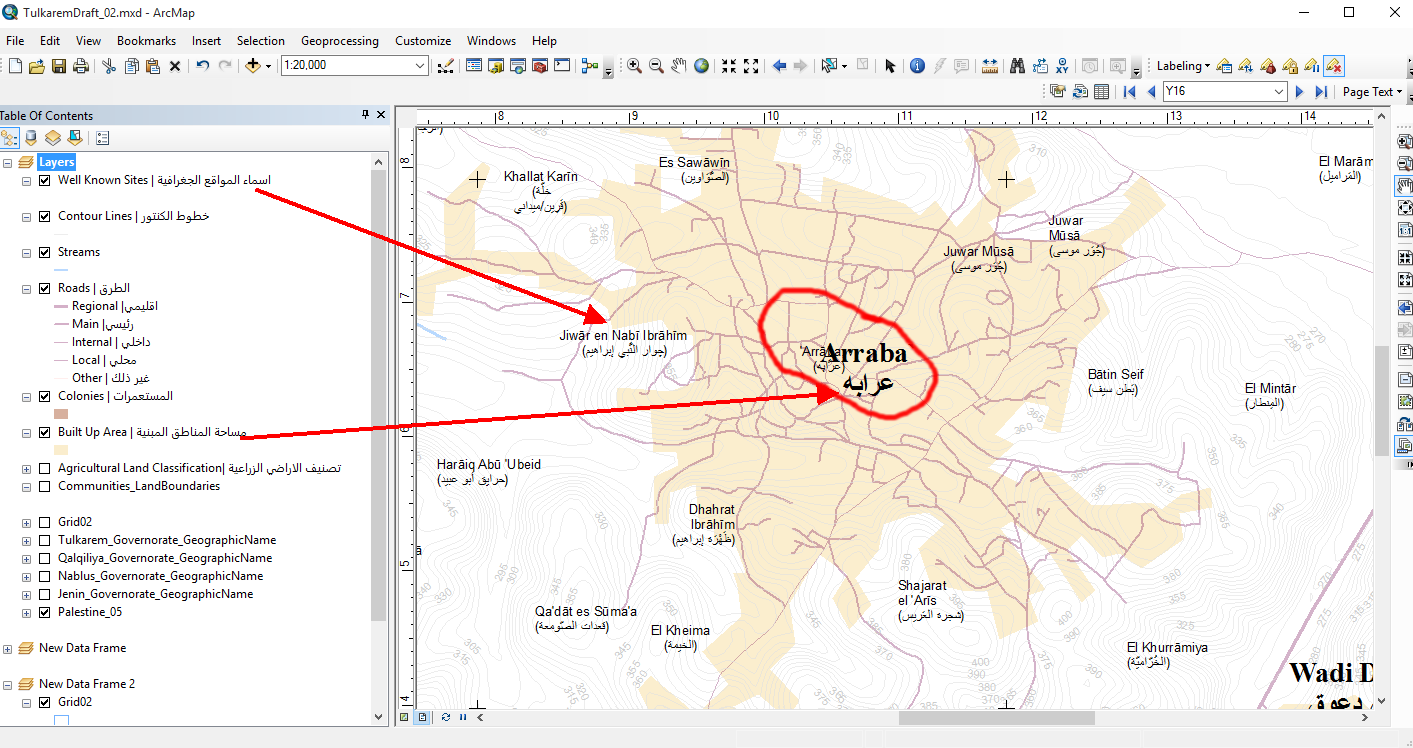
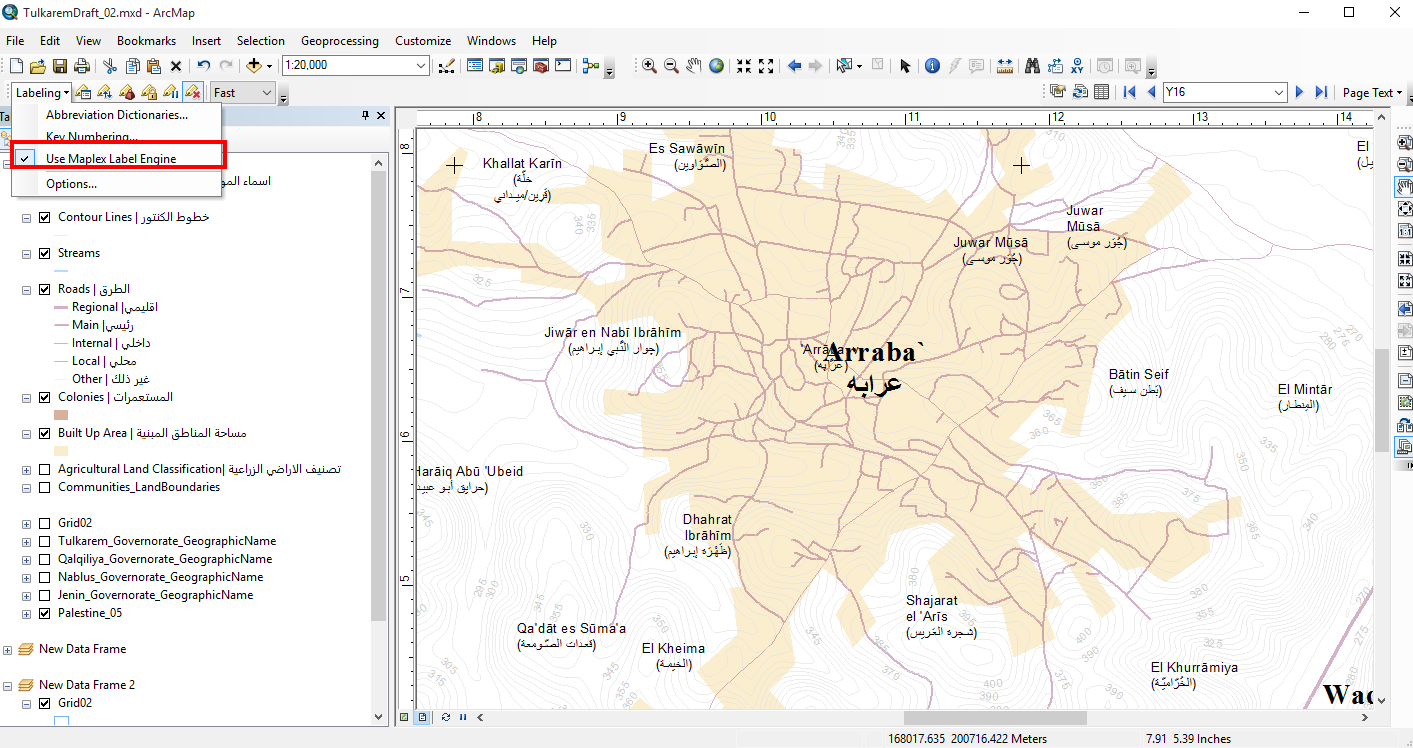
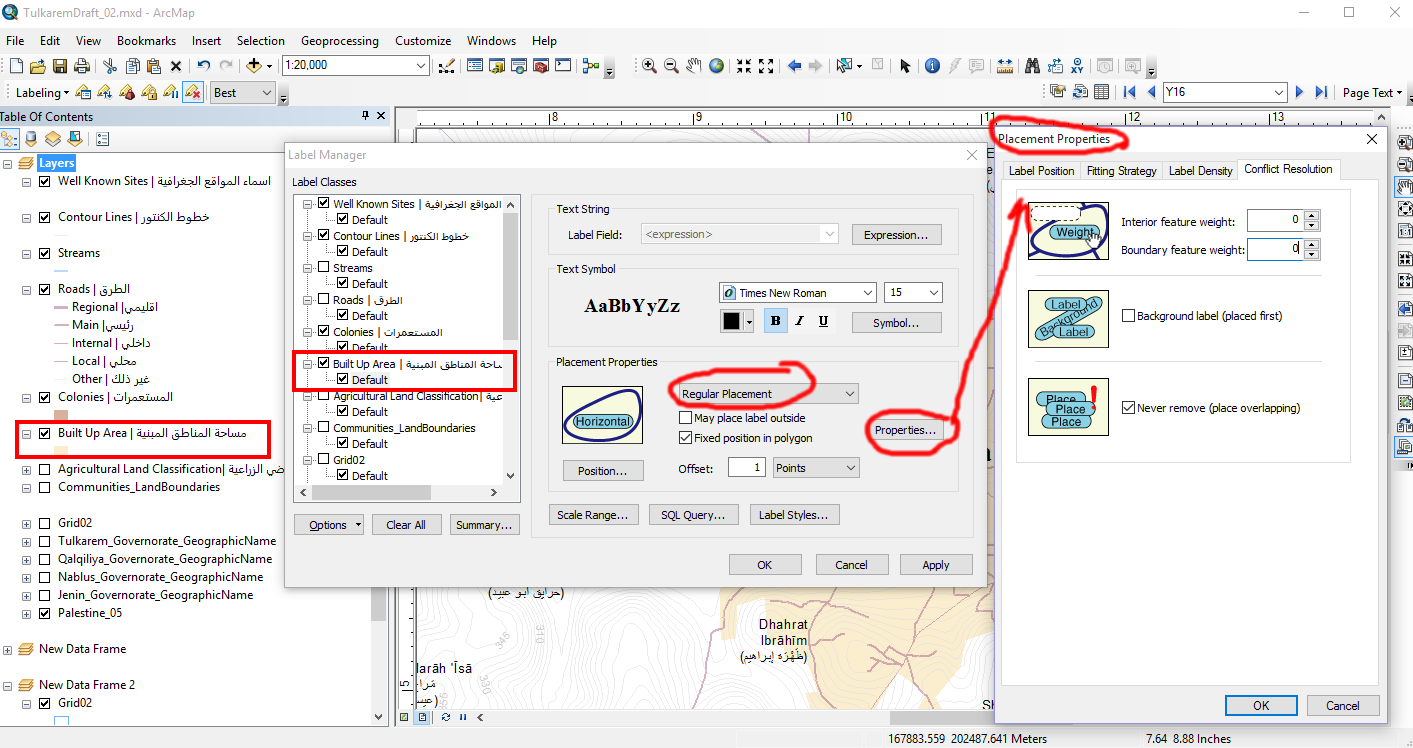
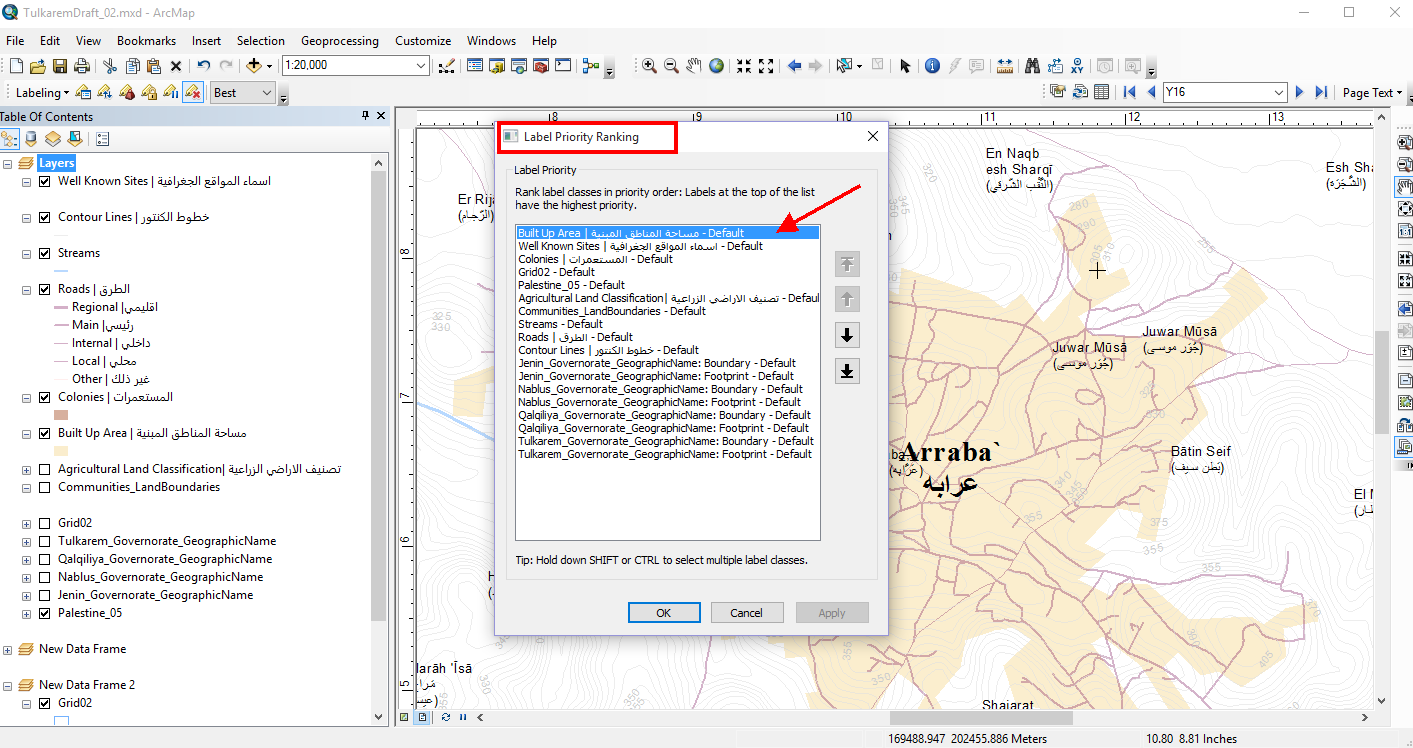
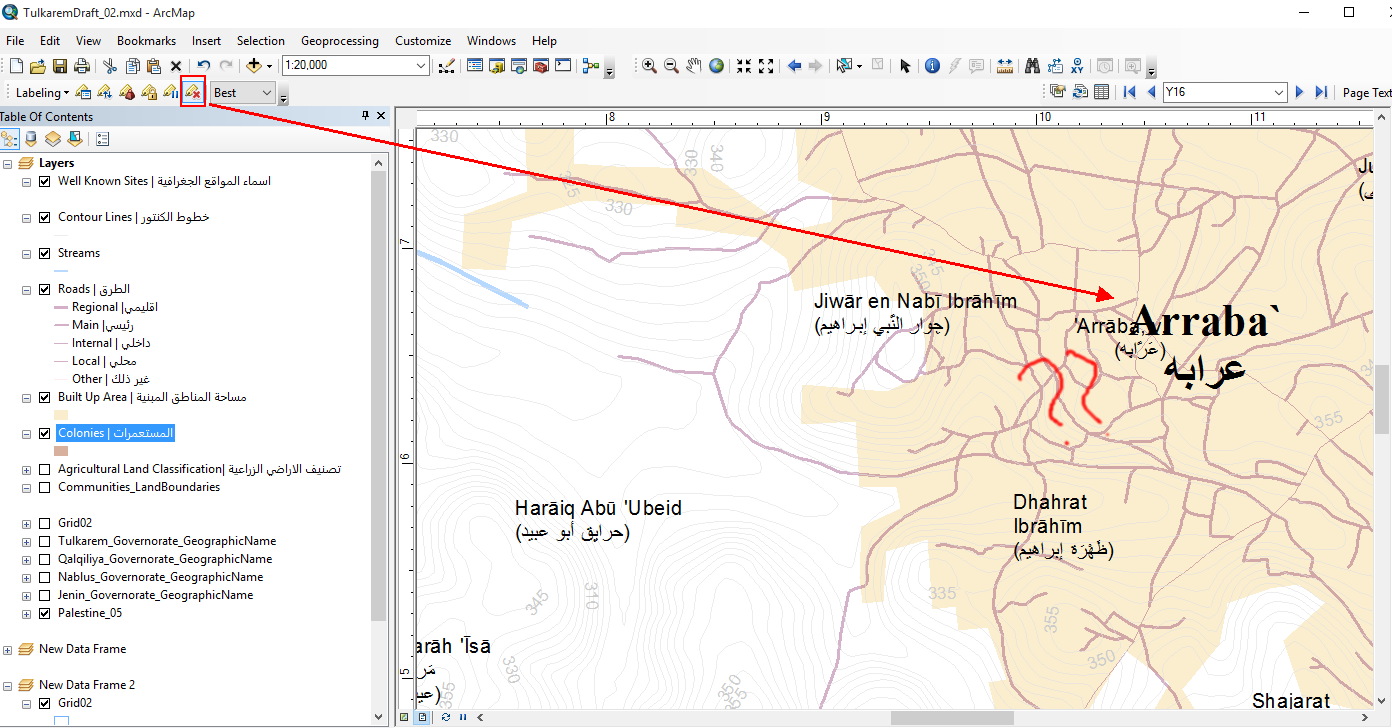
What might be the issue here,How could I resolve this conflict?
Best,
Rawan
- Mark as New
- Bookmark
- Subscribe
- Mute
- Subscribe to RSS Feed
- Permalink
Hi Rawan,
on the layer with the lower rank (Well know sites) check if the "Never Remove" option in the "Conflict Resolution" tab is checked.
If is checked you will see the label anyway, even overlapping.
If unchecked you will be seeing the label in red meaning that it won't be in your output, and the highest rank will be shown.


- Mark as New
- Bookmark
- Subscribe
- Mute
- Subscribe to RSS Feed
- Permalink
Thanks pan,
Actually I need to label the two layer but without any conflict, and I tried many option but it fails to work with me.
- Mark as New
- Bookmark
- Subscribe
- Mute
- Subscribe to RSS Feed
- Permalink
How about choosing the same (value) weights for the concerned layers (e.g. define value of 100 for both Built-up and Wellknown labels) using Label Weight Ranking?
Think Location
- Mark as New
- Bookmark
- Subscribe
- Mute
- Subscribe to RSS Feed
- Permalink
Dear Jayanta,
Thank you, I tried this with no effect.
- Mark as New
- Bookmark
- Subscribe
- Mute
- Subscribe to RSS Feed
- Permalink
Hi Rawan,
What kind of layer is the 'Well Known Sites'. I can see it has no symbology, is it a point, line or polygon layer?
My next question is can the label be placed elsewhere? or do you only want the 'Built Up Area' label to place?
- Mark as New
- Bookmark
- Subscribe
- Mute
- Subscribe to RSS Feed
- Permalink
Dear Samuel Troth
Thank you for your answer.
The well known site is point feature class, and Built Up Area label can be place out of its boundary.
Best,
Rawan
- Mark as New
- Bookmark
- Subscribe
- Mute
- Subscribe to RSS Feed
- Permalink
Hi Rawan,
Thank you for getting back to me and providing more information. As far as I can determine your problem is the use of the 'Never Remove' property, because you have that checked on the built-up area label is happy placing overlapping the well known site label. What happens when you uncheck 'Never Remove'? Also what version of ArcMap are you using?
Regards,
Sam
- Mark as New
- Bookmark
- Subscribe
- Mute
- Subscribe to RSS Feed
- Permalink
Dear Sam,
I use ArcMap 10.5, and I tried to uncheck 'Never Remove” with no effect.
Best regards
Rawan