- Home
- :
- All Communities
- :
- Products
- :
- ArcGIS Enterprise
- :
- ArcGIS Enterprise Questions
- :
- Composite Locator Not Properly Locating Address Po...
- Subscribe to RSS Feed
- Mark Topic as New
- Mark Topic as Read
- Float this Topic for Current User
- Bookmark
- Subscribe
- Mute
- Printer Friendly Page
Composite Locator Not Properly Locating Address Points
- Mark as New
- Bookmark
- Subscribe
- Mute
- Subscribe to RSS Feed
- Permalink
- Report Inappropriate Content
We have a composite geocode service that is not properly locating address points. If I enter an address within the search bar of one of our apps built with WAB, the address will show in the suggestions, but if I click on it, I will be taken to somewhere that is not the address that's listed. And, in some cases, the address is not listed at all in the suggestions box.
There are other locators within the composite locator that are working, for example, one of the locators allows the ability to search by parcel number. This locator is working fine. Another allows you to search by place name, and again, this one is working fine.
I have already deleted and re-created the address point locator (with Suggestions enabled), and re-published the service. Still getting the same results where addresses are not locating properly.
System Details
- ArcGIS Desktop 10.3
- ArcGIS Server 10.3
- Address locator style = US Single House with Subaddress
Below are a couple sample searches. The first 2 screenshots show that when searching for an address, it appears that the suggestion is finding the address, but will take you to the wrong location. The second 2 screenshots demonstrate that the locator using place locations is working.
Any ideas what the issue is with our address locator and why it is not working properly?...why it's not locating at the correct location?
1) Searching for 1801 Whispering Pines Ct SW Cedar Rapids IA --- shows in the suggestions box.
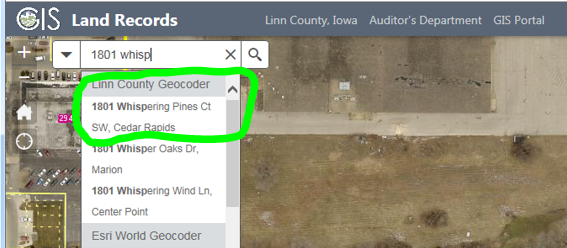
2) Search result when I click on the suggestion. I'm taken to 1720 Whispering Pines Ct SW.
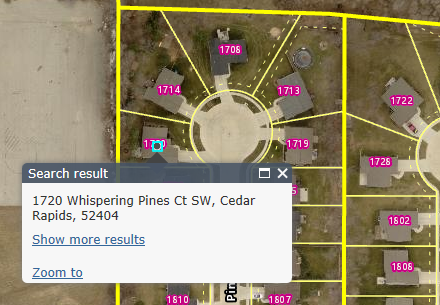
1) Searching for Linn County Community Services Building --- shows in suggestions box. Search fails.
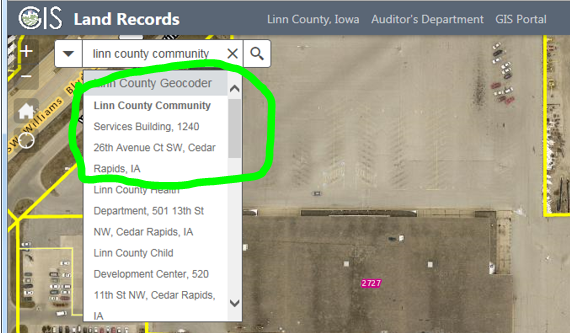
2) Search result takes me to the correct location. Search works.
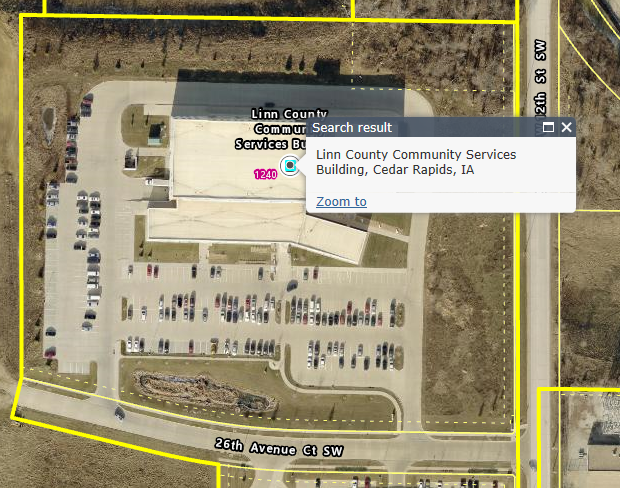
- Mark as New
- Bookmark
- Subscribe
- Mute
- Subscribe to RSS Feed
- Permalink
- Report Inappropriate Content
Brad, thanks for the reply. If I simply want a locator that zooms to a point, like by address, parcel ID, or Name, I don't care about the popup or attribs from the locator simply finding and zooming to a point or poly, I should be good eh?
- Mark as New
- Bookmark
- Subscribe
- Mute
- Subscribe to RSS Feed
- Permalink
- Report Inappropriate Content
Kevin,
That is correct. The only thing that won't work in 10.6.1 with the locators created with the new Create Locator tool are if you add custom output fields to the locator when building it. Other than that, these locators are supported in 10.6.1.
- Mark as New
- Bookmark
- Subscribe
- Mute
- Subscribe to RSS Feed
- Permalink
- Report Inappropriate Content
Kevin,
The 10.7 Custom Output Fields for Geocoding Patch is now live on the Support site at https://support.esri.com/en/download/7693
- Mark as New
- Bookmark
- Subscribe
- Mute
- Subscribe to RSS Feed
- Permalink
- Report Inappropriate Content
Hi Shana,
Can you let us know when ESRI will release the patch for ArcGIS Server 10.6.1?
Thank you,
- Mark as New
- Bookmark
- Subscribe
- Mute
- Subscribe to RSS Feed
- Permalink
- Report Inappropriate Content
Leon,
As mentioned above, we will not be patching 10.6.1 for custom output fields because it is new functionality that is only supported at 10.7. The locators created from the Create Locator tool will work when published to 10.6.1 but may have some limitations for features that were not implemented until 10.7. You will be able to see custom output fields in Pro 2.3 and when published to 10.7 server.
Brad
- Mark as New
- Bookmark
- Subscribe
- Mute
- Subscribe to RSS Feed
- Permalink
- Report Inappropriate Content
Hi Brad,
I mean the patch for 10.6.1 to solve the issues for composite locator published with Pro 2.3.
Thank you,
- Mark as New
- Bookmark
- Subscribe
- Mute
- Subscribe to RSS Feed
- Permalink
- Report Inappropriate Content
Leon,
Sorry about the confusion. I will update this thread when we have more information about standard output fields not returning when the new locators are added to a composite and published to 10.6.1 server.
Brad
- Mark as New
- Bookmark
- Subscribe
- Mute
- Subscribe to RSS Feed
- Permalink
- Report Inappropriate Content
Thank you, Brad.
- Mark as New
- Bookmark
- Subscribe
- Mute
- Subscribe to RSS Feed
- Permalink
- Report Inappropriate Content
Just upgrade to 10.7, everything works fine.
- Mark as New
- Bookmark
- Subscribe
- Mute
- Subscribe to RSS Feed
- Permalink
- Report Inappropriate Content
We have a new patch for 10.6.1 for custom output fields. It is located here:
https://support.esri.com/en/download/7704
There is still a limitation where custom output fields are not returned for intersection results. We are looking into patching this as well.
Brad