- Home
- :
- All Communities
- :
- Products
- :
- ArcGIS Enterprise
- :
- ArcGIS Enterprise Questions
- :
- Re: Chef Cookbook stops when installing ArcGIS Ser...
- Subscribe to RSS Feed
- Mark Topic as New
- Mark Topic as Read
- Float this Topic for Current User
- Bookmark
- Subscribe
- Mute
- Printer Friendly Page
Chef Cookbook stops when installing ArcGIS Server.
- Mark as New
- Bookmark
- Subscribe
- Mute
- Subscribe to RSS Feed
- Permalink
Hello All,
I am testing out Chef for installing ArcGIS Server on an Azure Virtual Machine as a way to standardize our deployment or ArcGIS Server. I started by following the instructions found in both the YouTube video from ESRI ArcGIS Enterprise: Automating Installation and Configuration - YouTube and the instructions found on ESRI's Github site for Chef Cookbooks Deploy a full stack ArcGIS Enterprise on a single machine · Esri/arcgis-cookbook Wiki · GitHub.
When watching the video it looks like the chef cookbook runs until ArcGIS Server is installed completely. However when I run the same command it opens the ArcGIS installation window which has buttons you need to click to proceed with the installation, you can see this below. I'm wondering if someone can give me some direction on why this is happening? Ideally it would not because it goes on to prompt the entering of usernames and passwords which are in the .json file...
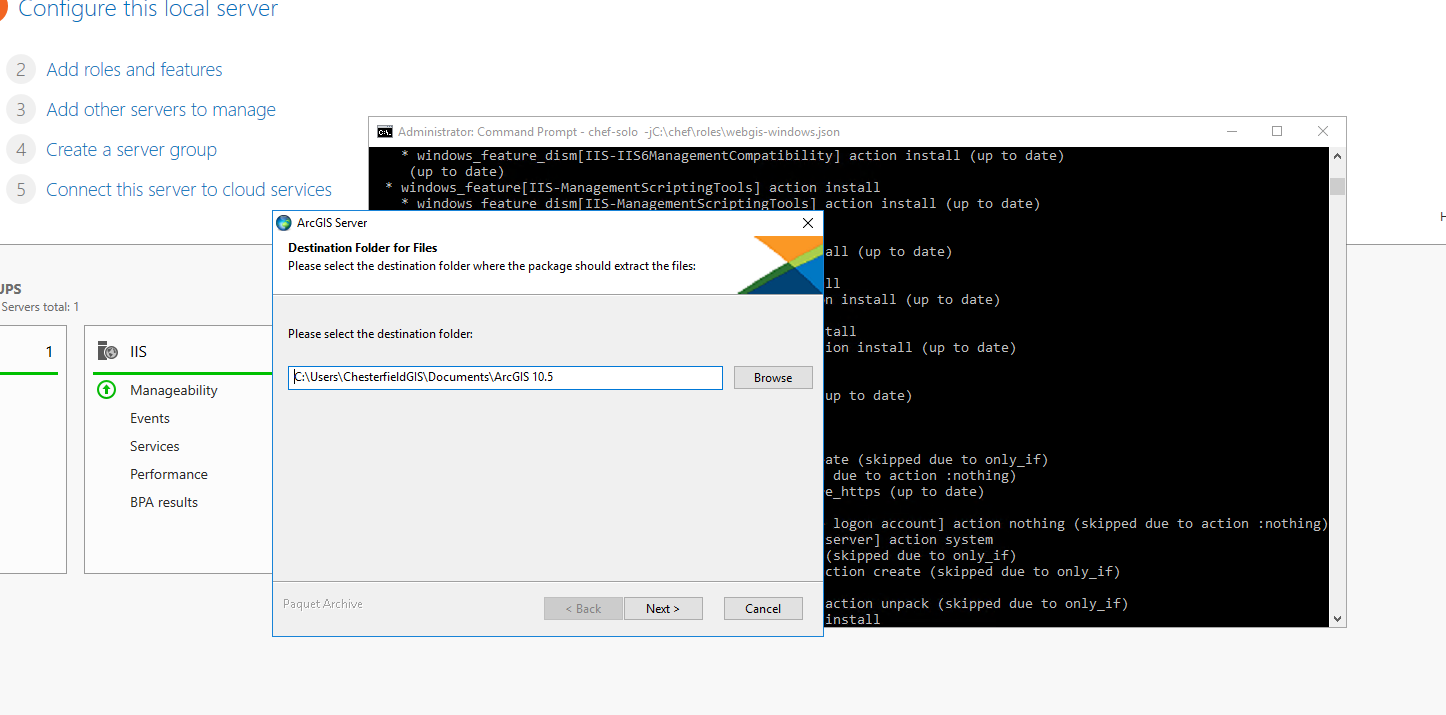
Any help would be awesome!!
Thanks,
Christopher
- Mark as New
- Bookmark
- Subscribe
- Mute
- Subscribe to RSS Feed
- Permalink
Hi Josh Hevenor, it sounds like you may be facing something similar to what was discussed here on github, hopefully the resolution there can work for you and you can install without needing user input. Are you pointing to the Setup.exe or setup archive, ArcGIS_Server_Windows_1061_163968.exe?
- Mark as New
- Bookmark
- Subscribe
- Mute
- Subscribe to RSS Feed
- Permalink
Thanks Thomas! That's exactly what I was doing.
As someone who isn't a frequent installer the fact that there's a self-extracting EXE that isn't the installer (?), but which was the media I was provided, confused me completely. I'm surprised that the GitHub issue mentioned was closed without a documentation update.
- Mark as New
- Bookmark
- Subscribe
- Mute
- Subscribe to RSS Feed
- Permalink
Good point, Josh. I've updated the Chef documentation to state this.
- Mark as New
- Bookmark
- Subscribe
- Mute
- Subscribe to RSS Feed
- Permalink
Can someone suggest to me the best option for multi-machine deployment?
- « Previous
-
- 1
- 2
- Next »
- « Previous
-
- 1
- 2
- Next »