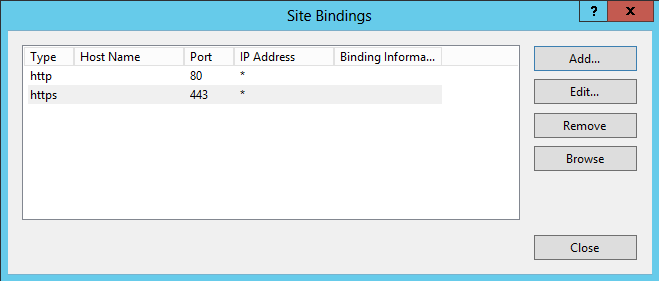- Home
- :
- All Communities
- :
- Products
- :
- ArcGIS Enterprise
- :
- ArcGIS Enterprise Questions
- :
- Re: Cannot configure HTTPS
- Subscribe to RSS Feed
- Mark Topic as New
- Mark Topic as Read
- Float this Topic for Current User
- Bookmark
- Subscribe
- Mute
- Printer Friendly Page
Cannot configure HTTPS
- Mark as New
- Bookmark
- Subscribe
- Mute
- Subscribe to RSS Feed
- Permalink
I cannot successfully configure AGS with HTTPS.
With the selfsignedcertificate or one that I create, when I choose "HTTP and HTTPS", the server properties never change. It always stays HTTP only.
I cannot get past step 4 below. Please see my attached screenshots. I appreciate any help. Thanks!
- Mark as New
- Bookmark
- Subscribe
- Mute
- Subscribe to RSS Feed
- Permalink
This step is not in the following directions?
Enabling SSL on ArcGIS Server when accessed through the ArcGIS Web Adaptor
http://resources.arcgis.com/en/help/main/10.2/index.html#//015400000600000000
I cannot verify Step 4 below with the selfsignedcertificate or my own that I create.
Enable SSL for your site
- Log in to the ArcGIS Server Administrator Directory at http://gisserver.domain.com:6080/arcgis/admin.
- Browse to security > config > update.
- For the Protocol parameter, choose the HTTP and HTTPS option and click Update. This will automatically restart your ArcGIS Server site.
- After your site is restarted, verify that you are able to access the URL https://gisserver.domain.com:6443/arcgis/admin. If you do not get a response from this URL, ArcGIS Server was unable to use the specified SSL certificate. Check your SSL certificate and configure ArcGIS Server to use a new or different SSL certificate.
- If you are able to access the URL https://gisserver.domain.com:6443/arcgis/admin, browse to security > config > update.
- For the Protocol parameter, choose the HTTPS Only option and click Update. ArcGIS Server is restarted.
- Once the server restarts, test that you can access the HTTPS URL of ArcGIS Server, for example, https://gisserver.domain.com:6443/arcgis/rest/services.
- Mark as New
- Bookmark
- Subscribe
- Mute
- Subscribe to RSS Feed
- Permalink
I am still having problems. Is the dash in the server name an issue? Should I rename the server? All suggestions welcome. Thanks!
- Mark as New
- Bookmark
- Subscribe
- Mute
- Subscribe to RSS Feed
- Permalink
Help. Certs/SSL/HTTPS not working.
- Mark as New
- Bookmark
- Subscribe
- Mute
- Subscribe to RSS Feed
- Permalink
From what I remember SSL doesn't like self-signed certs. Is it possible that your browser is just not letting you see it? What do you see when you go to http://gisserver.domain.com:6080/arcgis/admin?...anything? Have you tried with different browsers? Can you send a screen shot or two?
- Mark as New
- Bookmark
- Subscribe
- Mute
- Subscribe to RSS Feed
- Permalink
Hi Jerry
The dash in the name of the server shouldn't be impacting this issue.
When you try to access the site's Administrator Directory through https at port 6443, what happens? You you get an error in response or does the URL "revert" back to the http address at port 6080?
- Mark as New
- Bookmark
- Subscribe
- Mute
- Subscribe to RSS Feed
- Permalink
Hi Jerry,
Thanks for all the screenshots, it really helps the troubleshooting process!
Would you mind elaborating a bit more on what you mean by you cannot get past step 4?
Based on the screen shots it looks like you have successfully told the machine to use the "cert" certificate, though in the other screenshot it looks like your security settings are currently set to "HTTP Only"
Is there an issue toggling the setting from "HTTP Only" to "HTTP and HTTPS"?
If you haven't done so yet, you will want to go to http://win-3ve1pkt1fl2:6080/arcgis/admin/security/config and select the Update link at the bottom of the page, and toggle that setting to tell the ArcGIS Server to now use HTTPS.
I do want to mention that part of this process will stop and start the ArcGIS Server, so services will briefly be unavailable when toggling this setting.
Thanks and look forward to hearing back!