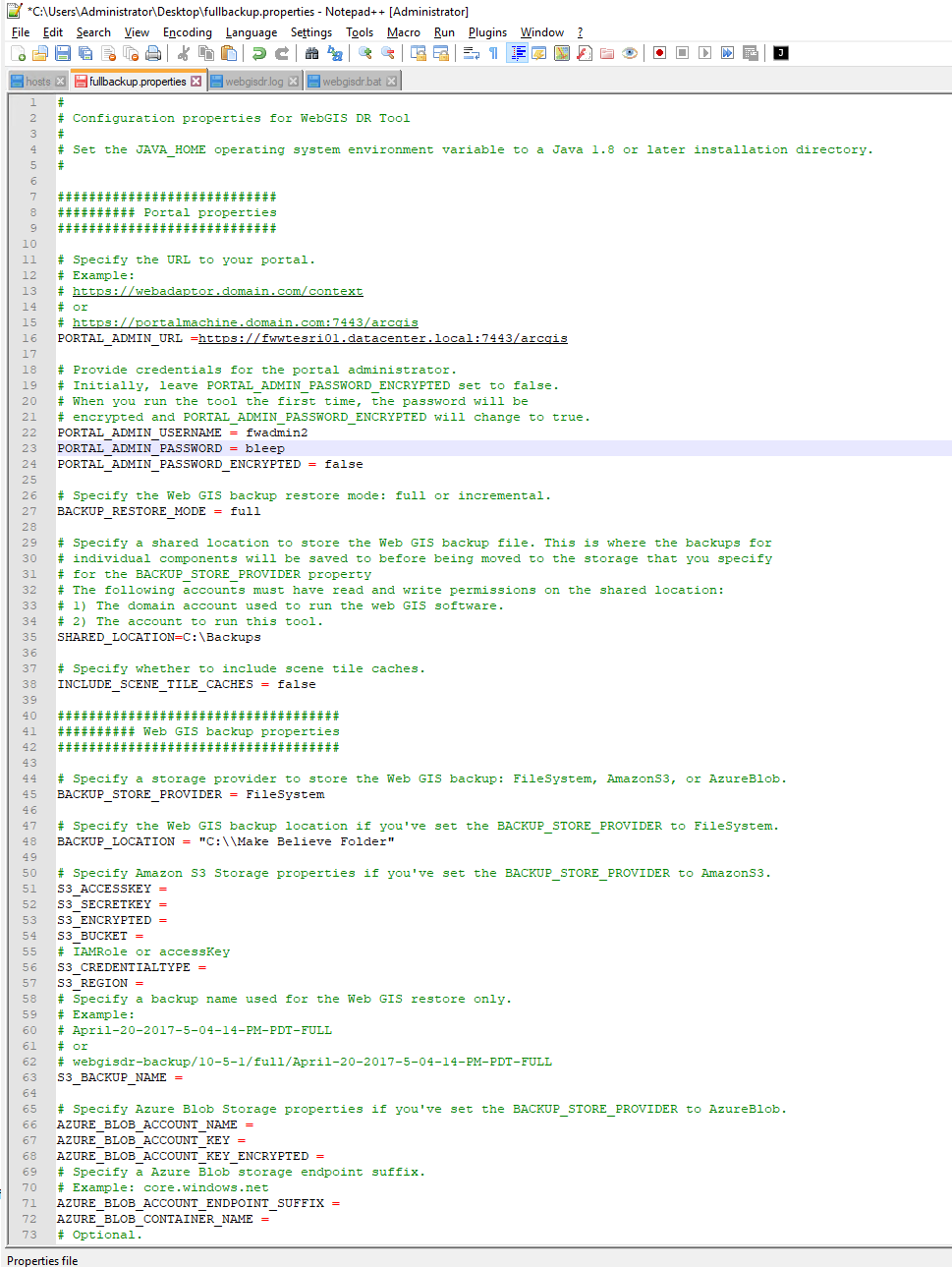- Home
- :
- All Communities
- :
- Products
- :
- ArcGIS Enterprise
- :
- ArcGIS Enterprise Questions
- :
- Re: Can the WebGISDR BACKUP_LOCATION use a local d...
- Subscribe to RSS Feed
- Mark Topic as New
- Mark Topic as Read
- Float this Topic for Current User
- Bookmark
- Subscribe
- Mute
- Printer Friendly Page
Can the WebGISDR BACKUP_LOCATION use a local drive letter?
- Mark as New
- Bookmark
- Subscribe
- Mute
- Subscribe to RSS Feed
- Permalink
I tried:
BACKUP_LOCATION = "C:\\Make Believe Folder"
But WebGISDR says:
Cannot access the location "C:\Make Believe Folder".
And Process Monitor says that the program is trying to access the following path:
C:\Program Files\ArcGIS\Portal\tools\webgisdr\"C:\Make Believe Folder"
I know the C drive is a little contrived. However, my real destination is likely going to be quite similar (e.g. "Z:\") because we use mapped network drives at my company.
I'm using ArcGIS Enterprise 10.7.1 on Windows Server 2019.
Solved! Go to Solution.
Accepted Solutions
- Mark as New
- Bookmark
- Subscribe
- Mute
- Subscribe to RSS Feed
- Permalink
Can you try to use double back slashes for all paths, without quotes? I know traditionally, spaces need to be handled within any command prompt or .bat file, but I tested using spaces in the path and it worked without quotes. For example, I tried:
SHARED_LOCATION = C:\\the backups
BACKUP_LOCATION = C:\\the backups
- Mark as New
- Bookmark
- Subscribe
- Mute
- Subscribe to RSS Feed
- Permalink
Yes, the DR tool does support a local drive for the BACKUP_LOCATION. It may look for the path within it's own directory after it can't find the absolute path on the file system. Can you provide a screenshot of the properties file you're using, obscuring/omitting sensitive information?
- Mark as New
- Bookmark
- Subscribe
- Mute
- Subscribe to RSS Feed
- Permalink
Can you try to use double back slashes for all paths, without quotes? I know traditionally, spaces need to be handled within any command prompt or .bat file, but I tested using spaces in the path and it worked without quotes. For example, I tried:
SHARED_LOCATION = C:\\the backups
BACKUP_LOCATION = C:\\the backups
- Mark as New
- Bookmark
- Subscribe
- Mute
- Subscribe to RSS Feed
- Permalink
You're right. I tried changing my properties file to use the same location for both SHARED and BACKUP and the format you described.
Then, I ran C:\Program Files\ArcGIS\Portal\tools\webgisdr>webgisdr --export --file "C:\Users\Administrator\Desktop\geonet.properties"
Then the backup ran OK.
It looks like the SHARED_LOCATION was the problem because when I restored the original value, the utility died.
The original value was:
SHARED_LOCATION=C:\Backups
The new (working) value is:
SHARED_LOCATION=C:\\Backups
- Mark as New
- Bookmark
- Subscribe
- Mute
- Subscribe to RSS Feed
- Permalink
We are attempting an Enterprise upgrade to 10.8.1 now, and are running into the same issue when trying to backup Portal. We have tried the D:\\ path, same folder names, but no success.
- Mark as New
- Bookmark
- Subscribe
- Mute
- Subscribe to RSS Feed
- Permalink
You need to set the BACKUP_STORE_PROVIDER property in the properties file. If you're saving the backup to disk, you need to set the property to FileSystem. The properties file describes the possible values.