- Home
- :
- All Communities
- :
- Products
- :
- ArcGIS Enterprise
- :
- ArcGIS Enterprise Questions
- :
- Re: Can't set up Web Adaptor to use HTTP
- Subscribe to RSS Feed
- Mark Topic as New
- Mark Topic as Read
- Float this Topic for Current User
- Bookmark
- Subscribe
- Mute
- Printer Friendly Page
- Mark as New
- Bookmark
- Subscribe
- Mute
- Subscribe to RSS Feed
- Permalink
I have 2 VMs set up in Azure -- one hosting ArcGIS Server 10.8, and the other hosting ArcGIS Web Adaptor 10.8.
I was able to configure ArcGIS Web Adaptor for ArcGIS Server using HTTPS. Now, I want to configure it using HTTP (to access ArcGIS Server at http:<internal DNS name>:6080/arcgis). However, it seems that Web Adaptor is still trying to force the connection to use HTTPS.
When I tried to configure the web adaptor using the web interface, and click to configure a GIS server:
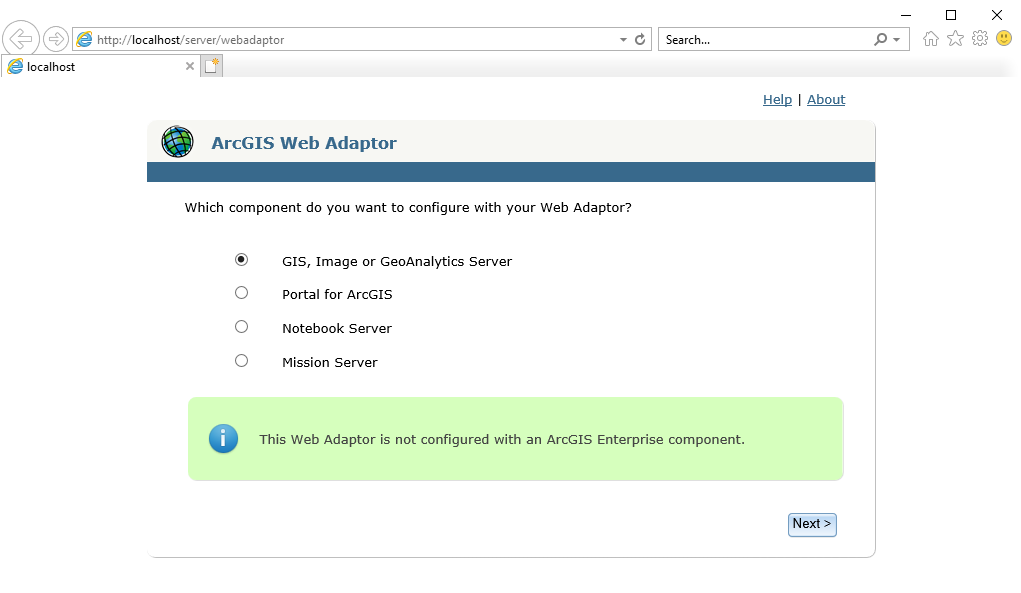
the browser is directed to https://webadaptorhost/server/webadaptor/server:
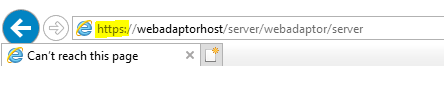
If I manually change it to use http, I get to the configuration page. When I try to configure the web adaptor
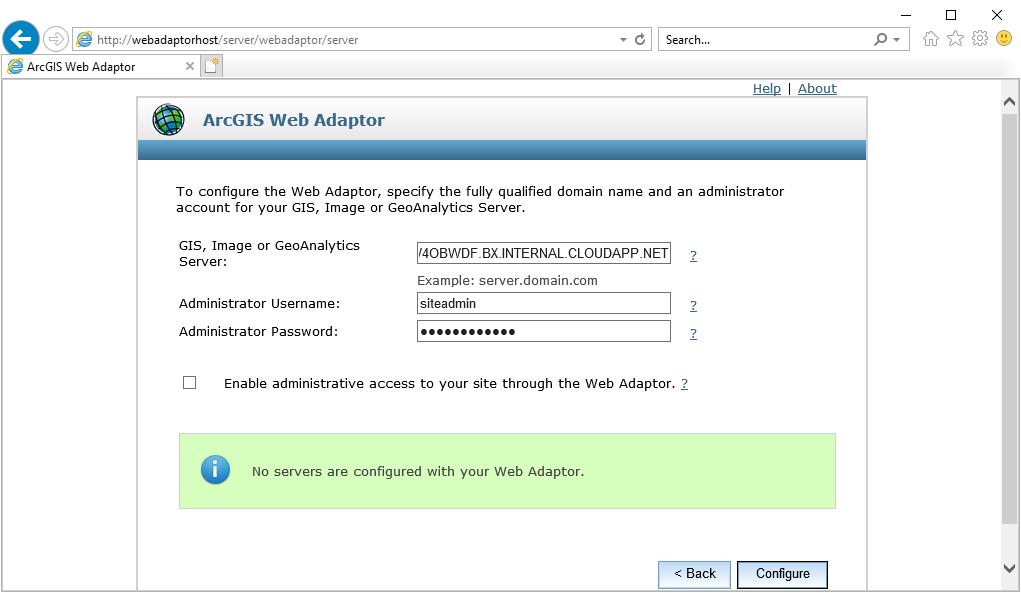
I get the following error message:
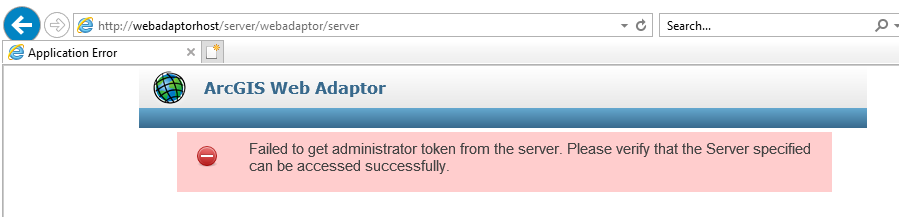
If I try to configure the web adaptor using the ConfigureWebAdaptor utility, it looks like it's trying to force HTTPS
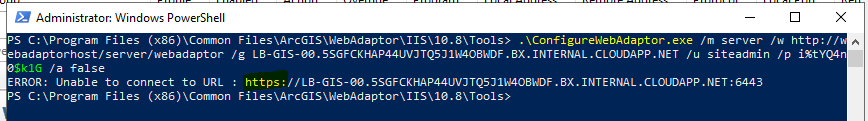
Port 6080 is open on the Server machine.
Solved! Go to Solution.
Accepted Solutions
- Mark as New
- Bookmark
- Subscribe
- Mute
- Subscribe to RSS Feed
- Permalink
Resolved by uninstalled ArcGIS 10.8 (Web Adaptor and Server) and installing ArcGIS 10.7.1.
Regression tests -- how do they work?
- Mark as New
- Bookmark
- Subscribe
- Mute
- Subscribe to RSS Feed
- Permalink
Hi Jonathan Bailey,
Have you configured ArcGIS Server to accept HTTP communication? At version 10.8, by default, ArcGIS Server accepts only HTTPS communication. To change this, access ArcGIS Server Administrator (https://machine.domain.com:6443/arcgis/admin) and navigate to Security > Config > Update and in the Protocol field, switch the drop-down value to "HTTP and HTTPS". Then, try to configure the web adaptor again.
More details here: Secure ArcGIS Server communication—ArcGIS Server Administration (Windows) | Documentation for ArcGIS...
- Mark as New
- Bookmark
- Subscribe
- Mute
- Subscribe to RSS Feed
- Permalink
Hi Elliot,
I actually had it configured as HTTP only.
Thanks,
Jon.
- Mark as New
- Bookmark
- Subscribe
- Mute
- Subscribe to RSS Feed
- Permalink
Hi Jonathan Bailey ,
Assuming you are configuring Web Adaptor for IIS, can you check if you have any bindings configured in IIS for http?

Try accessing http://machine (or http://localhost), are you able to get to the stock IIS page?
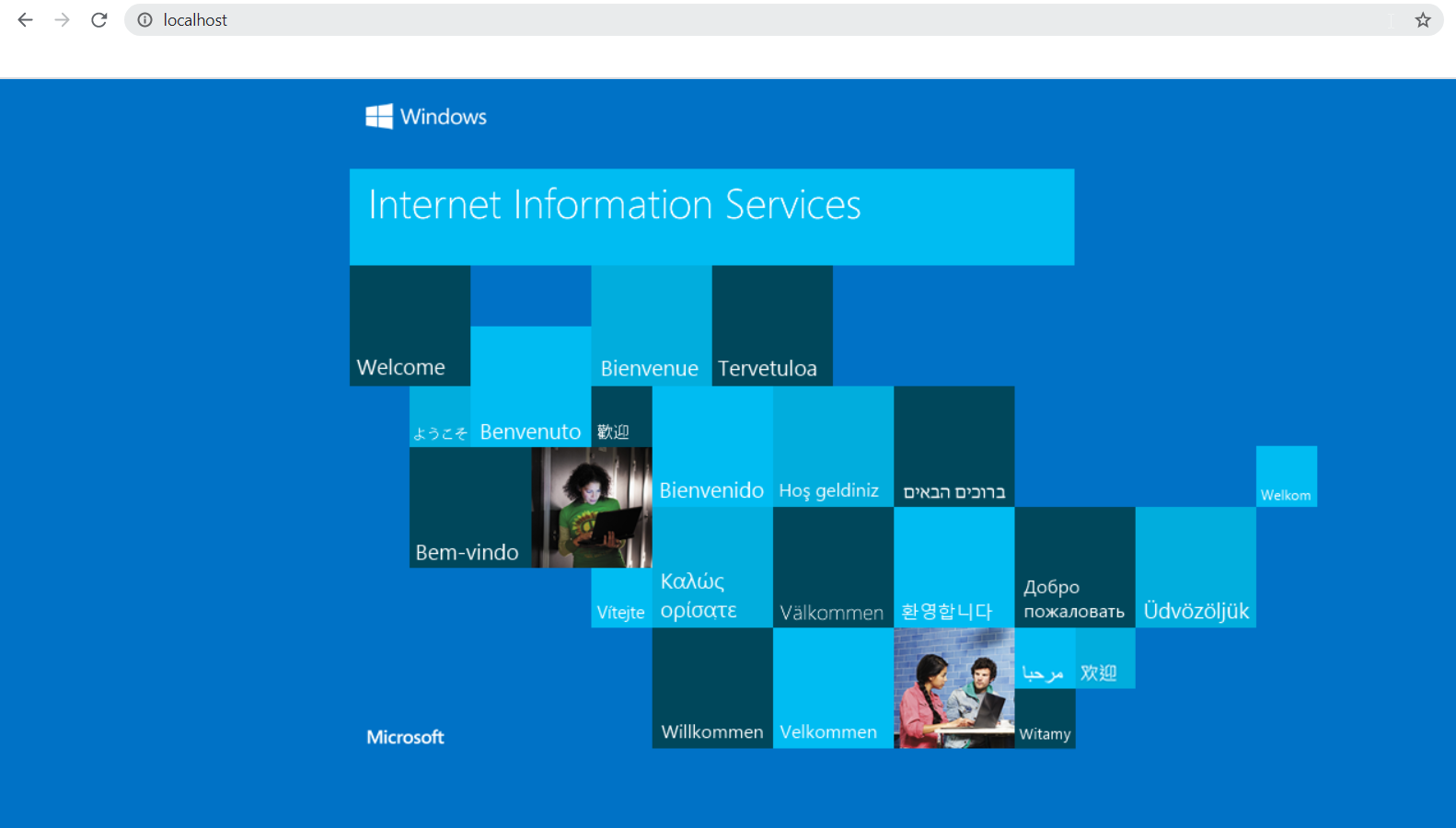
Regards,
Derrick
- Mark as New
- Bookmark
- Subscribe
- Mute
- Subscribe to RSS Feed
- Permalink
Hi Derrick,
Yes, http is configured by default, and I did not change that.
Thanks,
Jon.
- Mark as New
- Bookmark
- Subscribe
- Mute
- Subscribe to RSS Feed
- Permalink
Hi Jonathan Bailey
One thing to test was to see if you could get to ArcGIS Server on both http and https via it's native port 6443.
- Mark as New
- Bookmark
- Subscribe
- Mute
- Subscribe to RSS Feed
- Permalink
Hi Derrick,
Yes, I was able to access ArcGIS Server through HTTP on port 6080 and HTTPS on port 6443.
Thanks,
Jon.
- Mark as New
- Bookmark
- Subscribe
- Mute
- Subscribe to RSS Feed
- Permalink
Resolved by uninstalled ArcGIS 10.8 (Web Adaptor and Server) and installing ArcGIS 10.7.1.
Regression tests -- how do they work?
- Mark as New
- Bookmark
- Subscribe
- Mute
- Subscribe to RSS Feed
- Permalink
Hi Jonathan Bailey
I wouldn't think it was 10.8 that caused the issue. I have done a couple of 10.8 implementations so far and I haven't seen this issue with the web adaptor purely as a result of it being 10.8.
With regards to regression testing, if you were doing a typical enterprise upgrade, I would typical follow the process recommended by Esri and test each component to see if they load fine after each step (upgrade).
- Upgrade Portal for ArcGIS
- Upgrade ArcGIS Web Adaptor (for Portal) for IIS or Java (Windows)
- Upgrade the ArcGIS Server site serving as the portal's hosting server
- Upgrade ArcGIS Web Adaptor (for Server) for IIS or Java (Windows)
- ArcGIS Data Store (upgrade primary first, then stand-by)
- Upgrade ArcGIS Server (any additional sites in the deployment)
If you were just wanted to test ArcGIS Server after an upgrade, I would check to see if I can get into the REST/Manager/Admin pages, and maybe just query a service to see if I can get the features back. That would be a simple test. You can scale it up to a more robust regression testing if need be (e.g. count the number of services to make sure they are the same and ensure you can resolve every single REST endpoint).
Hope that helps.
Regards,
Derrick
- Mark as New
- Bookmark
- Subscribe
- Mute
- Subscribe to RSS Feed
- Permalink
Hi Derrick,
I'm not doing an upgrade. This is a fresh install.
Thanks,
Jon.