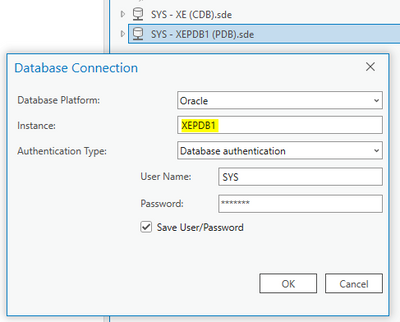- Home
- :
- All Communities
- :
- Products
- :
- ArcGIS Enterprise
- :
- ArcGIS Enterprise Questions
- :
- Can't connect to oracle pluggable database (18c)
- Subscribe to RSS Feed
- Mark Topic as New
- Mark Topic as Read
- Float this Topic for Current User
- Bookmark
- Subscribe
- Mute
- Printer Friendly Page
Can't connect to oracle pluggable database (18c)
- Mark as New
- Bookmark
- Subscribe
- Mute
- Subscribe to RSS Feed
- Permalink
Hi Guys,
Is there any specific trick to create a connection from ArcCatalog to a pluggable 18c database?
The database is installed on Windows Server 2019 and I am able to connect to it's $CDB container from ArcCatalog. SDE schema is created on a pluggable container and I can't login no matter the connection info I use:
- tns name (XEPDB1)
- full connection string (HOSTNAME:1521/XEPDB1)
**********************************************************************
Fail to connect to specified server. Do you want to continue?
Bad login user.
***********************************************************************
ArcCatalog is hosted on another Windows Server machine (same network).
I am able to login with SQLPlus from ArcCatalog machine, including to the pluggable container.
I have both 32/64bits clients.
I do not see anything in the log locations (e.g. C:\Users\%user_profile%\AppData\Local\Temp)
Thank you,
Daniel
- Mark as New
- Bookmark
- Subscribe
- Mute
- Subscribe to RSS Feed
- Permalink
Did you find a solution?
I have the same problem: Create database user in Oracle 18c XE via ArcGIS Pro
- Mark as New
- Bookmark
- Subscribe
- Mute
- Subscribe to RSS Feed
- Permalink
I figured out my problem.
My TNS wasn't set up correctly. I had to add a TNS entry for XEPDB1. (Previously, it only had an entry for XE.)
XEPDB1 =
(DESCRIPTION =
(ADDRESS = (PROTOCOL = TCP)(HOST = 192.168.1.3)(PORT = 1521))
(CONNECT_DATA =
(SERVICE_NAME = XEPDB1)
)
)Now, I'm able to connect to XEPDB1 in an ArcGIS Pro database connection (reminder: restart ArcGIS Pro after editing tnsnames.ora):
Likewise, I'm now able to create a new user using the Create Database User geoprocessing tool, because I'm connected to the XEPDB1 PDB:
- Mark as New
- Bookmark
- Subscribe
- Mute
- Subscribe to RSS Feed
- Permalink
@MarceloMarques said:
ArcGIS Pro use for "Instance" the Oracle easy connect syntax "192.168.1.3:1521/XEPDB1"
You can test this via Oracle SQL Plus first, if able to connect with SQL Plus then ArcGIS Pro will be able as well.
I'm not sure if that helps you with your problem or not.