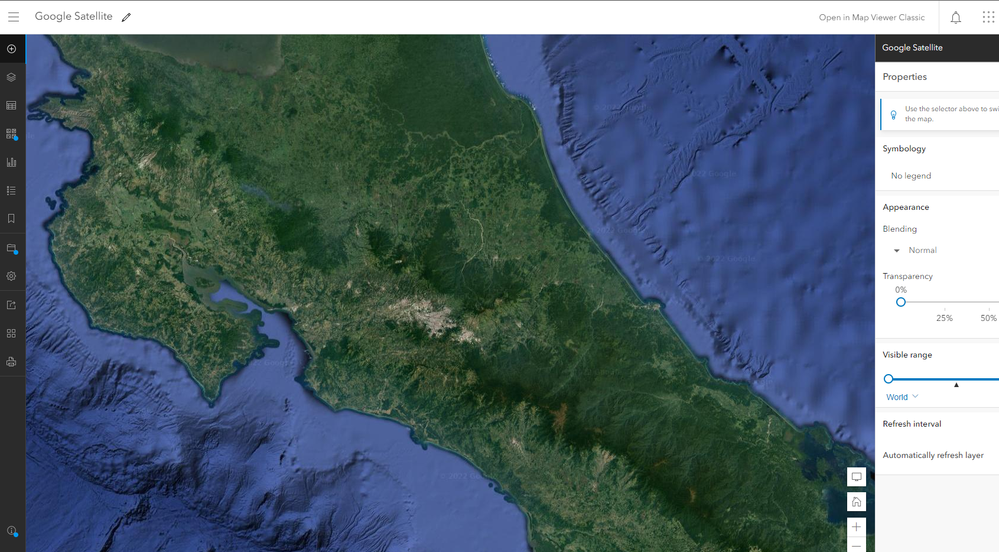- Home
- :
- All Communities
- :
- Products
- :
- ArcGIS Enterprise
- :
- ArcGIS Enterprise Questions
- :
- Re: Can i use Google maps (satellite basemap) as m...
- Subscribe to RSS Feed
- Mark Topic as New
- Mark Topic as Read
- Float this Topic for Current User
- Bookmark
- Subscribe
- Mute
- Printer Friendly Page
Can i use Google maps (satellite basemap) as my basemap
- Mark as New
- Bookmark
- Subscribe
- Mute
- Subscribe to RSS Feed
- Permalink
In much places the ESRI basemaps are very outdate, is there any way to use google maps like my basemaps in my arcgis server services and my AGOL services.
Regards
Solved! Go to Solution.
Accepted Solutions
- Mark as New
- Bookmark
- Subscribe
- Mute
- Subscribe to RSS Feed
- Permalink
Marco,
Using a Google map in this way violates Google's TOS.
Specifically, this part (10.4e):
- No use of Content with a non-Google map. You must not use the Content in a Maps API Implementation that contains a non-Google map.
Link: Google Maps/Google Earth APIs Terms of Service | Google Maps APIs | Google Developers
Sorry to bring bad news, hopefully Esri can work something out with Google.
Thanks,
Chris
- Mark as New
- Bookmark
- Subscribe
- Mute
- Subscribe to RSS Feed
- Permalink
I believe this is (or used to be) a very touchy question. For the most, this will depend on where you live and how Google has their maps contracted. In some places, the local agency (in my case, my local State agency) will have contracted Google Imagery that you can use in ArcGIS Online as a basemap.
In other cases, there appears to be several different ways of obtaining this, though they don't all appear to work.
This service appeared to work at one point but it seems like it was last updated about 3.5 years ago:
http://www.arcgis.com/home/item.html?id=a8f78cc6adea48cb8e962d7e36b9d010
There was a question in the developers forum (using JavaScript) about this that has some suggestions with possible solutions:
Add Google Basemap via Javascript
There are a few solutions listed at this blog post:
My Adventure with Google Maps in ArcMap | SoCalGIS.org
In any case, you might have to look around to see if there are any local agencies that have obtained Google's Imagery or try some of these linked suggestions.
- Mark as New
- Bookmark
- Subscribe
- Mute
- Subscribe to RSS Feed
- Permalink
Marco,
Using a Google map in this way violates Google's TOS.
Specifically, this part (10.4e):
- No use of Content with a non-Google map. You must not use the Content in a Maps API Implementation that contains a non-Google map.
Link: Google Maps/Google Earth APIs Terms of Service | Google Maps APIs | Google Developers
Sorry to bring bad news, hopefully Esri can work something out with Google.
Thanks,
Chris
- Mark as New
- Bookmark
- Subscribe
- Mute
- Subscribe to RSS Feed
- Permalink
Hello,
This is an old thread, but I hope it can be of use to people who are looking for this information.
Currently its feasible to use Google tiles maps as basemaps in ArcMap, ArcGIS Pro, ArcGIS Online and ArcGIS Enterprise.
Source:
https://socalgis.org/2020/12/02/add-google-maps-to-arcmap-and-pro/
https://www.arcgis.com/home/item.html?id=a706f1759f9944ebb3888bdecf3bc6f7
https://enterprise.arcgis.com/en/portal/latest/administer/windows/customize-basemaps.htm
Services:
Google Roads Only
https://mt1.google.com/vt/lyrs=h&x={col}&y={row}&z={level}
Google Standard Roadmap
https://mt1.google.com/vt/lyrs=m&x={col}&y={row}&z={level}
Google Altered Roadmap
https://mt1.google.com/vt/lyrs=r&x={col}&y={row}&z={level}
Google Satellite
https://mt1.google.com/vt/lyrs=s&x={col}&y={row}&z={level}
Google Terrain Only
https://mt1.google.com/vt/lyrs=t&x={col}&y={row}&z={level}
Google Terrain
https://mt1.google.com/vt/lyrs=p&x={col}&y={row}&z={level}
Google Hybrid
https://mt1.google.com/vt/lyrs=y&x={col}&y={row}&z={level}
In ArcGIS Enterprise, you must go to Map > add the map indicating that they are tiles > place the URL, a description indicates that its a basemap and save it. Repeat the process with the other services.
Once you have them, you can creates a folder and share it (or use it just for the organization), include them into a group and define this group to be the organization's basemap gallery (Organization > Avanced >> Map), click on the option to share vector basemaps / raster basemaps.
Regards.
- Mark as New
- Bookmark
- Subscribe
- Mute
- Subscribe to RSS Feed
- Permalink
Thank you for this, I have seen this information before and all works great in WAB. But do you happen to know if there is another link for the "Google Satellite"? That is the only one that does not work in the new map viewer..... Thank you!
- Mark as New
- Bookmark
- Subscribe
- Mute
- Subscribe to RSS Feed
- Permalink
Hello Dana,
You are right, I did the test in the new map viewer and it doesn't seem to work (in the old map viewer, it does). I have searched and yes there is a different url that can be used.
Google Satellite
https://mt1.google.com/vt/lyrs=s&x={col}&y={row}&z={level}
I have tried that one and it works fine.
Regards.
- Mark as New
- Bookmark
- Subscribe
- Mute
- Subscribe to RSS Feed
- Permalink
Thank you so much!