- Home
- :
- All Communities
- :
- Products
- :
- ArcGIS Enterprise
- :
- ArcGIS Enterprise Questions
- :
- Re: Can a Desktop 10.2.2 user make a Database Conn...
- Subscribe to RSS Feed
- Mark Topic as New
- Mark Topic as Read
- Float this Topic for Current User
- Bookmark
- Subscribe
- Mute
- Printer Friendly Page
Can a Desktop 10.2.2 user make a Database Connection to ArcServer 10.3.1
- Mark as New
- Bookmark
- Subscribe
- Mute
- Subscribe to RSS Feed
- Permalink
After a long and painful process of upgrading from Server 9.3.1 to Server 10.3.1 https://community.esri.com/thread/161853 because our Desktop 10.2.2 users could not connect to Server 9.3.1 https://community.esri.com/thread/165892, now I can't figure out a way to make a database connection from Desktop 10.2.2 to Server 10.3.1. Are my 10.2.2 users stuck between server versions?
- Mark as New
- Bookmark
- Subscribe
- Mute
- Subscribe to RSS Feed
- Permalink
I my opinion, if not trying to edit and or resync, Fgdb work better. For imagery, you want to look at What is a mosaic dataset?—Help | ArcGIS for Desktop if you have the Image Server extension you even have more options. However, ArcSDE still has many uses, especially if trying to use some of the new mobile app options and check-out and check-in. But for MapServices, in my opinion, a file gdb is the way to go.
- Mark as New
- Bookmark
- Subscribe
- Mute
- Subscribe to RSS Feed
- Permalink
I have a user with Desktop 10.3.1 that tried to connect to my new 10.3.1 geodatabases, but got "Failed to connect to the specified server. Do you want to continue? Connection was attempted with an older version of SQL Server client communications software that was not compatible withe the SQL Server database server." Does this user with a Windows 7 PC really need to go find an updated driver from MS to communicate?
- Mark as New
- Bookmark
- Subscribe
- Mute
- Subscribe to RSS Feed
- Permalink
Jeez, my power user says that he managed to find an updated SQL communications driver from MS, and now his connection from Desktop 10.3.1 to 10.3.1 Enterprise geodatabase works. Is that crazy? Now what about connections from Desktop 10.2.2?
- Mark as New
- Bookmark
- Subscribe
- Mute
- Subscribe to RSS Feed
- Permalink
We were getting this error trying to connect 10.3.1. and 10.2.2 Desktop to Server 10.3.1. Once we installed the new SQLNATIVEClient2012 driver, we are back in business. We are telling our users "You must install this Microsoft installation file with an account with administrative privileges’ on your machine. Restart your machine after installation." I'll try to find the link again.
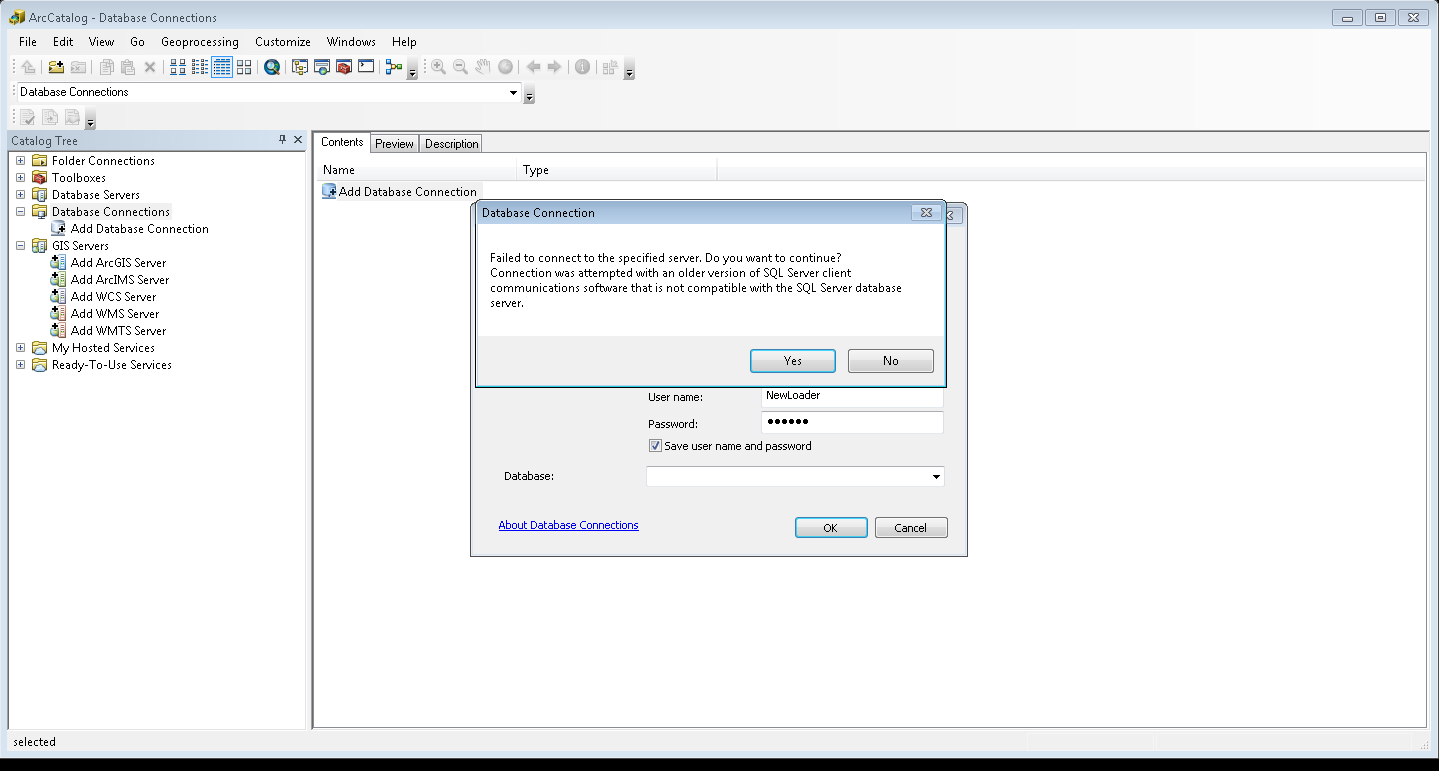
- « Previous
-
- 1
- 2
- Next »
- « Previous
-
- 1
- 2
- Next »