- Home
- :
- All Communities
- :
- Products
- :
- ArcGIS Enterprise
- :
- ArcGIS Enterprise Questions
- :
- Re: CachingToolsEx randomly crashing
- Subscribe to RSS Feed
- Mark Topic as New
- Mark Topic as Read
- Float this Topic for Current User
- Bookmark
- Subscribe
- Mute
- Printer Friendly Page
CachingToolsEx randomly crashing
- Mark as New
- Bookmark
- Subscribe
- Mute
- Subscribe to RSS Feed
- Permalink
Hello,
Since a while when running tile caching of a Map Service published from ArcPRO 2.4 on Standalone ArcGIS Server 10.7.1 on Windows 2016 (Azure VM size F64) i get randomly, after different periods of time, following crashes in ArcGIS Server Logs:
| SEVERE | 18 Dec 2019 15:15:03 | Service containing process crashed for 'System/CachingToolsEx.GPServer'. Please see if an error report was generated in 'C:\arcgisserver\logs\<machine_name_here>\errorreports'. To send an error report to Esri, compose an e-mail to ArcGISErrorReport@esri.com and attach the error report file. | Server |
No reports generated in ‘C:\arcgisserver\logs\<machine_name_here>\errorreports’
I found in n Windows Logs>Application:
Faulting application name: ArcSOC.exe, version: 12.4.0.19608, time stamp: 0x5ce60b9f
Faulting module name: ucrtbase.dll, version: 10.0.14393.2999, time stamp: 0x5ce36be6
Exception code: 0xc0000409
Fault offset: 0x000000000006e00e
Faulting process id: 0x8428
Faulting application start time: 0x01d5b5b5ea7edd76
Faulting application path: C:\Program Files\ArcGIS\Server\framework\runtime\ArcGIS\bin\ArcSOC.exe
Faulting module path: C:\windows\System32\ucrtbase.dll
Report Id: f3697555-71cc-413a-af0f-cefe7c06c911
Faulting package full name:
Faulting package-relative application ID:
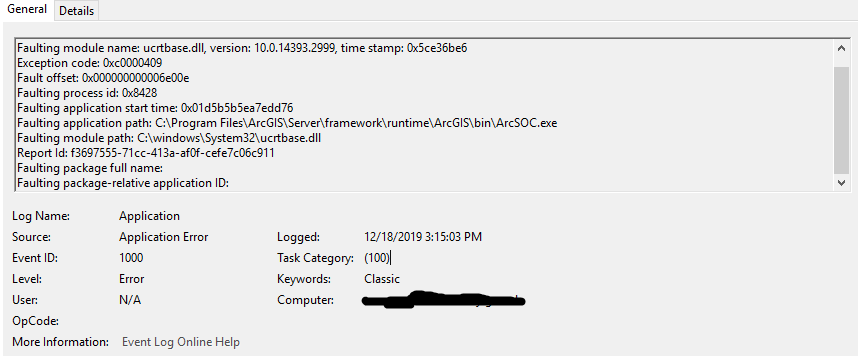
It happens that caching would run fine for 4-5 days, it happens it crashes after 8hours. I cannot see a pattern so far.
Any thoughts please?
Regards,
Szymon
- Mark as New
- Bookmark
- Subscribe
- Mute
- Subscribe to RSS Feed
- Permalink
Just wondering if you managed to resolve the above issue? I'm also seeing similar issue at version 10.7.1
- Mark as New
- Bookmark
- Subscribe
- Mute
- Subscribe to RSS Feed
- Permalink
Hi Suraj,
I dont have a solution yet. Can you please collect as many details of your issue and place them here? What sort of machine are you using/virtual in cloud or phycical?
What exact operating system?
What version of ArcPRO?
Please provide as many details about your data as possible - local FGDB or referened from SDE?
What antivirus?
Under what account do you run ArcGIS Server - local or domain?
Does the issue happen always for the same area that you cache or is it random?
Do you ever get your cache build successfully?
Do you have a pattern that would allow reliably reproducing the issue?
Please, the more details you provide the easier it will be to help Esri looking for a fix.
- Mark as New
- Bookmark
- Subscribe
- Mute
- Subscribe to RSS Feed
- Permalink
Did you find a solution to this problem?
We are experiencing a similar error situation with ArcGIS Server 10.7.1
Faulting application name: ArcSOC.exe
Faulting module name: ucrtbase.dll
Our error situation is not related to cachingToolEx.gp, but regular map services 'folder/map_service_name.MapServer' crashed.