- Home
- :
- All Communities
- :
- Products
- :
- ArcGIS Enterprise
- :
- ArcGIS Enterprise Questions
- :
- ArcMap - Trim left in Attribute table?
- Subscribe to RSS Feed
- Mark Topic as New
- Mark Topic as Read
- Float this Topic for Current User
- Bookmark
- Subscribe
- Mute
- Printer Friendly Page
- Mark as New
- Bookmark
- Subscribe
- Mute
- Subscribe to RSS Feed
- Permalink
Does anyone know how to trim everything after each date? We'd like to remove all the 4:00:00 AM from the database at once.
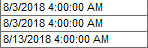
Solved! Go to Solution.
Accepted Solutions
- Mark as New
- Bookmark
- Subscribe
- Mute
- Subscribe to RSS Feed
- Permalink
Calling time.strftime this way will result in the current time as returned by localtime() being populated in the field, which isn't my understanding of what the OP wants. The following will keep the current date and strip the time when working with Field Calculator: !DATE_FIELD!.split()[0]
- Mark as New
- Bookmark
- Subscribe
- Mute
- Subscribe to RSS Feed
- Permalink
As long as your date filed is not controlled by edit tracking, you should be able to use the field calculator with the Python parser this way:

- Mark as New
- Bookmark
- Subscribe
- Mute
- Subscribe to RSS Feed
- Permalink
Calling time.strftime this way will result in the current time as returned by localtime() being populated in the field, which isn't my understanding of what the OP wants. The following will keep the current date and strip the time when working with Field Calculator: !DATE_FIELD!.split()[0]
- Mark as New
- Bookmark
- Subscribe
- Mute
- Subscribe to RSS Feed
- Permalink
Interesting; I tried it before I posted it and thought it trimmed it as the op was hoping for... I'll try it again when I get into the office....
edited a later at the office: Yep; you are 100% correct Joshua! As I recall I, I tested it on a new test table/date attribute so it looked like it worked. For the op, here is what happens to existing data:
Existing date field: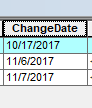
After the edit as I showed: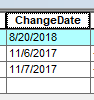
No bueno!
Go with Joshua's solution! Muy Bueno!
Dan Patterson : would you please give the answer to JosHua?
- Mark as New
- Bookmark
- Subscribe
- Mute
- Subscribe to RSS Feed
- Permalink
I would if I could but my powers don't extend to Enterprise
Michelle Mathias could you use the wand of correctness on Josh's post if Jordan doesn't