- Home
- :
- All Communities
- :
- Products
- :
- ArcGIS Enterprise
- :
- ArcGIS Enterprise Questions
- :
- Re: ArcGIS Server : The current license file for t...
- Subscribe to RSS Feed
- Mark Topic as New
- Mark Topic as Read
- Float this Topic for Current User
- Bookmark
- Subscribe
- Mute
- Printer Friendly Page
ArcGIS Server : The current license file for this server is from a previous version.
- Mark as New
- Bookmark
- Subscribe
- Mute
- Subscribe to RSS Feed
- Permalink
Hi there,
I’m struggling to upgrade ArcGIS for Server from 10.4.1 to 10.6.1
- I updated ArcGIS Server 10.4.1 to 10.6.1 with file ArcGIS_Server_Windows_1061_163968.exe
- I authorized it with no issues, using the 10.6.1 provision file provided by ESRI
- It opened the AGS manager windows to complete the installation with step 2. When I click to upgrade, it returns that error :
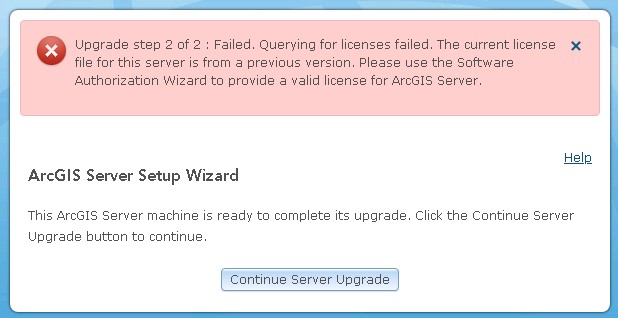 I’ve tried to delete all keycodes files and to re-authorize it but it still doesn’t work, same error.
I’ve tried to delete all keycodes files and to re-authorize it but it still doesn’t work, same error.
Any ideas ?
Attached is the server log.
Thanks.
Alex.
Solved! Go to Solution.
Accepted Solutions
- Mark as New
- Bookmark
- Subscribe
- Mute
- Subscribe to RSS Feed
- Permalink
Hi Amnoy,
On the end it was very simple, I was using a wrong provision file (10.1-10.4) and that's why I was stuck with 101 keycodes files.
I depend on IS&T to get my licences and I couldn't validate the version of the provision file. I had to assume that they sent me the good ones.
Is there a way to calidate the version of your provision file when you have the ECP codes only ?
Thanks.
Alex.
- Mark as New
- Bookmark
- Subscribe
- Mute
- Subscribe to RSS Feed
- Permalink
May want to move to ArcGIS Enterprise Enterprise GIS for more visibility.
- Mark as New
- Bookmark
- Subscribe
- Mute
- Subscribe to RSS Feed
- Permalink
Metral,
Open your Windows Explorer and go to C:\Program Files\Esri\License10.6\sysgen. There should be a keycodes file. This is where licenses are stored after a successful authorization. Move the keycodes file to another location. Do the same for the keycodes file in C:\Program Files (x86)\Esri\License10.6\sysgen. Then run the Software Authorization wizard again. When completed, go back to C:\Program Files\Esri\License10.6\sysgen. Open the keycodes file in a text editor. There should be entries starting with the AGS feature name follow by the version number, 106.
If there is no keycodes file, other feature name besides AGS, or the wrong version, contact Esri's Technical Support. The analyst can help you troubleshoot the issue. The provisioning file you received could be for a different application, version, etc. There's too many factors to consider without further information. But the keycodes file is a good place to start.
- Mark as New
- Bookmark
- Subscribe
- Mute
- Subscribe to RSS Feed
- Permalink
Hi Amnoy,
On the end it was very simple, I was using a wrong provision file (10.1-10.4) and that's why I was stuck with 101 keycodes files.
I depend on IS&T to get my licences and I couldn't validate the version of the provision file. I had to assume that they sent me the good ones.
Is there a way to calidate the version of your provision file when you have the ECP codes only ?
Thanks.
Alex.
- Mark as New
- Bookmark
- Subscribe
- Mute
- Subscribe to RSS Feed
- Permalink
Please mark your questions "assumed answered" or mark your own correct to close the question out.
And to answer your question, your only way to know the version of an ECP code is to check in My Esri, which usually only administrators have access to. In my organization, we use comments to clarify information about the provisioning files, such as version of software the file should be used with.