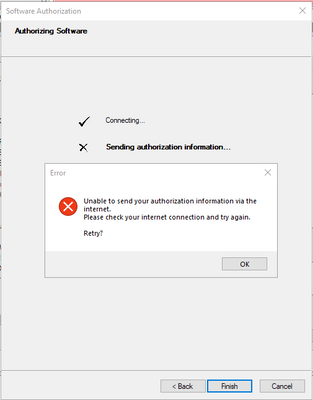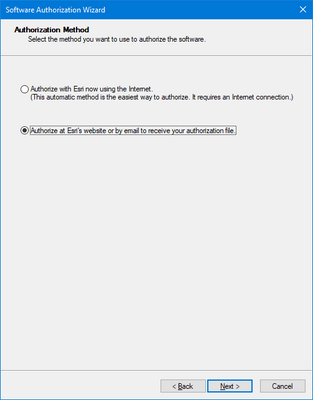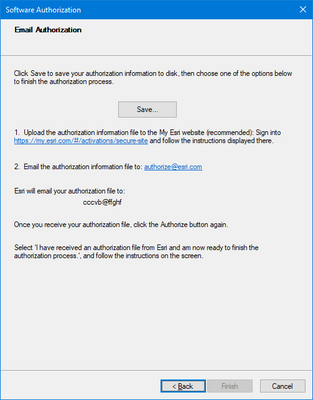- Home
- :
- All Communities
- :
- Products
- :
- ArcGIS Enterprise
- :
- ArcGIS Enterprise Questions
- :
- ArcGIS Server Software Authorization Wizard Requir...
- Subscribe to RSS Feed
- Mark Topic as New
- Mark Topic as Read
- Float this Topic for Current User
- Bookmark
- Subscribe
- Mute
- Printer Friendly Page
ArcGIS Server Software Authorization Wizard Required esri domains through Firewall
- Mark as New
- Bookmark
- Subscribe
- Mute
- Subscribe to RSS Feed
- Permalink
ArcGIS Enterprise version: 10.9.1
I am trying to authorize the ArcGIS Server that I have installed using the License Provisioning file shared. My system is disconnected and I have asked the network administrator to provide access to domain service.esri.com(198.102.61.207). But still I am getting "Internet connection error".
Can anyone please list the domains that have to be allowed through firewall to complete authorization?
Please note it is not possible to get open internet access to the server in my organization.
Solved! Go to Solution.
Accepted Solutions
- Mark as New
- Bookmark
- Subscribe
- Mute
- Subscribe to RSS Feed
- Permalink
@MarceloMarques Thanks I have used Wireshark to do the same and I couldn't find any ip apart from sevice.esri.com(198.102.61.207) relevant to this. As @ChrisUnderwood suggested I went for the same offline method with a small change to avoid email goint out:
1. Generated the "authorize.txt" file
2. Logged in to the myesri.com with any organization account
3. Opened the "https://my.esri.com/#/licensing/activations/secure-site" web page
4. uploaded the authorize.txt file
5. Generated the "authorization.ecp" file
6. Copied to the Server and opened it using "Sofware Authorization Wizard"
7. Click OK
The above method helped me.
Thanks a lot.
- Mark as New
- Bookmark
- Subscribe
- Mute
- Subscribe to RSS Feed
- Permalink
Hello @Arun_PrasadRamanujadoss , would using the licensing option "Authorise by email", allow you to bypass your Firewall and Internet access restrictions ?
https://enterprise.arcgis.com/en/server/10.9.1/install/windows/authorize-arcgis-server.htm
- Mark as New
- Bookmark
- Subscribe
- Mute
- Subscribe to RSS Feed
- Permalink
Thanks @ChrisUnderwood , I didn't want to go through this method as the license file will go to a another department and I have to do it on multiple servers. The licensing department is suggesting to go with internet way, as it is simpler. And our network team needs the exact domain that are required to open them.
- Mark as New
- Bookmark
- Subscribe
- Mute
- Subscribe to RSS Feed
- Permalink
@ChrisUnderwood - if you install Fiddler on your server then you can turn on Fiddler to capture all network traffic, then when you execute the Software Authorization you will capture exactly what is been blocked. I hope this helps.
- Mark as New
- Bookmark
- Subscribe
- Mute
- Subscribe to RSS Feed
- Permalink
@MarceloMarques Thanks I have used Wireshark to do the same and I couldn't find any ip apart from sevice.esri.com(198.102.61.207) relevant to this. As @ChrisUnderwood suggested I went for the same offline method with a small change to avoid email goint out:
1. Generated the "authorize.txt" file
2. Logged in to the myesri.com with any organization account
3. Opened the "https://my.esri.com/#/licensing/activations/secure-site" web page
4. uploaded the authorize.txt file
5. Generated the "authorization.ecp" file
6. Copied to the Server and opened it using "Sofware Authorization Wizard"
7. Click OK
The above method helped me.
Thanks a lot.