- Home
- :
- All Communities
- :
- Products
- :
- ArcGIS Enterprise
- :
- ArcGIS Enterprise Questions
- :
- ArcGIS Pro 2.4.2: Publishing mosaic that is stored...
- Subscribe to RSS Feed
- Mark Topic as New
- Mark Topic as Read
- Float this Topic for Current User
- Bookmark
- Subscribe
- Mute
- Printer Friendly Page
ArcGIS Pro 2.4.2: Publishing mosaic that is stored in long folder path generates services with checkerboard,
- Mark as New
- Bookmark
- Subscribe
- Mute
- Subscribe to RSS Feed
- Permalink
- Report Inappropriate Content
ArcGIS Pro 2.4.2: Publishing mosaic that is stored in long folder path generates services with checkerboard,
We observed that publishing mosaic that is stored in long folder path generates services with checkerboard.
Is this a bug or by design?
D:\Orthophotos\Imageries\Orthophoto_GazaStrip_2004_Satellite_100cm\Orthophoto_GazaStrip_2004_Satellite_100cm_jpg_Palestine1923GridCassiniClarke.gdb
If the same mosaic is stored in the folder path below, then it is published correctly
D:\OrthophotosImageries\Orthophoto_GazaStrip_2004_Satellite_100cm\Orthophoto_GazaStrip_2004_Satellite_100cm_jpg_Palestine1923GridCassiniClarke.gdb
What could be the issue here?
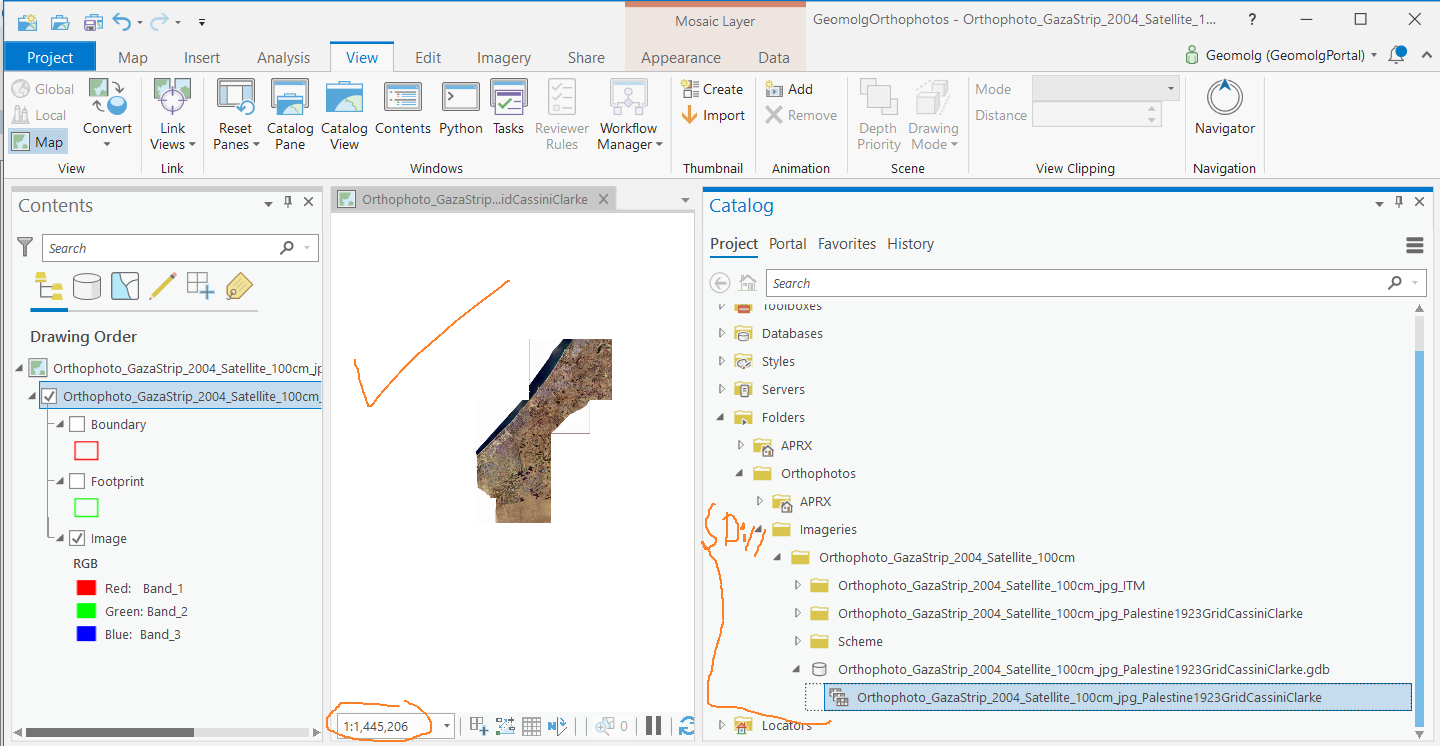
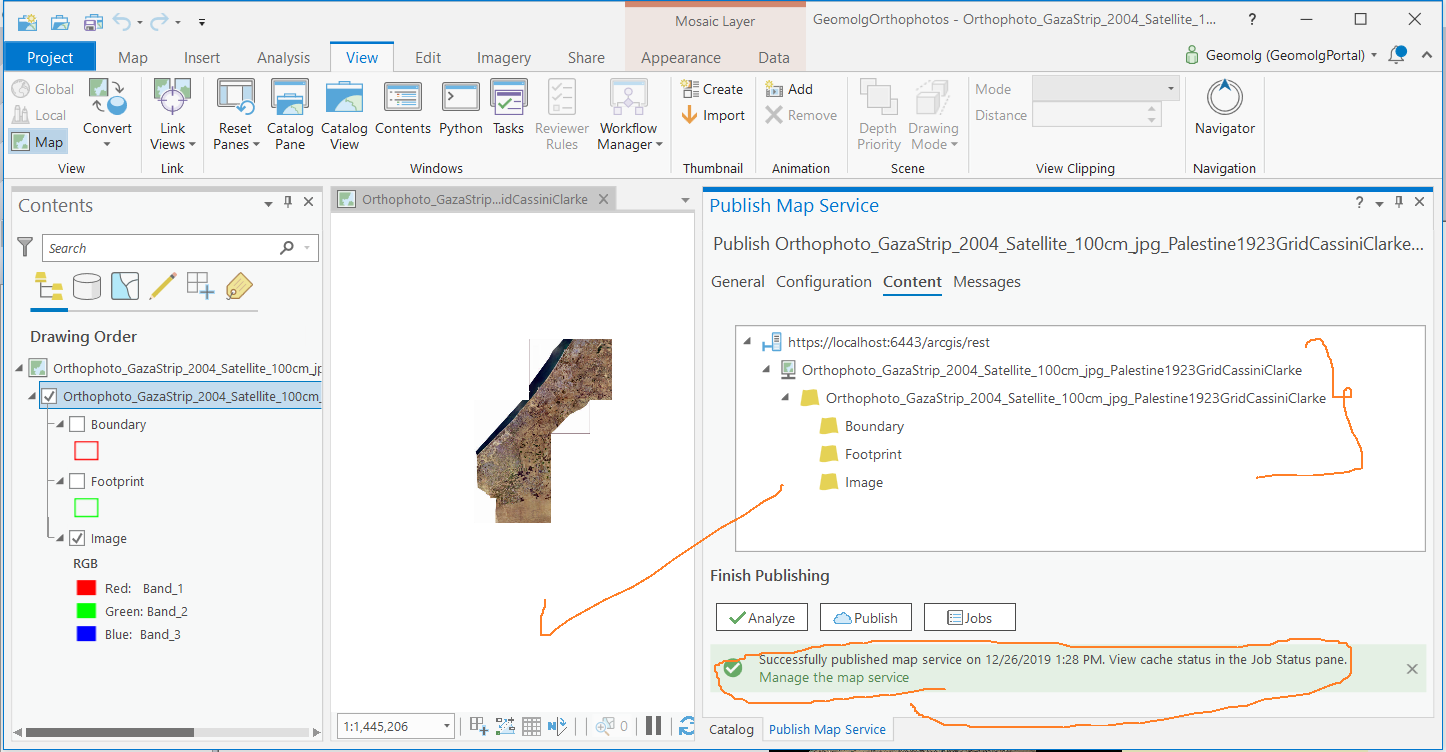
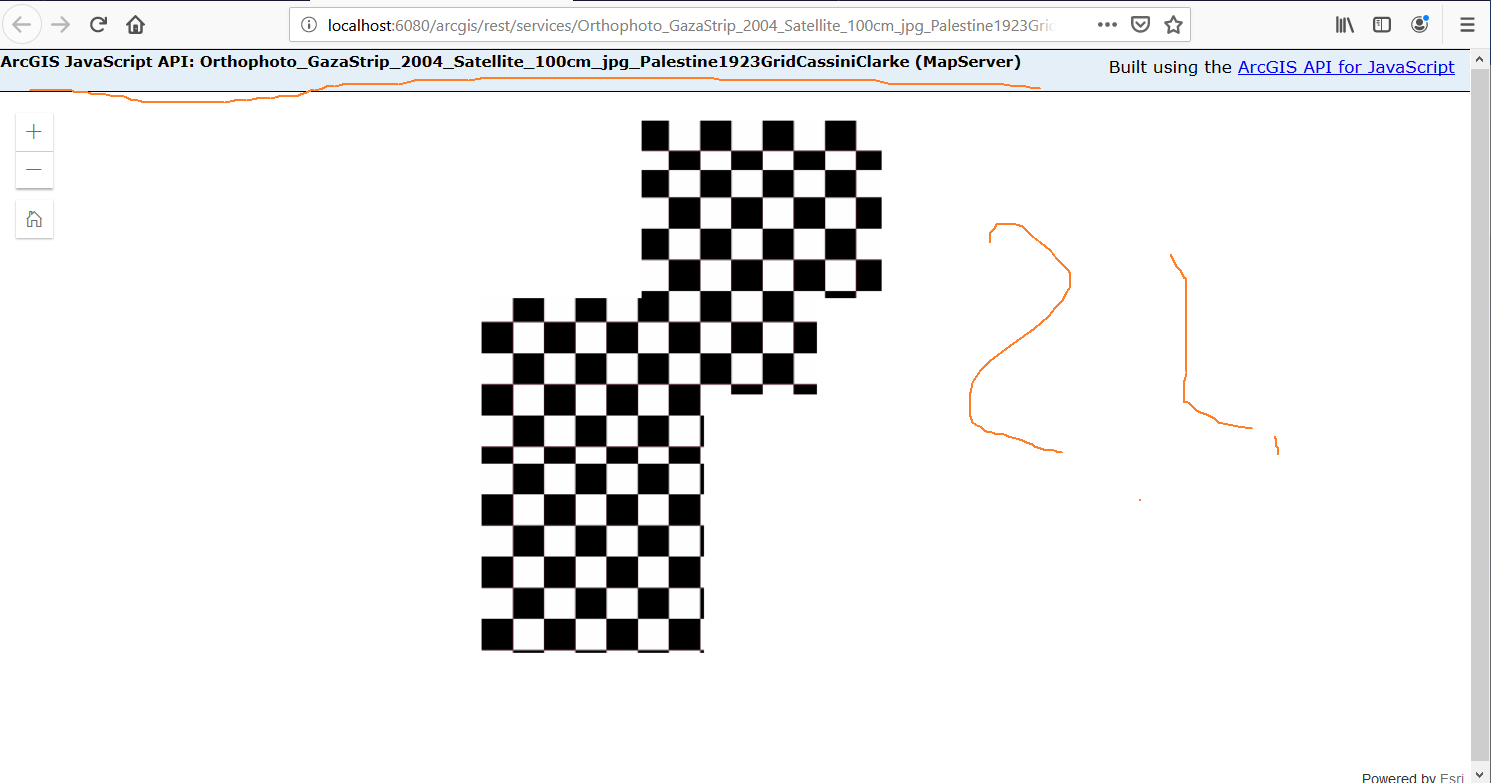
- Mark as New
- Bookmark
- Subscribe
- Mute
- Subscribe to RSS Feed
- Permalink
- Report Inappropriate Content
What was the path to the RMD as well as the overviews when publishing failed?
How do you have the paths registered with the AGS Data Store?
- Mark as New
- Bookmark
- Subscribe
- Mute
- Subscribe to RSS Feed
- Permalink
- Report Inappropriate Content
The Path for the overviews is the same as the gdb:
D:\Orthophotos\Imageries\Orthophoto_GazaStrip_2004_Satellite_100cm\Orthophoto_GazaStrip_2004_Satellite_100cm_jpg_Palestine1923GridCassiniClarke.Overviews
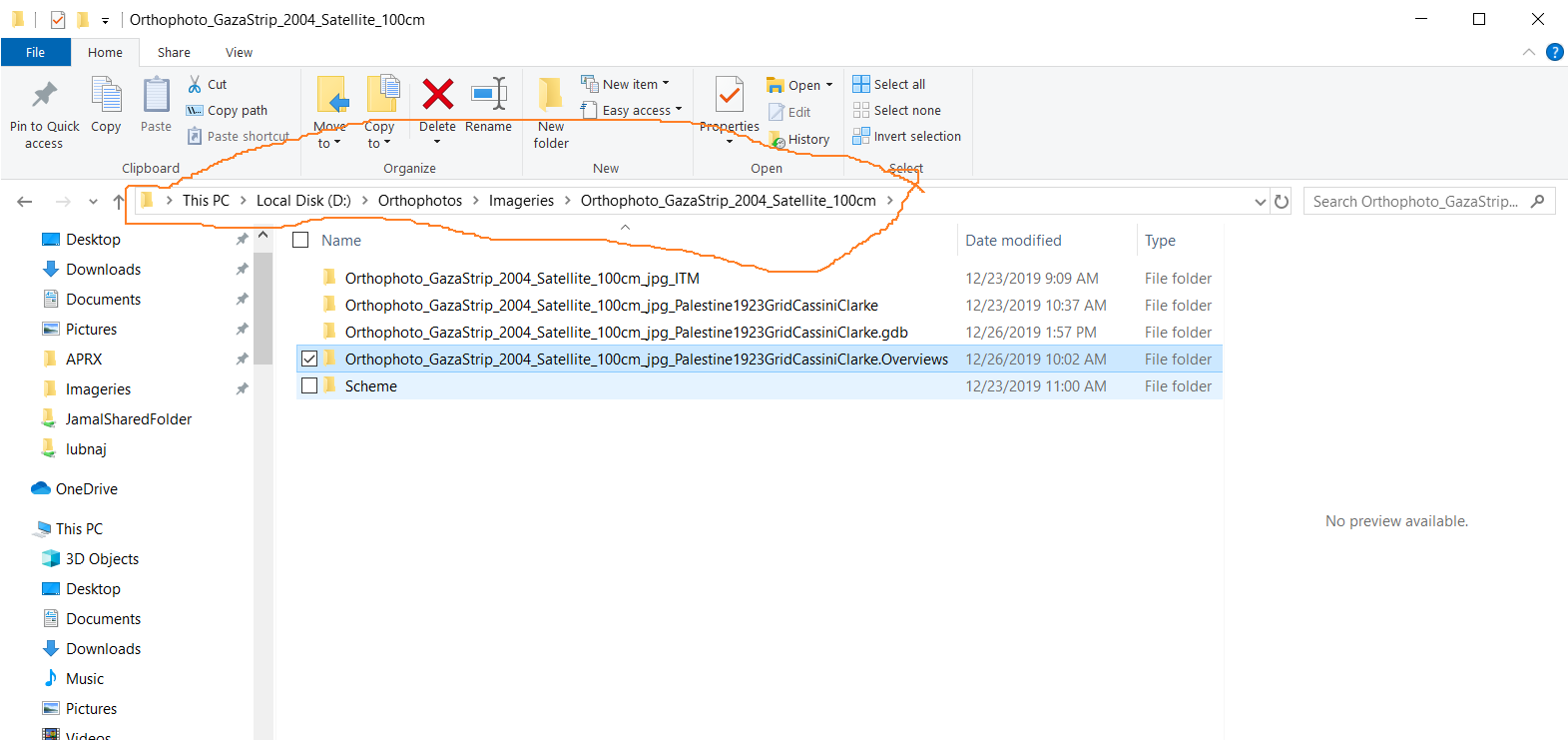
How do you have the paths registered with the AGS Data Store?
We registered the 😧 folder
- Mark as New
- Bookmark
- Subscribe
- Mute
- Subscribe to RSS Feed
- Permalink
- Report Inappropriate Content
I use a unc path to a shared drive on my network.
Do you have 1 folder named Orthophotos and another folder named OrthophotosImageries on your D-drive? If not, it's weird how that path seems to get auto-concatenated.
If you publish the same RMD from ArcMap, does the path with just Orthophotos work as expected?
- Mark as New
- Bookmark
- Subscribe
- Mute
- Subscribe to RSS Feed
- Permalink
- Report Inappropriate Content
Thank you for your reply, I tried to use a unc path and got the same results, too.
Do you have 1 folder named Orthophotos and another folder named OrthophotosImageries on your D-drive? If not, it's weird how that path seems to get auto-concatenated.
When I got the error, there was only one folder (orthophotos).
If you publish the same RMD from ArcMap, does the path with just Orthophotos work as expected?
When it comes to Arcmap, the checkerboard appears while using the build over views (before publishing), and the issue disappeared when changing the path length.
Do you have any idea?
- Mark as New
- Bookmark
- Subscribe
- Mute
- Subscribe to RSS Feed
- Permalink
- Report Inappropriate Content
I'm just guessing, but maybe you can try shortening imageries to imagery. If that still fails, then try changing the I to another letter and see if that works.
The first test could determine if the length of the data source path is the problem and the second test could possibly determine if you are using a reserved word that AGS does not like. At the least you can show ESRI tech support that you have already went down several trouble shooting paths.
Have you looked at the AGS Manager Logs to see if it provides any clues to errors that are occurring?
- Mark as New
- Bookmark
- Subscribe
- Mute
- Subscribe to RSS Feed
- Permalink
- Report Inappropriate Content
Thank you Michael, as I mentioned
"If the same mosaic is stored in the folder path below, then it is published correctly
D:\OrthophotosImageries\Orthophoto_GazaStrip_2004_Satellite_100cm\Orthophoto_GazaStrip_2004_Satellite_100cm_jpg_Palestine1923GridCassiniClarke.gdb"
"We got the answer below from our support, but we don't know if this is true, we need someone from esri to confirm this: