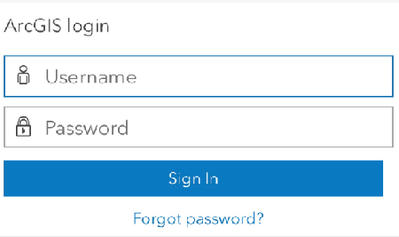Turn on suggestions
Auto-suggest helps you quickly narrow down your search results by suggesting possible matches as you type.
Cancel
- Home
- :
- All Communities
- :
- Products
- :
- ArcGIS Enterprise
- :
- ArcGIS Enterprise Questions
- :
- ArcGIS login Placeholder text change
Options
- Subscribe to RSS Feed
- Mark Topic as New
- Mark Topic as Read
- Float this Topic for Current User
- Bookmark
- Subscribe
- Mute
- Printer Friendly Page
ArcGIS login Placeholder text change
Subscribe
1372
2
08-06-2021 05:57 AM
08-06-2021
05:57 AM
- Mark as New
- Bookmark
- Subscribe
- Mute
- Subscribe to RSS Feed
- Permalink
Wondering if it's possible to modify the default placeholder text (Username & Password) when logging into AGE via Explorer/Field Maps/Collector.
2 Replies
08-06-2021
06:11 AM
- Mark as New
- Bookmark
- Subscribe
- Mute
- Subscribe to RSS Feed
- Permalink
As Enterprise Portal Administrator, Sign In > Organization > Settings > General > Summary. Change the text to what you want to display. This changes the text ABOVE the screen capture you included. Don't think you can easily change the lower part.
08-06-2021
07:24 AM
- Mark as New
- Bookmark
- Subscribe
- Mute
- Subscribe to RSS Feed
- Permalink
Thanks for the feedback.
I'm trying to give our mobile users an example with how to type there username.
Within our environment the summary does not appear on the iOS login screens while accessing AGE. The summary does appear when our desktop users login.