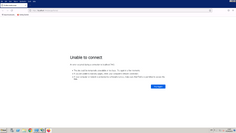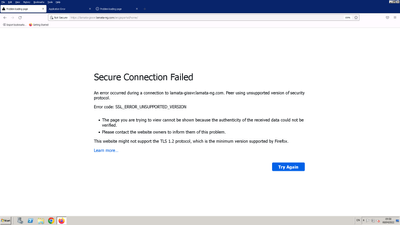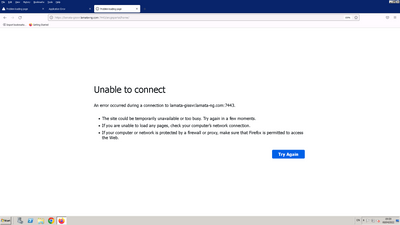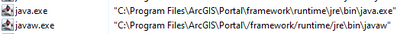- Home
- :
- All Communities
- :
- Products
- :
- ArcGIS Enterprise
- :
- ArcGIS Enterprise Questions
- :
- Re: ArcGIS Enterprise Upgrade to 10.9.1
- Subscribe to RSS Feed
- Mark Topic as New
- Mark Topic as Read
- Float this Topic for Current User
- Bookmark
- Subscribe
- Mute
- Printer Friendly Page
ArcGIS Enterprise Upgrade to 10.9.1
- Mark as New
- Bookmark
- Subscribe
- Mute
- Subscribe to RSS Feed
- Permalink
- Report Inappropriate Content
I will appreciate some help. I am upgrading our ArcGIS Enterprise from 10.8.1 to 10.9.1 in the following order;
- Upgrade Portal for ArcGIS
- Upgrade ArcGIS Web Adaptor (for Portal)
- Upgrade the ArcGIS Server site serving as the portal's hosting server
- Upgrade ArcGIS Web Adaptor (for Server)
- ArcGIS Data Store (upgrade primary first, then stand-by)
- Upgrade ArcGIS Server (any additional sites in the deployment)
I have been unable to go beyond #2. I get the following errors;
1. Following the Portal for ArcGIS upgrade (after installation is complete);
2. Following the Webadapter upgrade (after installation is complete);
I immediately thought it had something to do with our Server Certificate (which is self signed). A new one was created (self signed, binded, and all) because the previous one had expired, but no change. I have been upgrading without too many issues since version 9.3, I therefore am at my wits end on what could be happening now. What am I not doing right?
- Mark as New
- Bookmark
- Subscribe
- Mute
- Subscribe to RSS Feed
- Permalink
- Report Inappropriate Content
Why are you using Localhost? You'd be better addressing the first screen as the FQDN hostname of the machine that Portal is installed on. e.g. https://portalmachine.yourdomain.com:7443/arcgis/home and the second screen would be better as your alias: e.g. https://gis.myalias.com/portal
Personally I'd never use localhost in any configurations, it's far better to be explicit.
https://www.linkedin.com/in/scotttansley/
- Mark as New
- Bookmark
- Subscribe
- Mute
- Subscribe to RSS Feed
- Permalink
- Report Inappropriate Content
Thank you for your response Scott. Unfortunately I get the same result either way.
- Mark as New
- Bookmark
- Subscribe
- Mute
- Subscribe to RSS Feed
- Permalink
- Report Inappropriate Content
Hello @OmolaraKareem
Please check via Internet Explorer in the advanced section whether TLS1.0, TLS1.1 and TLS1.2 are correctly activated.
By
Virgilio
- Mark as New
- Bookmark
- Subscribe
- Mute
- Subscribe to RSS Feed
- Permalink
- Report Inappropriate Content
Thank you for your response Virgilio. Yes, TLS 1.0, 1.1, 1.2. are correctly activated in Internet Explorer.
- Mark as New
- Bookmark
- Subscribe
- Mute
- Subscribe to RSS Feed
- Permalink
- Report Inappropriate Content
Are you using a single machine deployment?
- Mark as New
- Bookmark
- Subscribe
- Mute
- Subscribe to RSS Feed
- Permalink
- Report Inappropriate Content
Thank you for responding Craig. Yes, I am using a single machine deployment.
- Mark as New
- Bookmark
- Subscribe
- Mute
- Subscribe to RSS Feed
- Permalink
- Report Inappropriate Content
Did you uninstall the web adaptor for portal? If you did, when you reinstalled the web adaptor did you use the same name (e.g. Portal)? Feel free to message me on here.
- Mark as New
- Bookmark
- Subscribe
- Mute
- Subscribe to RSS Feed
- Permalink
- Report Inappropriate Content
Yes to all your questions Craig.
- Mark as New
- Bookmark
- Subscribe
- Mute
- Subscribe to RSS Feed
- Permalink
- Report Inappropriate Content
Have you tried accessing Portal in Chrome or Edge?
If you completely uninstall your Portal Web Adaptor, are you able to access Portal pages via port 7443?
In Task Manager, are you seeing the ArcGISPortal.exe, java.exe, javaw.exe, and multiple postgres.exe processes originating from Portal installation folder?