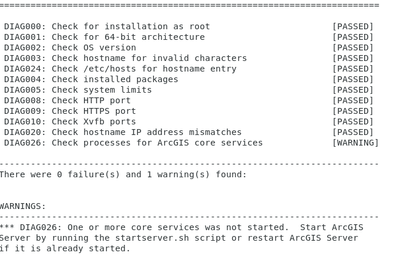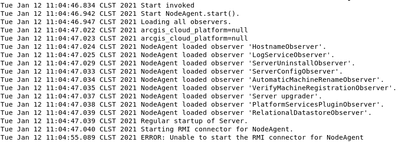- Home
- :
- All Communities
- :
- Products
- :
- ArcGIS Enterprise
- :
- ArcGIS Enterprise Questions
- :
- ArcGIS Enterprise 10.7.1 (Linux) is not starting i...
- Subscribe to RSS Feed
- Mark Topic as New
- Mark Topic as Read
- Float this Topic for Current User
- Bookmark
- Subscribe
- Mute
- Printer Friendly Page
ArcGIS Enterprise 10.7.1 (Linux) is not starting its services (Portal, Server and Datastore)
- Mark as New
- Bookmark
- Subscribe
- Mute
- Subscribe to RSS Feed
- Permalink
I have an Issue on an ArcGIS Enterprise Deployment, I have installed the 10.7.1 version on CentOS 7 and the installation process is OK but when i want to do the configuration in the browser it says that cannot found the url.
I have tried to use startserver.sh and stopserver.sh to restart but it doesn't work. I run the serverdiag and it shows the following. DIAG026 Warning
I checked the service-0.log in server/framework/etc/service/logs and it shows the following.
ERROR: Unable to start the RMI connector for NodeAgent
Is there any config that I should do to fix this?
Solved! Go to Solution.
Accepted Solutions
- Mark as New
- Bookmark
- Subscribe
- Mute
- Subscribe to RSS Feed
- Permalink
After some testing and looking around... I figured it out by myself, it was because the server has IPV6 enabled checking it out using ifconfig
I'll leave the answer here for future references.
With root user:
1. Edit /etc/sysctl.conf and add the following line:
net.ipv6.conf.all.disable_ipv6=1
2. Edit /etc/sysconfig/network file and add the following line:
NETWORKING_IPV6=no
3. Edit /etc/sysconfig/network-scripts/ifcfg-eno* (the name after the '-' could vary):
Change value IPV6INIT from "yes" to "no"
Greetings
- Mark as New
- Bookmark
- Subscribe
- Mute
- Subscribe to RSS Feed
- Permalink
After some testing and looking around... I figured it out by myself, it was because the server has IPV6 enabled checking it out using ifconfig
I'll leave the answer here for future references.
With root user:
1. Edit /etc/sysctl.conf and add the following line:
net.ipv6.conf.all.disable_ipv6=1
2. Edit /etc/sysconfig/network file and add the following line:
NETWORKING_IPV6=no
3. Edit /etc/sysconfig/network-scripts/ifcfg-eno* (the name after the '-' could vary):
Change value IPV6INIT from "yes" to "no"
Greetings