- Home
- :
- All Communities
- :
- Products
- :
- ArcGIS Enterprise
- :
- ArcGIS Enterprise Questions
- :
- ArcGIS Enterprise 10.7.1 - Issue with replica and ...
- Subscribe to RSS Feed
- Mark Topic as New
- Mark Topic as Read
- Float this Topic for Current User
- Bookmark
- Subscribe
- Mute
- Printer Friendly Page
ArcGIS Enterprise 10.7.1 - Issue with replica and offline area (Collector)
- Mark as New
- Bookmark
- Subscribe
- Mute
- Subscribe to RSS Feed
- Permalink
Hello,
I am trying the new Collector for ArcGIS and the capibility to configure offline area directly in the webmap but I face an issue: every time I try to download the map from Collector, the download failed with the following error: "Download Failed".
I activated logging from Collector and saw the following error:
“Replica with GUID ({ac5c8afc-2aa3-4fb5-b767-b3231c2337c6}) does not exist on the server” – “Unable to complete operation”. I have the same error from Federated ArcGIS Server Manager interface.
I thought there was an issue with the service configuration or with the database but I can download the very same map when defining the offline area directly in Collector.
Using Fiddler, I was able to see that the “createReplica” operation was not made the same way as the old Collector:
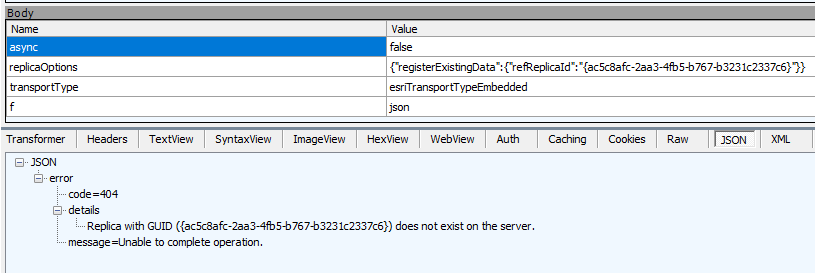
I understand that the new Collector is using the replica made while creating the offline area and does not find it but it does exist in our database:
select a.UUID, a.NAME, a.PHYSICALNAME, a.PATH, a.DATASETINFO1,a.DATASETINFO2,
b.NAME, (timestamp '1970-01-01 00:00:00 GMT' + numtodsinterval(SUBSTR(a.PATH,8,20)/1000, 'SECOND')) at time zone 'Europe/Paris' "REPLICA_DATE"
from GDB_ITEMS a join GDB_ITEMTYPES b
on a.TYPE = b.UUID
where datasetinfo1 is not null and b.name in ('Sync Replica', 'Replica') and a.UUID = '{AC5C8AFC-2AA3-4FB5-B767-B3231C2337C6}' order by REPLICA_DATE
UUID | NAME | PHYSICALNAME | PATH | DATASETINFO1 | DATASETINFO2 | NAME | REPLICA_DATE |
{AC5C8AFC-2AA3-4FB5-B767-B3231C2337C6} | Ags_Fs_1566310546195 | SCHEMA.AGS_FS_1566310546195 | Ags_Fs_1566310546195 | https://hostname.company.com:6443/arcgis/rest/services/myservice/FeatureServer | username@company.com | Sync Replica | 20-AUG-19 04.15.46.195000000 PM EUROPE/PARIS |
Looking at the output from the database query, I noticed that Portal for ArcGIS is registering the replica with the private url (https://hostname.company.com:6443) and Collector is trying to download it from the public Url configured with the webadaptor (https://hostalias.company.com).
If I do the very same request to “createReplica” endpoint with the same parameters but this time to the private Url (https://hostname.company.com:6443), it works.
Is it a bug or is something misconfigured with our ArcGIS Enterprise ? Any idea maybe Jonathan Quinn ?
If I go to the Portal for ArcGIS sharing REST end points:
https://myportal.company.com/geoportal/sharing/rest/portals/0123456789ABCDEF/servers
I have the following output for the federated ArcGIS Server:
{
"id": "anId",
"name": "hostname.company.com:6443",
"adminUrl": "https://hostname.company.com:6443/arcgis",
"url": "https://hostalias.company.com/arcgis",
"isHosted": false,
"serverType": "ArcGIS",
"serverRole": "FEDERATED_SERVER",
"serverFunction": "GeneralPurposeServer"
}Thanks for your help,
Solved! Go to Solution.
Accepted Solutions
- Mark as New
- Bookmark
- Subscribe
- Mute
- Subscribe to RSS Feed
- Permalink
Thanks for the reply Jonathan Quinn.
Indeed, just contacted Tech Support and here is the NIM:
"BUG-000124867: When attempting to download a managed map area in Collector for ArcGIS, the download fails due to an error that occurs between ArcGIS Server and the ArcGIS Web Adaptor replica access"
Workaround: "Add the layers associated with the map to Portal for ArcGIS through the :6443/arcgis/rest URL instead of the Web Adaptor URL."
- Mark as New
- Bookmark
- Subscribe
- Mute
- Subscribe to RSS Feed
- Permalink
I believe this is a bug. Unfortunately, I don't have the bug number on hand, but reach out to Tech Support who can work on attaching you to it.
- Mark as New
- Bookmark
- Subscribe
- Mute
- Subscribe to RSS Feed
- Permalink
Thanks for the reply Jonathan Quinn.
Indeed, just contacted Tech Support and here is the NIM:
"BUG-000124867: When attempting to download a managed map area in Collector for ArcGIS, the download fails due to an error that occurs between ArcGIS Server and the ArcGIS Web Adaptor replica access"
Workaround: "Add the layers associated with the map to Portal for ArcGIS through the :6443/arcgis/rest URL instead of the Web Adaptor URL."