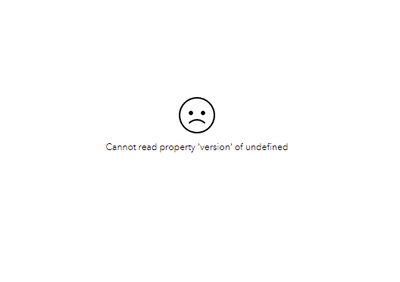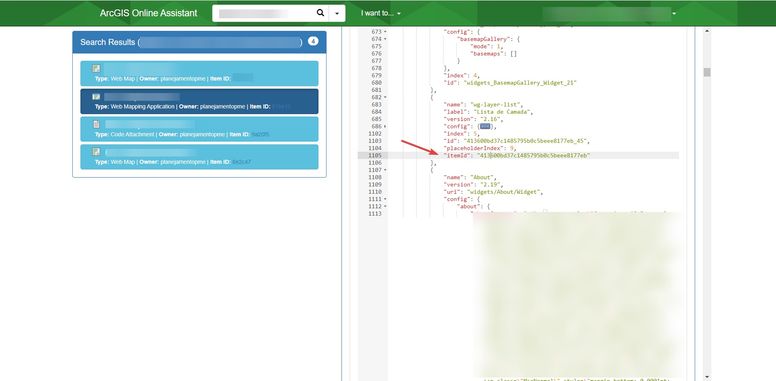- Home
- :
- All Communities
- :
- Products
- :
- ArcGIS Enterprise
- :
- ArcGIS Enterprise Questions
- :
- Re: After portal update to 10.9 webappbuilder apps...
- Subscribe to RSS Feed
- Mark Topic as New
- Mark Topic as Read
- Float this Topic for Current User
- Bookmark
- Subscribe
- Mute
- Printer Friendly Page
After portal update to 10.9 webappbuilder apps doesnt work
- Mark as New
- Bookmark
- Subscribe
- Mute
- Subscribe to RSS Feed
- Permalink
Hi everyone,
We just updated our portal and server 10.8.1 to 10.9. However, our webappbuilder applications doesn't work after update.
Error is "Cannot read property 'version' of undefined"
Solved! Go to Solution.
- Mark as New
- Bookmark
- Subscribe
- Mute
- Subscribe to RSS Feed
- Permalink
We have this problem after migrating from 10.8.1 to 10.9 and we found a solution!
After comparing a 10.9 WAB config application with a 10.8.1 config we notice that the property "uri" doesn´t work anymore for the custom widget. The property needs to change to "itemId" referencing the ID of the custom widget of the Portal.
So, we opened the web map applications at AGOL Assistant, and fix these properties to all custom widgets and the application works again.
- Mark as New
- Bookmark
- Subscribe
- Mute
- Subscribe to RSS Feed
- Permalink
Dear Lucas, I am trying to save the file after changing, but saving does not apply, is there a secret? Help me please.
- Mark as New
- Bookmark
- Subscribe
- Mute
- Subscribe to RSS Feed
- Permalink
Is your problem saving the webmap in AGOL Assistant? The AGOL Assistant maybe blocks invalid json at saving.
(If you desire, send me your webmap json in a direct message)
- Mark as New
- Bookmark
- Subscribe
- Mute
- Subscribe to RSS Feed
- Permalink
Great solution! Many thanks. In my opinion a serious bug in the software. Have you mentioned this to Esri support?
- Mark as New
- Bookmark
- Subscribe
- Mute
- Subscribe to RSS Feed
- Permalink
Thanks Lucas. This seriously needs to be escalated and addressed in their next patching cycle....
- Mark as New
- Bookmark
- Subscribe
- Mute
- Subscribe to RSS Feed
- Permalink
I don't understand at all what you are changing?? You changed what properties?? You mention 'uri' but thats it. We don't have any custom widgets and the app still doesnt work. Any help would be much appreciated?!
- Mark as New
- Bookmark
- Subscribe
- Mute
- Subscribe to RSS Feed
- Permalink
We also received the exact error message on one of our webapps that uses a custom widget (following the 10.9.1 upgrade)
The original solution worked for me, but it wasn't obvious how to obtain the itemId.
I found the correct itemId value to add by creating a new web application and adding our custom widget to the new webapp. The newly created webapp JSON content contained the required itemId.
- Mark as New
- Bookmark
- Subscribe
- Mute
- Subscribe to RSS Feed
- Permalink
For anyone else coming to this thread after upgrading to 10.9.1 I ran into this same issue and luckily Lucas's post above pointed me in the right direction to fix it. Either way I opened a support ticket with ESRI to see if this was logged as a bug.
They informed me that "it is an intended change" and that the upgrade documentation says in the Back up your content section "You must also back up extensions for ArcGIS Dashboards or ArcGIS Web AppBuilder. The upgrade will not preserve any extensions you have deployed for these clients. Once your upgrade is complete, you must redeploy your extensions."
My extensions worked fine after the upgrade IF I deployed them in a NEW Web App, they only broke in existing Web Apps. So, I argued that it's a break in the Web App and not the custom widgets that was the problem. Which it is given that you have to add the itemId attribute to the Web App json as described earlier in this thread.
Either way they closed the ticket as "not a bug" and will suggest to the enterprise team for a "small documentation update"
- Mark as New
- Bookmark
- Subscribe
- Mute
- Subscribe to RSS Feed
- Permalink
I agree with the lack of documentation. We use VertiGIS (ESRI Platinum Partner) to expand on the Web App builder apps functionality and even they were unaware of this.
I complained enough (and used Premium support) that ESRI agreed to help.. We had over 20 apps that needed fixed. The replacing of the uri with itemId does work well. Just be careful.