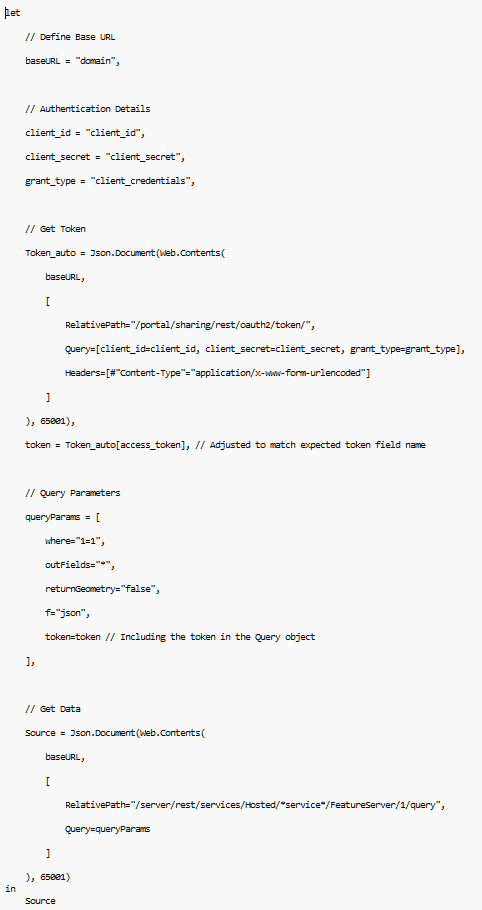- Home
- :
- All Communities
- :
- Products
- :
- ArcGIS Enterprise
- :
- ArcGIS Enterprise Questions
- :
- Accessing Feature Service Data in PowerBI Using OA...
- Subscribe to RSS Feed
- Mark Topic as New
- Mark Topic as Read
- Float this Topic for Current User
- Bookmark
- Subscribe
- Mute
- Printer Friendly Page
Accessing Feature Service Data in PowerBI Using OAUTH - Token Issues
- Mark as New
- Bookmark
- Subscribe
- Mute
- Subscribe to RSS Feed
- Permalink
Hello,
I am having trouble with tokens generated in my PowerBI query that I've tweaked from the workflow located in this post: https://community.esri.com/t5/arcgis-online-questions/using-excel-to-access-arcgis-online-automated/...
I couldn't find any answers in the linked post to fix my issue - so I've resorted to creating my first post on these forums.
I have recently been getting an error when I try to add additional queries that I am getting an invalid token. This is bizarre as the queries are on the same feature service, just different tables within the feature service.
When I switch the client ID and client secret within the query to those of a new application on the Portal, it allows both of the tables within the feature service to be queries - so I am thinking it is an issue with the token being generated from the original client ID and client secret that is expiring.
I've included a screenshot of the query with the sensitive information removed - is anyone able to provide some insight on functionality I should/could add to fix the token from expiring? I essentially want to set this up so you just have to replace the relative path in the Get Data section and it will query a new feature service.
Thanks in advance!