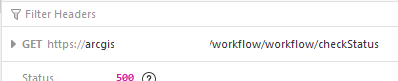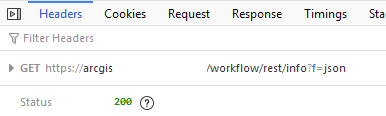- Home
- :
- All Communities
- :
- Products
- :
- ArcGIS Enterprise
- :
- ArcGIS Enterprise Questions
- :
- 11.2 Workflow Manager Bug?
- Subscribe to RSS Feed
- Mark Topic as New
- Mark Topic as Read
- Float this Topic for Current User
- Bookmark
- Subscribe
- Mute
- Printer Friendly Page
- Mark as New
- Bookmark
- Subscribe
- Mute
- Subscribe to RSS Feed
- Permalink
Hey all,
To those who have made the upgrade to 11.2 and have Workflow Manager, I was curious if any have experienced issues creating Workflows? I'm getting a duplication of my web adaptor when attempting to create the Workflows, this is what I'm seeing:
It seems to be appending the web adaptor twice on the end of the server URL.
I'm working with the 4th technician so far on my active case and they are not confident on anything just yet, I've refederated the server and reinstalled the web adaptor along with changed it, and /workflow/ will always be there in combination with your web adaptor.
Any ideas?
Solved! Go to Solution.
Accepted Solutions
- Mark as New
- Bookmark
- Subscribe
- Mute
- Subscribe to RSS Feed
- Permalink
As an extremely late update, there were a lot of things wrong with my setup, that I have fixed and can hopefully give to anyone who comes across this later.
Firstly, I needed websockets to be forwarded through my apache reverse proxy, that was done in this configuration here:
Ensure that the red line is replaced with the FQDN of the server and not the web context URL.
After this, I found that the documentation lacks sufficient information to state that you do not have to use a separate server from your hosting server. I was under the impression that I had to create another server environment for the Workflow Manager. This was not the case, instead, I installed Workflow Manager onto our hosting server, and enabled the role, and this is what you will see:
Once that is done, attempt to make the Workflow and you should notice everything just flows through, not sure why it never was thought of from support, but eventually it was found.
Hope that helps someone!
Cody
- Mark as New
- Bookmark
- Subscribe
- Mute
- Subscribe to RSS Feed
- Permalink
Something else odd, another request goes out to the server, but has a correct link in it:
- Mark as New
- Bookmark
- Subscribe
- Mute
- Subscribe to RSS Feed
- Permalink
As an extremely late update, there were a lot of things wrong with my setup, that I have fixed and can hopefully give to anyone who comes across this later.
Firstly, I needed websockets to be forwarded through my apache reverse proxy, that was done in this configuration here:
Ensure that the red line is replaced with the FQDN of the server and not the web context URL.
After this, I found that the documentation lacks sufficient information to state that you do not have to use a separate server from your hosting server. I was under the impression that I had to create another server environment for the Workflow Manager. This was not the case, instead, I installed Workflow Manager onto our hosting server, and enabled the role, and this is what you will see:
Once that is done, attempt to make the Workflow and you should notice everything just flows through, not sure why it never was thought of from support, but eventually it was found.
Hope that helps someone!
Cody