- Home
- :
- All Communities
- :
- Products
- :
- ArcGIS Enterprise
- :
- ArcGIS Enterprise Questions
- :
- Re: 10.5.1 Simple Paste Doesn't Work
- Subscribe to RSS Feed
- Mark Topic as New
- Mark Topic as Read
- Float this Topic for Current User
- Bookmark
- Subscribe
- Mute
- Printer Friendly Page
10.5.1 Simple Paste Doesn't Work
- Mark as New
- Bookmark
- Subscribe
- Mute
- Subscribe to RSS Feed
- Permalink
When you copy a symbol or text and simply paste it back in (to have a copy), usually it offsets slightly and you can move it, modify it, etc. With 10.5.1 it pastes the item way out of view. At first we thought the command no longer worked, then we discovered accidentally that if you zoom way out (WAY out), it'll be there. Any ideas on why it doesn't just offset it slightly like it always has in the past? This causes way more headache and loss of production than it should.
- Mark as New
- Bookmark
- Subscribe
- Mute
- Subscribe to RSS Feed
- Permalink
This worked for me - thank you so much Jack!
- Mark as New
- Bookmark
- Subscribe
- Mute
- Subscribe to RSS Feed
- Permalink
I have been having this issue intermittently for a while now, and this solved the issue. Thanks!
- Mark as New
- Bookmark
- Subscribe
- Mute
- Subscribe to RSS Feed
- Permalink
This worked for me, but I had to re-select the projection of the data frame as well before I was able to copy and paste between map two map documents.
- Mark as New
- Bookmark
- Subscribe
- Mute
- Subscribe to RSS Feed
- Permalink
In addition to the steps mentioned above, I also had to create a new annotation group before copy/paste of graphics would work in ArcMap. The default setting always allowed for pasting prior to 10.6.1 (in my case, but never used 10.5). And also never required matching annotation CRS to data frame.
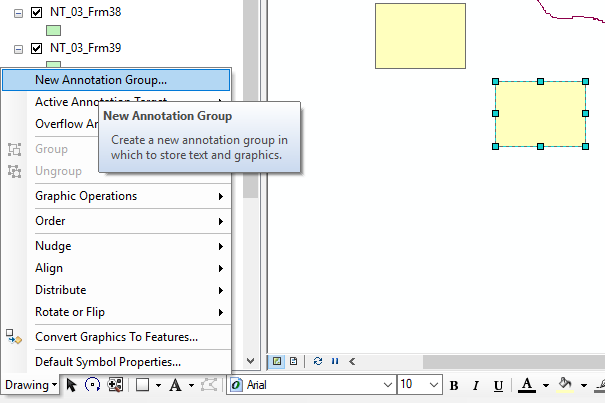
- « Previous
-
- 1
- 2
- Next »
- « Previous
-
- 1
- 2
- Next »