- Home
- :
- All Communities
- :
- Products
- :
- ArcGIS Enterprise
- :
- ArcGIS Enterprise Portal Questions
- :
- Re: Arcgis Portal : Analysis widget error 403
- Subscribe to RSS Feed
- Mark Topic as New
- Mark Topic as Read
- Float this Topic for Current User
- Bookmark
- Subscribe
- Mute
- Printer Friendly Page
Arcgis Portal : Analysis widget error 403
- Mark as New
- Bookmark
- Subscribe
- Mute
- Subscribe to RSS Feed
- Permalink
- Report Inappropriate Content
Hi everyone,
We have a problem with the Analysis Widget in WebApp in ArcGIS Portal.
In fact, we have :
- A server with ArcGIS Server 10.5.1 and ArcGIS Data Store 10.5.1
- A server with ArcGIS Portal 10.5.1 and two Web Adaptor (Portal and Server)
- All is configured with a signed certificate and https only
We can do analysis in WebMap but in WebApp, we never have the answer of the analysis.
In the ArcGIS Server log, we have this error :
Error executing tool. CreateBuffers Job ID: j52a644d47a7f43ca943961321856af28 : Invalid value for parameter inputLayer - Details : Portal request computePrivateServiceUrl failed with error ERROR: code:403, You do not have permissions to access this resource or perform this operation. Access to this resource is forbidden, regardless of authorization.
Do you have an idea of the problem ?
Thanks in advance
- Mark as New
- Bookmark
- Subscribe
- Mute
- Subscribe to RSS Feed
- Permalink
- Report Inappropriate Content
I'm using a default ArcGIS Data Store (based on PostgreSQL).
- Mark as New
- Bookmark
- Subscribe
- Mute
- Subscribe to RSS Feed
- Permalink
- Report Inappropriate Content
Thanks to the hints of Kieren relating to the data store I could identify and solve the problem: a few days ago, our server machine ran out of disk space, so the data store was automatically set in readonly mode. Setting it back in readwrite mode solved the problem. Very simple solution...
Thanks!
Fabian
- Mark as New
- Bookmark
- Subscribe
- Mute
- Subscribe to RSS Feed
- Permalink
- Report Inappropriate Content
Good catch, I had forgotten about that. We also ran out of space once, when we added room the PostgreSQL DB did not automatically go back to read / write mode.
Something definitely to watch.
- Mark as New
- Bookmark
- Subscribe
- Mute
- Subscribe to RSS Feed
- Permalink
- Report Inappropriate Content
Hello eveyone,
I finally solved the problem after the intervention of an esri archtiect.
In the Portal content, someone added a call to the GP service SpatialAnalysisTools
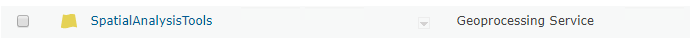
When you do that, by default, the Analysis widget will use this content
instead of a direct call to the GP service on ArcGIS Server. The problem was this content did not contain the token for identification.
The solution : we have deleted this content and everything worked perfectly again
- Mark as New
- Bookmark
- Subscribe
- Mute
- Subscribe to RSS Feed
- Permalink
- Report Inappropriate Content
I'm a bit scared to delete the service from Portal. Because 'normal' services are then also deleted in ArcGIS Server.
Are you sure the service will still exist in ArcGIS Server after deleting it in Portal? Or is there a special way to remove it from Portal, without deleting it from ArcGIS Server?
- Mark as New
- Bookmark
- Subscribe
- Mute
- Subscribe to RSS Feed
- Permalink
- Report Inappropriate Content
Hello Laurens Kusse,
I have same problem. Did you find any solution about it?
- Mark as New
- Bookmark
- Subscribe
- Mute
- Subscribe to RSS Feed
- Permalink
- Report Inappropriate Content
Hello Hatice,
No, unfortunately not.
Next week we will upgrade from 10.6.1 to 10.8. Hopefully that will solve the problem. Feel free to ask me again in two weeks.
Regard,
Laurens
- Mark as New
- Bookmark
- Subscribe
- Mute
- Subscribe to RSS Feed
- Permalink
- Report Inappropriate Content
We are receiving a similar error only AFTER upgrading in place from 10.5.1 to 10.8.1. Any success or more info on your end?
- Mark as New
- Bookmark
- Subscribe
- Mute
- Subscribe to RSS Feed
- Permalink
- Report Inappropriate Content
Unfortunately we still have the same problem and I don't have any new info. Three consultants looked at the problem and several IT colleagues. We don't really need this feature yet, but we are thinking about installing ArcGIS Enterprise on new servers. Hopefully that will solve this issues (and soms other weird issues...)
- Mark as New
- Bookmark
- Subscribe
- Mute
- Subscribe to RSS Feed
- Permalink
- Report Inappropriate Content
I am also encountering the same problem. Is there any solution yet???
- « Previous
-
- 1
- 2
- Next »
- « Previous
-
- 1
- 2
- Next »