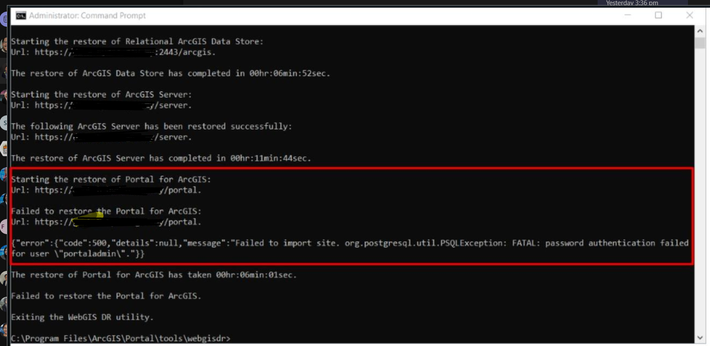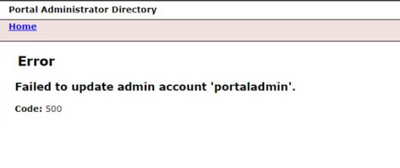- Home
- :
- All Communities
- :
- Products
- :
- ArcGIS Enterprise
- :
- ArcGIS Enterprise Portal Questions
- :
- WebGISDR full restore fails for Portal for ArcGIS
- Subscribe to RSS Feed
- Mark Topic as New
- Mark Topic as Read
- Float this Topic for Current User
- Bookmark
- Subscribe
- Mute
- Printer Friendly Page
WebGISDR full restore fails for Portal for ArcGIS
- Mark as New
- Bookmark
- Subscribe
- Mute
- Subscribe to RSS Feed
- Permalink
Hi,
I try to restore portal through webgisdr but encounter error
Failed to import site. org.postgresql.util.PSQLException: FATAL: password authentication failed for user "portaladmin"
I found this solutions Error: Failed to import site. com.esri.arcgis.portal.admin.core.PortalException: java.lang.Exception...
but I cannot update database administrator account.
Both portal are using portal 10.9
- Mark as New
- Bookmark
- Subscribe
- Mute
- Subscribe to RSS Feed
- Permalink
I have exactly the same problem, but with an ArcGIS 10.8.1 installation.
Did you find any solution for this problem?
- Mark as New
- Bookmark
- Subscribe
- Mute
- Subscribe to RSS Feed
- Permalink
@LorenzMeyer1 makesure to use same initial password for portaladmin when installing the new portal
- Mark as New
- Bookmark
- Subscribe
- Mute
- Subscribe to RSS Feed
- Permalink
Ok. No other solution to change the password? I mean, changing the password in portal for the portaladmin user does not help and affect password used for the postgressql db?
- Mark as New
- Bookmark
- Subscribe
- Mute
- Subscribe to RSS Feed
- Permalink
@Izzat It's true that updating the Update Admin Account ends in an error "Failed to update admin account 'portaladmin'", but when you check the portal logs (debug level) you will see, that the password for the account has been changed. At least in my case it worked now. I could verify that with the pgAdmin Tool and connecting with the new portaladmin password to the postgresql database of portal.
- Mark as New
- Bookmark
- Subscribe
- Mute
- Subscribe to RSS Feed
- Permalink
@LorenzMeyer1 that means the portaladmin password already change even you got an error "Failed to update admin account 'portaladmin'"?