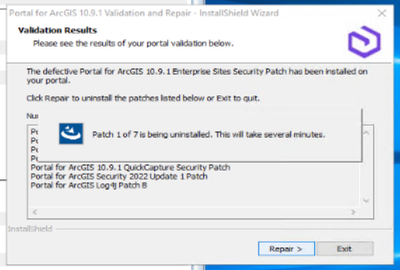- Home
- :
- All Communities
- :
- Products
- :
- ArcGIS Enterprise
- :
- ArcGIS Enterprise Portal Questions
- :
- Re: WARNING: Portal for ArcGIS Validation and Repa...
- Subscribe to RSS Feed
- Mark Topic as New
- Mark Topic as Read
- Float this Topic for Current User
- Bookmark
- Subscribe
- Mute
- Printer Friendly Page
WARNING: Portal for ArcGIS Validation and Repair Process takes a long time!
- Mark as New
- Bookmark
- Subscribe
- Mute
- Subscribe to RSS Feed
- Permalink
- Report Inappropriate Content
Just a warning to all portal admins looking to run the Portal for ArcGIS Validation and Repair tool. It takes a VERY long time. Ours has been running for 4 hours so far, and it's rolled back 4 of 7 patches so far. Will update once complete.
David
..Maps with no limits..
- Mark as New
- Bookmark
- Subscribe
- Mute
- Subscribe to RSS Feed
- Permalink
- Report Inappropriate Content
After about 9 hours on production system...
Any suggestion?
Portal and rest services remains up & running...
Thanks in advance!
- Mark as New
- Bookmark
- Subscribe
- Mute
- Subscribe to RSS Feed
- Permalink
- Report Inappropriate Content
as @AmandaDeMedeiros says, we triangulated the issue to anti-virus (windows defender) on our Azure system. We now have a policy in place to pause anti-virus during a significant patching procedure such as this one.
David
..Maps with no limits..
- Mark as New
- Bookmark
- Subscribe
- Mute
- Subscribe to RSS Feed
- Permalink
- Report Inappropriate Content
What the tool is doing is identifying your patches for the broken one, and then it deletes the old patches and reapplies. If this is a production environment, I would recommend doing this during off hours. You could also check if the anti-virus is targeting ArcGIS Enterprise folders.
Exclude the following from your Anti-virus (default locations):
1. C:\arcgisdatastore
2. C:\arcgisportal
3. C:\arcgisserver
4. C:\Program Files\ArcGIS\DataStore
5. C:\Program Files\ArcGIS\Portal
6. C:\Program Files\ArcGIS\Server
7. C:\Python27
Esri Canada
- Mark as New
- Bookmark
- Subscribe
- Mute
- Subscribe to RSS Feed
- Permalink
- Report Inappropriate Content
Thanks Amanda,
It'secure now to kill the process? Now is 24 hour "running"...
This is a 24/7 service that require particular time windows for patching.
Thanks
- Mark as New
- Bookmark
- Subscribe
- Mute
- Subscribe to RSS Feed
- Permalink
- Report Inappropriate Content
Thanks for these tips. We are running ArcGIS Enterprise 10.8.1 on Azure and we excluded these folders from the anti-virus while the patch remover tool and updates were running and then re-enabled after.
Took about 4-5 hours after hours to run the patch remover.
Glad I read about all of this first.
- Mark as New
- Bookmark
- Subscribe
- Mute
- Subscribe to RSS Feed
- Permalink
- Report Inappropriate Content
Mybe is useful for others...
Validation and Repair Tools write a Log in this path C:\Users\XXXXXXUSER-O\AppData\Local\Temp (or subfolder) named "PortalforArcGIS1091ValidationAndRepair.log"
With this I see that process is in standby at 3-6-2024 22:19:27.
================================================================================
Portal for ArcGIS 10.9.1 Validation and Repair Log
DATE=3-6-2024
TIME=22:19:02
Log File Location=C:\Users\XXXXXXUSER-O\AppData\Local\Temp\PortalforArcGIS1091ValidationAndRepair.log
================================================================================
----------------------------------------------------------------------------
3-6-2024 22:19:02 (IS) CheckCommandLine - Begin
----------------------------------------------------------------------------
3-6-2024 22:19:02 (IS) Command Line(s): - NONE
----------------------------------------------------------------------------
3-6-2024 22:19:02 (IS) CheckCommandLine - End
----------------------------------------------------------------------------
----------------------------------------------------------------------------
3-6-2024 22:19:03 (IS) VerifyPortalVersionInstalled - Begin
----------------------------------------------------------------------------
3-6-2024 22:19:03 (IS) VerifyPortalVersionInstalled - Installed: Portal for ArcGIS 10.9.1
----------------------------------------------------------------------------
3-6-2024 22:19:03 (IS) VerifyPortalVersionInstalled - End
----------------------------------------------------------------------------
----------------------------------------------------------------------------
3-6-2024 22:19:14 (IS) GetListOfInstalledPatchesAndHotfixes - Begin
----------------------------------------------------------------------------
3-6-2024 22:19:14 (IS) GetListOfInstalledPatchesAndHotfixes - Portal for ArcGIS 10.9.1 Enterprise Sites Security Patch is ****INSTALLED****
3-6-2024 22:19:14 (IS) GetListOfInstalledPatchesAndHotfixes - PFA-1091-HF-000006081 is Not Installed
3-6-2024 22:19:14 (IS) GetListOfInstalledPatchesAndHotfixes - PFA-1091-HF-000006002 is Not Installed
3-6-2024 22:19:14 (IS) GetListOfInstalledPatchesAndHotfixes - PFA-1091-HF-000006079 is Not Installed
3-6-2024 22:19:14 (IS) GetListOfInstalledPatchesAndHotfixes - PFA-1091-HF-000005984 is Not Installed
3-6-2024 22:19:14 (IS) GetListOfInstalledPatchesAndHotfixes - Portal for ArcGIS Security 2023 Update 1 Patch B is ****INSTALLED****
3-6-2024 22:19:14 (IS) GetListOfInstalledPatchesAndHotfixes - Portal for ArcGIS Security 2023 Update 1 Patch is Not Installed
3-6-2024 22:19:14 (IS) GetListOfInstalledPatchesAndHotfixes - PFA-1091-HF-000005869 is Not Installed
3-6-2024 22:19:14 (IS) GetListOfInstalledPatchesAndHotfixes - Portal for ArcGIS 10.9.1 Enterprise Sites Footer Display Patch is ****INSTALLED****
3-6-2024 22:19:14 (IS) GetListOfInstalledPatchesAndHotfixes - Portal for ArcGIS Security 2022 Update 2 Patch B is ****INSTALLED****
3-6-2024 22:19:14 (IS) GetListOfInstalledPatchesAndHotfixes - Portal for ArcGIS Security 2022 Update 2 Patch is Not Installed
3-6-2024 22:19:14 (IS) GetListOfInstalledPatchesAndHotfixes - PFA-1091-HF-000005867 is Not Installed
3-6-2024 22:19:14 (IS) GetListOfInstalledPatchesAndHotfixes - Portal for ArcGIS 10.9.1 QuickCapture Security Patch is ****INSTALLED****
3-6-2024 22:19:14 (IS) GetListOfInstalledPatchesAndHotfixes - PFA-1091-HF-000005774 is Not Installed
3-6-2024 22:19:14 (IS) GetListOfInstalledPatchesAndHotfixes - Portal for ArcGIS Security 2022 Update 1 Patch is ****INSTALLED****
3-6-2024 22:19:14 (IS) GetListOfInstalledPatchesAndHotfixes - Portal for ArcGIS Log4j Patch B is ****INSTALLED****
3-6-2024 22:19:14 (IS) GetListOfInstalledPatchesAndHotfixes - Portal for ArcGIS Log4j Patch is Not Installed
----------------------------------------------------------------------------
3-6-2024 22:19:27 (IS) GetListOfInstalledPatchesAndHotfixes - End
----------------------------------------------------------------------------
----------------------------------------------------------------------------
3-6-2024 22:19:27 (IS) RemoveInstalledPatchesAndHotfixes - Begin
----------------------------------------------------------------------------
----------------------------------------------------------------------------
3-6-2024 22:19:27 (IS) CreateInProgressRegistry - Begin
----------------------------------------------------------------------------
3-6-2024 22:19:27 (IS) CreateInProgressRegistry - Created RegKey: HKLM\SOFTWARE\ESRI\Portal for ArcGIS\Updates\_10.9.1.999
3-6-2024 22:19:27 (IS) CreateInProgressRegistry - Created Reg Key Name with value: InProgress=1
----------------------------------------------------------------------------
3-6-2024 22:19:27 (IS) CreateInProgressRegistry - End
----------------------------------------------------------------------------
3-6-2024 22:19:27 (IS) RemoveInstalledPatchesAndHotfixes - Portal for ArcGIS 10.9.1 Enterprise Sites Security Patch will be uninstalled.
- Mark as New
- Bookmark
- Subscribe
- Mute
- Subscribe to RSS Feed
- Permalink
- Report Inappropriate Content
Damiano,
Did you have any luck getting these patches uninstalled? I noticed it's not really doing anything on my server for a long time. I have uninstalled antivirus. Thanks.
- Mark as New
- Bookmark
- Subscribe
- Mute
- Subscribe to RSS Feed
- Permalink
- Report Inappropriate Content
Hi Eric,
I suspended the activity for the moment because of 24/7 production system.
But if you search the log maybe you can evaluate if setups is running or not.
I've killed the task after a few days of inactivity.
Esri Support suggests me also to activate Portal Log at the debug level during patching. But I haven't tried yet.
Tell me about your result.
Bye
Damiano
- Mark as New
- Bookmark
- Subscribe
- Mute
- Subscribe to RSS Feed
- Permalink
- Report Inappropriate Content
Thanks for the response, Damiano. I cancelled the Validation and Repair Tool as well and submitted a case to Esri. I hope they have something useful to contribute. The largest maintenance window that we can get is probably a weekend, but I'm not convinced that the Tool was actually doing anything. Task Manager and Resource Monitor showed virtually no activity. It's wild that this seems to be their solution...