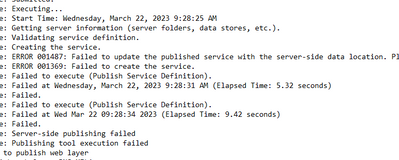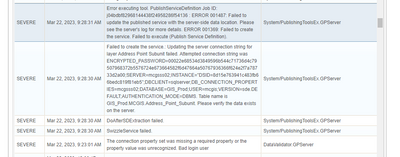- Home
- :
- All Communities
- :
- Products
- :
- ArcGIS Enterprise
- :
- ArcGIS Enterprise Portal Questions
- :
- Unable to publish to portal
- Subscribe to RSS Feed
- Mark Topic as New
- Mark Topic as Read
- Float this Topic for Current User
- Bookmark
- Subscribe
- Mute
- Printer Friendly Page
Unable to publish to portal
- Mark as New
- Bookmark
- Subscribe
- Mute
- Subscribe to RSS Feed
- Permalink
I haven't been able to publish to portal for months now. I can successfully publish from file geodatabases, and I can copy from my sql database, but cannot publish referenced data from the sql database. I know this was possible in the past.
I've upgraded by database, I am using my editor login to the database with portaladmin login. My databases validate before I publish and then I get the error when trying to publish, go back to validate and they are no longer validated.
Any insight is greatly appreciated with this issue!
- Mark as New
- Bookmark
- Subscribe
- Mute
- Subscribe to RSS Feed
- Permalink
Hi @Laura , being that this issue is months old for you I would suggest opening a ticket with Tech Support with ESRI so you can resolve this and help regain nominal day to day function for your organization. I could cite driver suggestions or other things but I think it best to get more technical support for how long you've had the trouble with publishing. That way if there is something that is organization specific, like a new firewall setting, ESRI Tech Support can help advise you and your IT department how to resolve this.
Best regards,
- Mark as New
- Bookmark
- Subscribe
- Mute
- Subscribe to RSS Feed
- Permalink
Thanks I've tried but they are slow to respond and I have been handed off to new people a handful of time and have to start over from the begging. Looking to see if anyone else has had this issue because it feels like I'm at a dead end.
- Mark as New
- Bookmark
- Subscribe
- Mute
- Subscribe to RSS Feed
- Permalink
What services are running on the ArcGIS Server? There should be a publishing service with Ex
If you've upgraded, could be an issue with the data store (db) registration
Another example here tied to connection details and naming of services/layers:
- Mark as New
- Bookmark
- Subscribe
- Mute
- Subscribe to RSS Feed
- Permalink
Datastore seems to be working fine. Related to the 2nd link - most everything from my database was published to portal last year. I mainly want to republish maps to sort of group layers together. Essentially need to delete these layers that were previously published and try again?
- Mark as New
- Bookmark
- Subscribe
- Mute
- Subscribe to RSS Feed
- Permalink
HI @Laura
My suggestion might seem unreasonable, but I would try to unregister the database from the ArcGIS Server and register it again.
Ihab
- Mark as New
- Bookmark
- Subscribe
- Mute
- Subscribe to RSS Feed
- Permalink
Not sure how to do this. The x is grayed out on all of my connections. I did try to add the connection again from another location.
- Mark as New
- Bookmark
- Subscribe
- Mute
- Subscribe to RSS Feed
- Permalink
Hi Laura,
Seems like your datastore is not validating. You would want to register the datastore connection:)
- Mark as New
- Bookmark
- Subscribe
- Mute
- Subscribe to RSS Feed
- Permalink
The datastore does validate and I haven't had issues there. It has to do with the sde connections
- Mark as New
- Bookmark
- Subscribe
- Mute
- Subscribe to RSS Feed
- Permalink
It seems the existing SDE connection string is no longer valid. This could be due activities such as password change to the account that was used to create that SDE connection file, or other less likely activities such as changes to port accessibility on the EGDB, or the privileges of the user mcgis. In any case, you may consider the approach of creating a new SDE file using the existing credentials via the Create Database Connection (Data Management) tool to verify if the credentials are still valid. Let us know?
Raymond