- Home
- :
- All Communities
- :
- Products
- :
- ArcGIS Enterprise
- :
- ArcGIS Enterprise Portal Questions
- :
- Receive an error when deploying 10.4.1 on Azure us...
- Subscribe to RSS Feed
- Mark Topic as New
- Mark Topic as Read
- Float this Topic for Current User
- Bookmark
- Subscribe
- Mute
- Printer Friendly Page
Receive an error when deploying 10.4.1 on Azure using Cloud Builder
- Mark as New
- Bookmark
- Subscribe
- Mute
- Subscribe to RSS Feed
- Permalink
I just tried to deploy ArcGIS 10.4.1 for Server using Cloud Builder 10.4.1 and I get the following error after filling in all the details.
'esri:arcgis-10-4-for-server:cloud:10.4.5686' is not available.
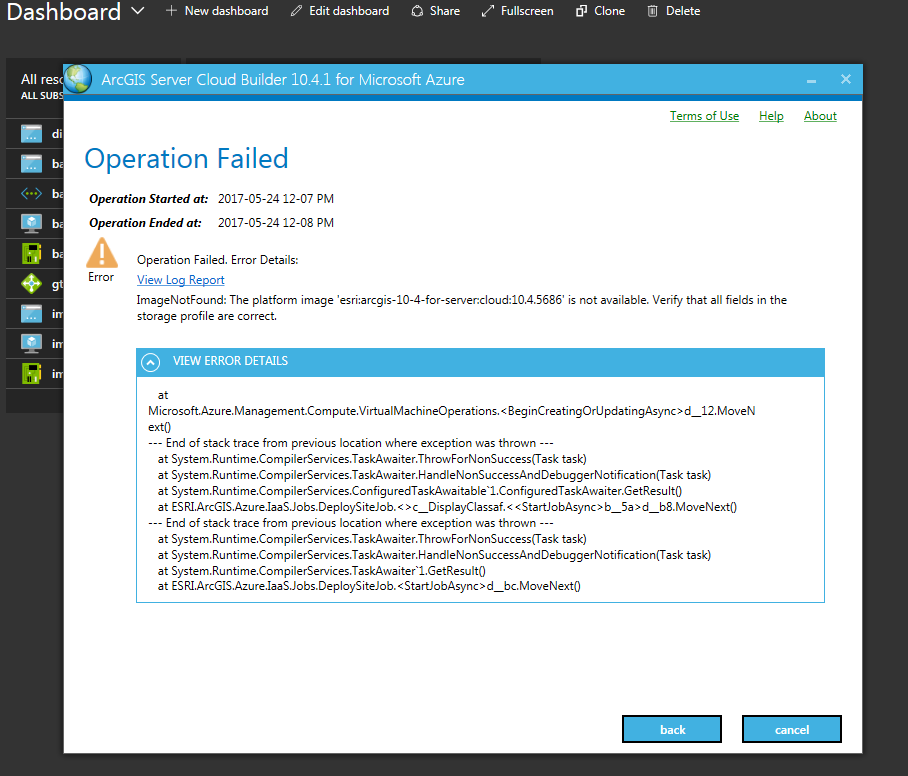
I can see the 10.4.1 under my account and I have deployed it once before.
Is anyone else experiencing this ?
- Mark as New
- Bookmark
- Subscribe
- Mute
- Subscribe to RSS Feed
- Permalink
Hello Disha Gori,
Due to the WannaCry vulnerability found in Microsoft Windows, Esri Images have been temporarily removed from the Azure Marketplace, which will prevent new deployments for all versions.
Once these images have received the proper security patches they will be placed back into the Azure Marketplace. The development team is actively working to complete this task.
Note this only impacts new deployments and any previous instances that have already been deployed will remain running.
- Mark as New
- Bookmark
- Subscribe
- Mute
- Subscribe to RSS Feed
- Permalink
Hi Peter,
The patched images have been republished to the Azure Marketplace. We are in the process of pushing out an update to Cloud Builder to reference the new image versions.
- Mark as New
- Bookmark
- Subscribe
- Mute
- Subscribe to RSS Feed
- Permalink
Hi Nikhil,
Searched the Azure Marketplace this morning and the images don't appear, they were available at the end of last week (Friday).
- Mark as New
- Bookmark
- Subscribe
- Mute
- Subscribe to RSS Feed
- Permalink
The VM images were patched and republished. We are in the process of pushing out a cloud builder update to reference the new images. The images are correct and no issues with using it for production.
The disappearance from the Azure Marketplace UI was described as follows by MS. It appears to have not resolved yet. I’ve followed up with the AMP team but it might not be till Tuesday till I hear back because of the holiday.
>>
There is a back end update that is making recently published offers look like they disappear. As the update completes they should reappear. They are expecting this to resolve by end of day.
>>
- Mark as New
- Bookmark
- Subscribe
- Mute
- Subscribe to RSS Feed
- Permalink
Updates to Cloud Builder (all released versions) have been published to reference the updated images..
If do not receive a message to update, or you are still encountering an "image not found" error, please uninstall and reinstall Cloud Builder after downloading from the usual MyEsri.location.
- Mark as New
- Bookmark
- Subscribe
- Mute
- Subscribe to RSS Feed
- Permalink
Hi folks,
I've been experiencing the same error using Cloud Builder 10.5 for Azure. At one point a message did pop up in the Azure Notifications but it never appeared again.
I've uninstalled and installed the update from My Esri and I no longer get that error but... after several attempts trying to set up ArcGIS Enterprise or even just GIS Server (choosing various settings/configuations), it fails at the same point. I've attached the log to see if you have any ideas or in case it's related to the previous issue.
Thanks!
Carmel
- Mark as New
- Bookmark
- Subscribe
- Mute
- Subscribe to RSS Feed
- Permalink
Please work with Support to resolve this issue. It is unrelated to the issue being discussed in this thread of images being unavailable in the Azure Marketplace.