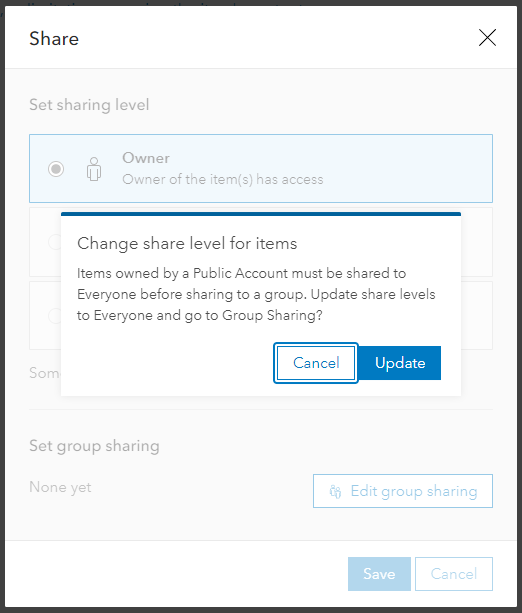- Home
- :
- All Communities
- :
- Products
- :
- ArcGIS Enterprise
- :
- ArcGIS Enterprise Portal Questions
- :
- Re: Public Account? In Enterprise Portal?
- Subscribe to RSS Feed
- Mark Topic as New
- Mark Topic as Read
- Float this Topic for Current User
- Bookmark
- Subscribe
- Mute
- Printer Friendly Page
Public Account? In Enterprise Portal?
- Mark as New
- Bookmark
- Subscribe
- Mute
- Subscribe to RSS Feed
- Permalink
I am operating within an established Enterprise installation.
- It was recently updated from 10.6.1 to 10.9.1.
- I am a Creator with a custom publishing role (sharing permissions to existing groups)
- Before the upgrade, I had no problem sharing to established groups.
At 10.9.1, I published a hosted feature service with editing enabled and no sharing. If I then attempt to use the Portal sharing interface, this is what I see when I attempt to share to a group:
In the context of an Enterprise Portal, what is a "Public Account"?
If I just ignore this and hit update - I do NOT have rights to share something publicly (we don't want that) - the Portal informs me that I do not have rights to publish something publicly, and does not allow me to share to a group.
Again - Public Account in Portal? I am completely confused.
Thank you all for any insight.
--Adam
- Mark as New
- Bookmark
- Subscribe
- Mute
- Subscribe to RSS Feed
- Permalink
It looks like there could be something happening - Public Accounts are not a thing in Enterprise.
If you have access to log a support call through MyEsri - they will be able to assist you with this and next steps.
Post script - there looks like there could be an existing bug -
https://support.esri.com/pt-BR/bugs/nimbus/QlVHLTAwMDE0Mjg1Ng==
BUG-000142856 When attempting to share content with a group in Portal for ArcGIS, the following error message, "Items owned by a Public Account must be shared to Everyone before sharing to a group" is returned even when the 'Share with groups' privilege is assigned to the user's role.
Alternate Solution
- The issue is not reproducible in Portal for ArcGIS 10.9.
- Enable the 'Share with everyone' privilege on the custom role in Portal for ArcGIS 10.8.1, however, it is not viable for some users with certain organizational restrictions.
Hope that this helps you.
- Mark as New
- Bookmark
- Subscribe
- Mute
- Subscribe to RSS Feed
- Permalink
We've encountered this message for some of our custom roles following an upgrade from 10.7.1 to 10.9.1. It seems tied to roles that do not have the privilege to share to Portal but do have the ability to share to groups.
ESRI support pointed us to BUG-000136909 https://support.esri.com/en/bugs/nimbus/QlVHLTAwMDEzNjkwOQ==
- Mark as New
- Bookmark
- Subscribe
- Mute
- Subscribe to RSS Feed
- Permalink
Did anyone find a solution to this issues. We just upgraded to ArcGIS Enterprise 10.9.1 and use custom roles and we are getting this same error. All the bug links on the discussion no longer work.
- Mark as New
- Bookmark
- Subscribe
- Mute
- Subscribe to RSS Feed
- Permalink
Hi there,
I can't speak to version 10.9.1 but it appears to be fixed at version 11.0