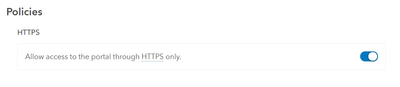- Home
- :
- All Communities
- :
- Products
- :
- ArcGIS Enterprise
- :
- ArcGIS Enterprise Portal Questions
- :
- Create New User not through HTTPS connection after...
- Subscribe to RSS Feed
- Mark Topic as New
- Mark Topic as Read
- Float this Topic for Current User
- Bookmark
- Subscribe
- Mute
- Printer Friendly Page
Create New User not through HTTPS connection after disable anonymous access in portal
- Mark as New
- Bookmark
- Subscribe
- Mute
- Subscribe to RSS Feed
- Permalink
Version : ArcGIS Enterprise 10.8.1
How to make sure Create an Account page are access through HTTPS only when disable Allow anonymous access to your portal .
This only happen when use same network or access through VPN. If I access the page through outside network, it will redirect to HTTPS protocol.
Anonymous Access Setting | Disable anonymous Access | Enable anonymous Access |
Setting > Security | 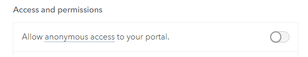 |  |
home/signup.html |
| 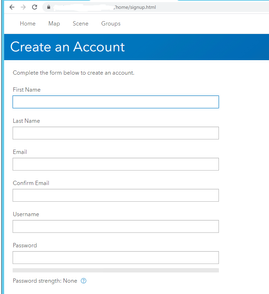 |
Solved! Go to Solution.
Accepted Solutions
- Mark as New
- Bookmark
- Subscribe
- Mute
- Subscribe to RSS Feed
- Permalink
You can also approach this from your Web Adaptor machine, by forcing HTTPS URL redirects in your web server settings. Here's an article discussing how to do it on IIS.
Kendall County GIS
- Mark as New
- Bookmark
- Subscribe
- Mute
- Subscribe to RSS Feed
- Permalink
1. Sign in to the portal website as an administrator of your organization. Click Organization and click the Settings tab.
2. Click Security on the left side of the page.
3. Portal for ArcGIS enforces HTTPS communication by default. To allow both HTTP and HTTPS communication in your organization, uncheck the Allow access to the portal through HTTPS only check box. If you have previously unchecked this box, rechecking it will once again enforce HTTPS only communication for your portal.
Think Location
- Mark as New
- Bookmark
- Subscribe
- Mute
- Subscribe to RSS Feed
- Permalink
Is the Allow access to the portal through HTTPS only check box, unchecked? You could follow these steps.
1. Sign in to the portal website as an administrator of your organization. Click Organization and click the Settings tab.
2. Click Security on the left side of the page.
3. Portal for ArcGIS enforces HTTPS communication by default. To allow both HTTP and HTTPS communication in your organization, uncheck the Allow access to the portal through HTTPS only check box. If you have previously unchecked this box, rechecking it will once again enforce HTTPS only communication for your portal.
Think Location
- Mark as New
- Bookmark
- Subscribe
- Mute
- Subscribe to RSS Feed
- Permalink
Yes.. Allow access to the portal through HTTPS only check box is checked
- Mark as New
- Bookmark
- Subscribe
- Mute
- Subscribe to RSS Feed
- Permalink
You can also approach this from your Web Adaptor machine, by forcing HTTPS URL redirects in your web server settings. Here's an article discussing how to do it on IIS.
Kendall County GIS
- Mark as New
- Bookmark
- Subscribe
- Mute
- Subscribe to RSS Feed
- Permalink
I found this detailed guide about IIS Redirect HTTP to HTTPS from Google where you can find the steps as well as setting rules for redirection.