- Home
- :
- All Communities
- :
- Products
- :
- ArcGIS Enterprise
- :
- ArcGIS Enterprise Portal Questions
- :
- Re: Print Service Sharing in Portal with Federated...
- Subscribe to RSS Feed
- Mark Topic as New
- Mark Topic as Read
- Float this Topic for Current User
- Bookmark
- Subscribe
- Mute
- Printer Friendly Page
Print Service Sharing in Portal with Federated Hosting Server
- Mark as New
- Bookmark
- Subscribe
- Mute
- Subscribe to RSS Feed
- Permalink
We are currently running an ArcGIS Enterprise installation consisting of Portal with Data Store and ArcGIS Server (AGS) federated and designated as a hosting server. The portal is using Windows AD authentication. All installs are at 10.5.1 running on Windows 2012 R2. The print service listed in the Utilities configuration is the AGS print service. In web apps that I have made, the print service is accessible and functions normally. However, in web applications made by my co-worker the print service is not accessible. I am an admin and she is a publisher, so my assumption is that it is sharing or permission related.
Reviewing this documentation suggests that the print service from the hosted server should be present in My Content just like other services from that server and can be shared in the same way. However our print service is not present in the My Content of any admin including the initial administrator account.
Am I missing something here or is there an issue with our federation?
Solved! Go to Solution.
Accepted Solutions
- Mark as New
- Bookmark
- Subscribe
- Mute
- Subscribe to RSS Feed
- Permalink
After working with ESRI Support, we found that there was a problem with the federation. The server recognized the printing services as a portal item owned by the initial administrator account, but would not allow that account to share the item. The portal did not recognize the printing services as an item at all. We ended up having to unfederate and refederate the server which solved the problem.
- Mark as New
- Bookmark
- Subscribe
- Mute
- Subscribe to RSS Feed
- Permalink
In Manager, do you see the icon outlined in red?
Does it show as a single person or multiple? If it's shown as a single person, try to click on it and go through the prompts to share it with the Portal.
- Mark as New
- Bookmark
- Subscribe
- Mute
- Subscribe to RSS Feed
- Permalink
Thanks for the reply Jonathan. In Manager that icon is showing as multiple, and when I click on it I get a message saying the service is owned by a different user and only that user can modify the sharing. This is confusing because all Portal content should be owned by either my user or the initial administrator account, but I get the same message regardless of which is signed in. Am I correct in thinking that if the Server is federated it should not be referring to the Server admin account as the owner? I can't think of any other user that would own the Printing Tools service.
- Mark as New
- Bookmark
- Subscribe
- Mute
- Subscribe to RSS Feed
- Permalink
Hi Katherine - If you are an admin in Portal, perform a search using the keyword Print and using the Search for Tools option.

Then change the ownership of the items to you...or change the permissions from within Portal.
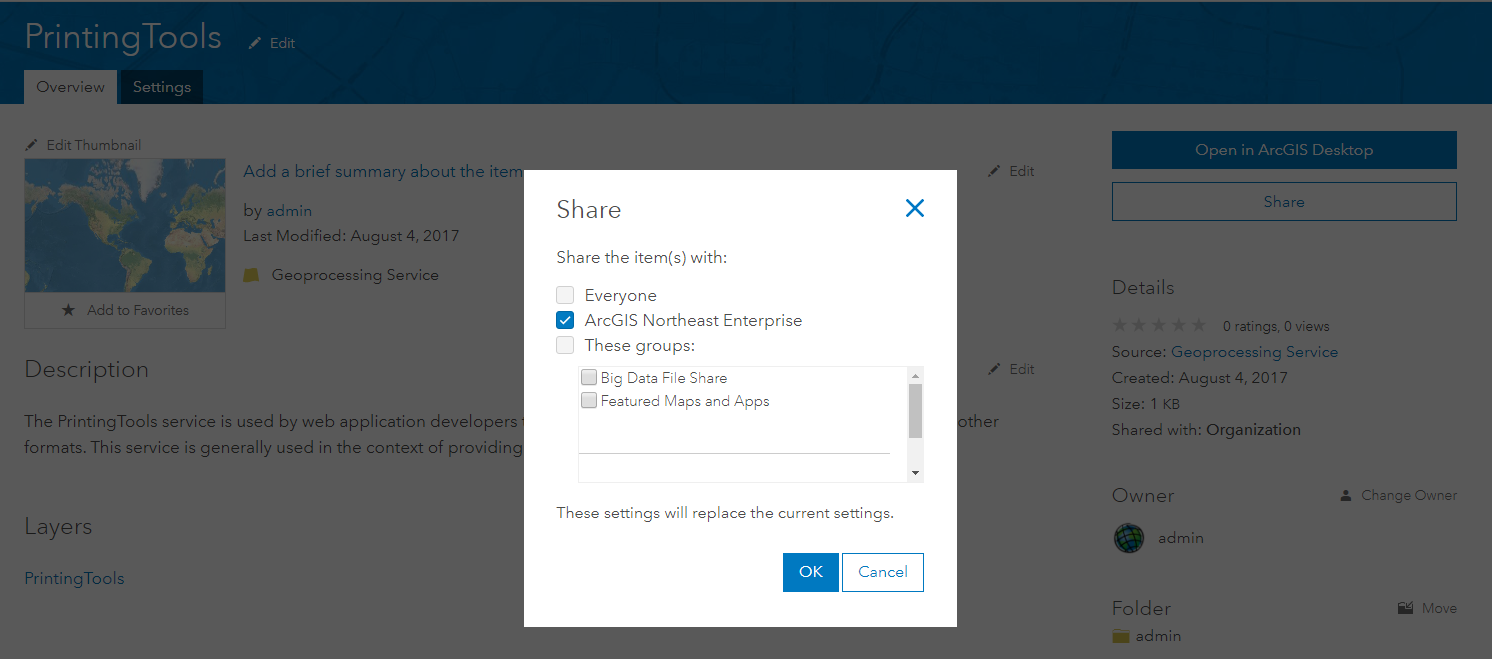
Adam Z
- Mark as New
- Bookmark
- Subscribe
- Mute
- Subscribe to RSS Feed
- Permalink
Thanks for the reply Adam. I am an admin in Portal, but when I searched for print using the Search for Tools option it returned no results. I also signed in as the initial admin account and also got no results. This is very strange because in apps that I have made with the Web App builder in Portal, the Print widget accesses the print service without issue. I can see the Printing Tools service in Manager, running and shared multiple. My user in Portal can access and use that service via the Print widget without a problem and the URL's in the Utilities configuration and the Print widget setup match. So it doesn't make sense that I can't find that service via search or in the My Content of any admin. Something seems to have gotten messed up here. Is it possible to bring that printing tools service URL in again without having to redo the federation/hosting server setup?
- Mark as New
- Bookmark
- Subscribe
- Mute
- Subscribe to RSS Feed
- Permalink
Hi Katherine - It is very odd that the items are not available in Portal. I would encourage you to open a ticket with Esri support. In the meantime, you could add the item back to your Portal under your Content. When you add the item from the web, use the https://<your domain address>/server/rest/services/Utilities/PrintingTools/GPServer address. This should prompt you for an identity and the option to store those credentials as part of the item. Store the credentials with the item and then share the item with the organization. This is a work around.
Thinking through what could have happened....are there other services that were created pre-federation that are also not available? Could the original admin account that stood Portal up have been disabled or removed?
Adam Z
- Mark as New
- Bookmark
- Subscribe
- Mute
- Subscribe to RSS Feed
- Permalink
Hi Adam,
Thanks for the help. I am going to open a support ticket because this has to be fixed ASAP. The initial admin account has not been disabled or removed. However, we recently forced HTTPS only on the portal site and despite having previously imported the certificate as instructed on both sides I am now seeing broken HTTPS throughout the site that wasn't there before. I am wondering if this all comes back to a security issue?
- Mark as New
- Bookmark
- Subscribe
- Mute
- Subscribe to RSS Feed
- Permalink
If searches aren't coming back correctly when you're signed in as the administrator, take a look at the index:
https://portal.domain.com:7443/arcgis/portaladmin/system/indexer/status
Ex.

If the database count and index count don't match up, that's likely why you're not getting search results, (assuming the item is actually in the Portal). If you navigate to your My Content, you should at least see the SampleWorldCities item, based on the default SampleWorldCities service included with every install and site of Server. You can see if you can search for that item.
If the counts don't match up, run a full reindex:
https://portal.domain.com:7443/arcgis/portaladmin/system/indexer/reindex
- Mark as New
- Bookmark
- Subscribe
- Mute
- Subscribe to RSS Feed
- Permalink
Hi Johnathan,
You might be on to something there. I ran the index count and the numbers do not match. When I run the reindex, do I choose the default settings or something else? My choices for Mode are User, Group, Search, Full and the choices for Format are HTML or JSON.
Thanks!
- Mark as New
- Bookmark
- Subscribe
- Mute
- Subscribe to RSS Feed
- Permalink
Which counts don't match up? If it's only Search, you can reindex using only the Search option. Doing a full reindex reindexes user, group, and search, so you may just want to run that. It doesn't matter about the response format, choose either. Once it's done, check the index status again.
Do you recall when this was working? Did anything change or happen that you're aware of to cause it to stop working?