- Home
- :
- All Communities
- :
- Products
- :
- ArcGIS Enterprise
- :
- ArcGIS Enterprise Portal Questions
- :
- Re: print in arcgis online
- Subscribe to RSS Feed
- Mark Topic as New
- Mark Topic as Read
- Float this Topic for Current User
- Bookmark
- Subscribe
- Mute
- Printer Friendly Page
print in arcgis online
- Mark as New
- Bookmark
- Subscribe
- Mute
- Subscribe to RSS Feed
- Permalink
what is the difference between print in arcgis online and portal for arcgis what i ever try to print in online with any layer it can be printed but nothing in portal print except the base map what i should do
and when i make federation with arcgis for server it give me error that map cant be accrued
- Mark as New
- Bookmark
- Subscribe
- Mute
- Subscribe to RSS Feed
- Permalink
What print service are you using within Portal? The default or one from an ArcGIS Server? If you're using one from an ArcGIS Server, you should check the logs on that Server for any errors that occurred when the map was printed. You can also check the http traffic for more information on the request to print, as well as the response from that request. That should help in troubleshooting.
- Mark as New
- Bookmark
- Subscribe
- Mute
- Subscribe to RSS Feed
- Permalink
thank you jonathan but can you give me more details please i try to use print tool services but it doesn't work
and i try to use the default one but it doesn't work when i make print just the base map its represent without the services
and when i use the tool services it give me error that " the map cant be a occurs"
- Mark as New
- Bookmark
- Subscribe
- Mute
- Subscribe to RSS Feed
- Permalink
Can you provide screenshots of the errors? Are you using secure services? If so, what security type?
- Mark as New
- Bookmark
- Subscribe
- Mute
- Subscribe to RSS Feed
- Permalink
thank you, the error from the log file{ type='SEVERE' code='20010'
target='Utilities/PrintingTools.GPServer' methodName='GPServerSync.CheckMessages'
machine='L' process='45448' thread='78488' user='1' >Error
executing tool. Export Web Map Task Job ID: j7bcdd1217bw74959a6f4221b2a36av14 : Layer "mSateliteImagery_5410":
Unable to connect to map server at https://gis.m.com/arcgis/rest/services/mSateliteImagery/MapServer.
Failed to execute (Export Web Map).
Failed to execute (Export Web Map Task)}
first image error with the tool
2nd image when i used the default image
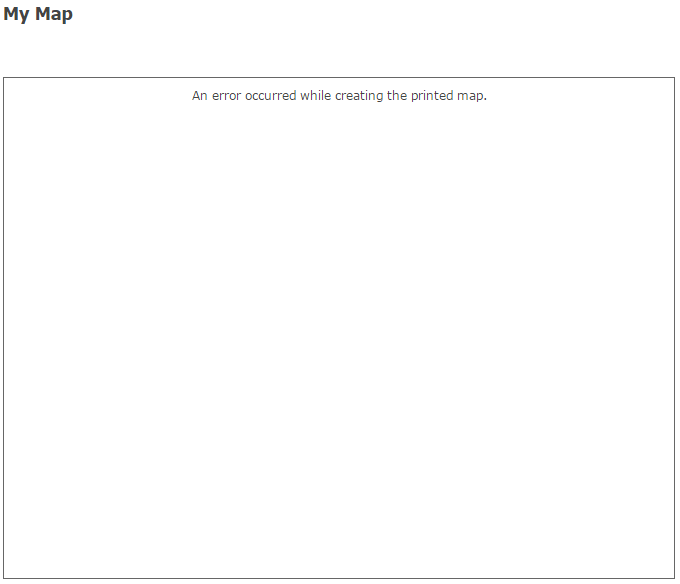
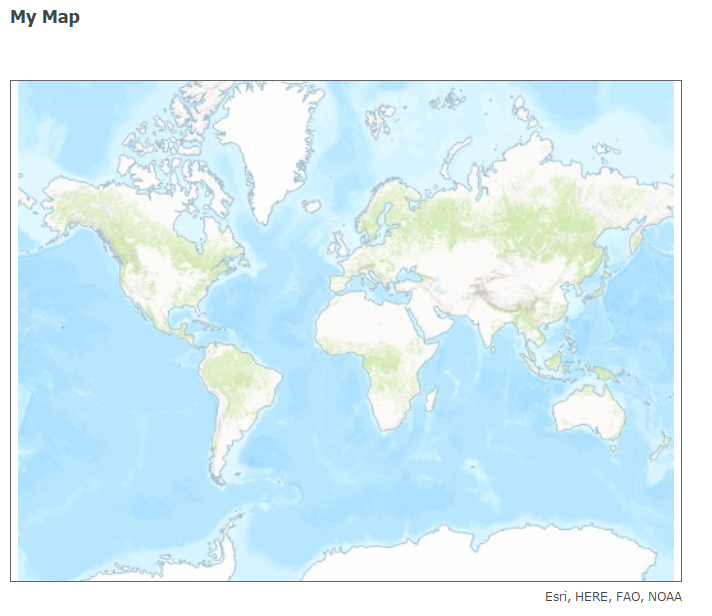
- Mark as New
- Bookmark
- Subscribe
- Mute
- Subscribe to RSS Feed
- Permalink
Sorry for the late response. What you're going to want to do is figure out why the Server can't connect to that map service. To do that, run Fiddler on the Server machine as the same account that's running the Server Windows service, which allows you to see all of the http/https requests that account is sending and it's responses. Once you try to print, you'll be able to see the request for the map service, and why it's failing.
- Mark as New
- Bookmark
- Subscribe
- Mute
- Subscribe to RSS Feed
- Permalink
hi, Jonathan Quinn i need more details about fiddler ,please or specific steps to do it.
i try to run this tool but there is no specific result that can i get.
- Mark as New
- Bookmark
- Subscribe
- Mute
- Subscribe to RSS Feed
- Permalink
On the Server machine, download Fiddler, decrypt https traffic, and then either use the Run as different account command and run Fiddler as the ArcGIS Server Windows Service user, or sign onto the Server as that user and run Fiddler, then submit the print task again.
- Mark as New
- Bookmark
- Subscribe
- Mute
- Subscribe to RSS Feed
- Permalink
thank so much and I'm sorry for bothering you but it didn't work with my issue , i run this tool but it didn't give me any error
- Mark as New
- Bookmark
- Subscribe
- Mute
- Subscribe to RSS Feed
- Permalink
What do you see when you print? Do you see requests going out to the service you're trying to print?