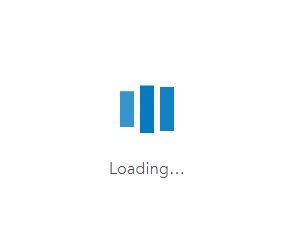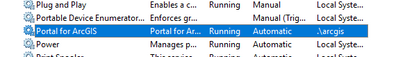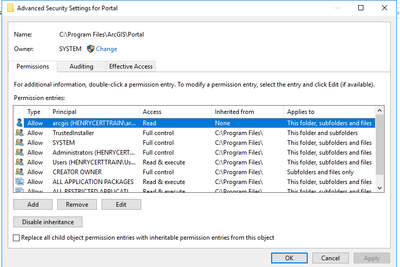- Home
- :
- All Communities
- :
- Products
- :
- ArcGIS Enterprise
- :
- ArcGIS Enterprise Portal Questions
- :
- Portal Groups just spinning
- Subscribe to RSS Feed
- Mark Topic as New
- Mark Topic as Read
- Float this Topic for Current User
- Bookmark
- Subscribe
- Mute
- Printer Friendly Page
Portal Groups just spinning
- Mark as New
- Bookmark
- Subscribe
- Mute
- Subscribe to RSS Feed
- Permalink
When users are not logged in to portal, but try to navigate to groups, they are just presented with the never ending spinner.
Other links either present the user with a log in screen or some other screen but Groups just sits there.
Is there a setting we have missed that will send this to the login page or some other display?
Update to above: we have recently upgraded the development portal to 10.8.1 and we don't get the same issue as the production server on 10.7.1
- Mark as New
- Bookmark
- Subscribe
- Mute
- Subscribe to RSS Feed
- Permalink
Thanks @VMitch unfortunately clearing the cache didn't work. I tried a couple of different browsers but the same results. I will keep searching for a solution.
- Mark as New
- Bookmark
- Subscribe
- Mute
- Subscribe to RSS Feed
- Permalink
Does the Sharing API resolve, ex. https://portal.domain.com:7443/arcgis/sharing/rest? My assumption is it won't. Can you check the localhost logs under <install directory>\framework\runtime\tomcat\logs?
- Mark as New
- Bookmark
- Subscribe
- Mute
- Subscribe to RSS Feed
- Permalink
Hi @DeanHowell1,
Usually I see this error when there is a problem with your folder security "ACL", can you try reapplying the service account to the c:\program files\arcgis\portal folder as well as your content store.
To do this you just turn of the portal service
Navigate to the folder right click select properties then security then advance
Then tick replace all child object and apply, I usually also give the service account read write on the files as well.
Hope it helps.
Regards
Henry