- Home
- :
- All Communities
- :
- Products
- :
- ArcGIS Enterprise
- :
- ArcGIS Enterprise Portal Questions
- :
- Re: Portal for Arcgis
- Subscribe to RSS Feed
- Mark Topic as New
- Mark Topic as Read
- Float this Topic for Current User
- Bookmark
- Subscribe
- Mute
- Printer Friendly Page
Portal for Arcgis
- Mark as New
- Bookmark
- Subscribe
- Mute
- Subscribe to RSS Feed
- Permalink
- Report Inappropriate Content
Hi everyone,
I am trying to use Portal for Arcgis 10.3.1 but i am struggling with a problem that saving maps taking long time (endless) as shown in attachment.
i tried several kinds of OS , and machines , just 2 of them working fine and the others same problem.
what could be the reason here?
Regards
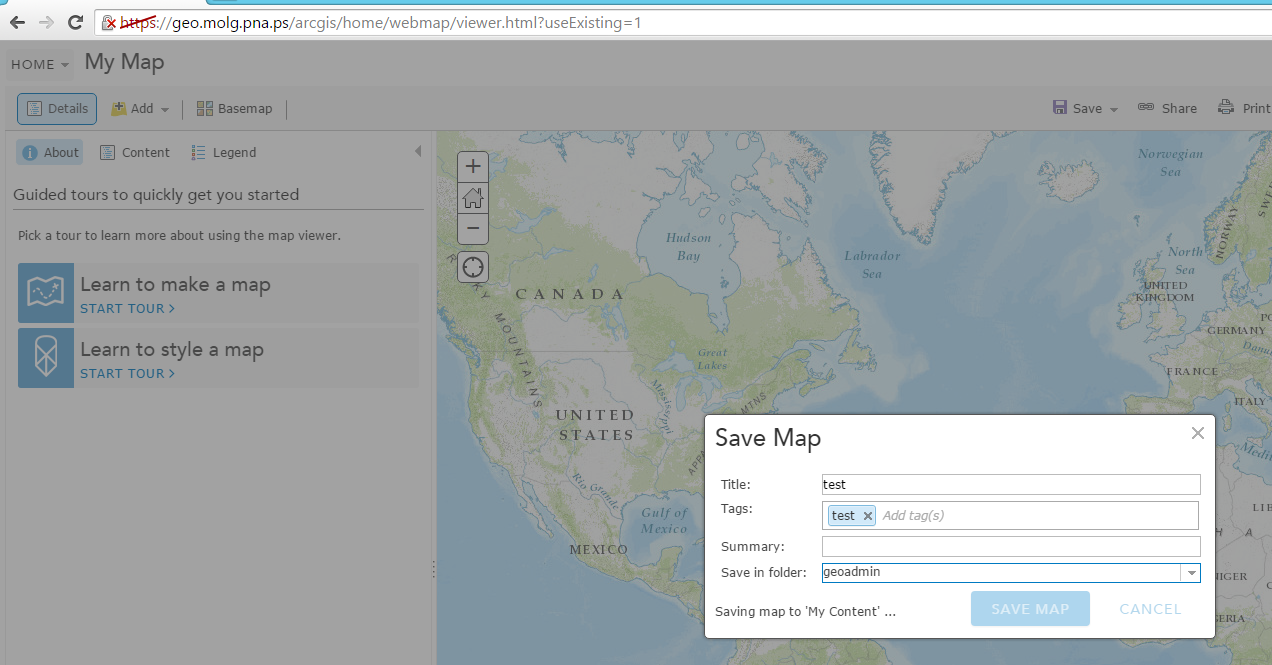
- Mark as New
- Bookmark
- Subscribe
- Mute
- Subscribe to RSS Feed
- Permalink
- Report Inappropriate Content
I recall a similar issue one time that went away after I rebooted Portal.
I assume you have you tried that since you've tried multiple machines but JIC.
Otherwise, that sounds like a possible permission issue?
I recently had to give write permissions to some arcgisportal folders before a portal user (admin level) could even create new folders.
- Mark as New
- Bookmark
- Subscribe
- Mute
- Subscribe to RSS Feed
- Permalink
- Report Inappropriate Content
Thank you Mr. Paul,
i have tested rebooting machines several times, also i am loging to all machines by the administrator user,
the strange behavior is that it works on some machines on windows 2012 and not working on other, also the problem exist on windows 8.1 so i can not consider it OS issue.
Best
- Mark as New
- Bookmark
- Subscribe
- Mute
- Subscribe to RSS Feed
- Permalink
- Report Inappropriate Content
It sounds like a folder permissions issue on the host machine, make sure the account that Portal and ArcGIS Server are running on have read/write on the respective directories.
- Mark as New
- Bookmark
- Subscribe
- Mute
- Subscribe to RSS Feed
- Permalink
- Report Inappropriate Content
I think Jacob's idea is a good one.
I recently wasn't able to create New Folders on Portal, even as an admin.
I set permissions on C:\arcgisportal to give write access to the account and things started working.
Unclear why the permissions were not set correctly with the initial install but there it is.
- Mark as New
- Bookmark
- Subscribe
- Mute
- Subscribe to RSS Feed
- Permalink
- Report Inappropriate Content
Thank you all,
I tried to give that folder all needed permissions but the problem still exist.
i tried the domain admin user to ensure that it is not a permission issue.
Best
- Mark as New
- Bookmark
- Subscribe
- Mute
- Subscribe to RSS Feed
- Permalink
- Report Inappropriate Content
Have you checked the Portal logs?
Maybe Fiddler would have insight into where the slowness is occurring?
Networking issues?
Have you tried doing any simple network analysis like ping & Tracert to make sure the issue isn't something outside your control?
- Mark as New
- Bookmark
- Subscribe
- Mute
- Subscribe to RSS Feed
- Permalink
- Report Inappropriate Content
Thank you Mr. Paul, nothing important was found in logs, i don't think its networking issue cause i am using the same network for all computers and some of them working fine.
i think its a requirements issue despite i had a look on it for portal and nothing was missing.
Best