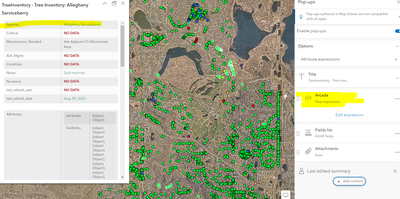Turn on suggestions
Auto-suggest helps you quickly narrow down your search results by suggesting possible matches as you type.
Cancel
- Home
- :
- All Communities
- :
- Products
- :
- ArcGIS Enterprise
- :
- ArcGIS Enterprise Portal Questions
- :
- New Map Viewer: Differences between popup Arcade c...
Options
- Subscribe to RSS Feed
- Mark Topic as New
- Mark Topic as Read
- Float this Topic for Current User
- Bookmark
- Subscribe
- Mute
- Printer Friendly Page
08-09-2023
10:20 AM
- Mark as New
- Bookmark
- Subscribe
- Mute
- Subscribe to RSS Feed
- Permalink
Hello,
Is there any resource that details the different capabilities provided by the Arcade popup content item and just regular old building an arcade expression? As an example, I used this snipped of code in the Arcade popup content as part of an Arcade Field Template:
if ( IsEmpty($feature.Species) ) {
species = "<font color='#aa0000'><b>NO DATA</b></font>";
} else {
species = "<font color='#1f968b'>" + $feature.Species + "</font>";
}and get this result:
But when I go into the popup menu and use the expression builder to build a new expression and try to do some similar text formatting I get a different result:
for (var f in relatedDataSorted){
popupString += Text(f.Date, 'MMMM Y') + TextFormatting.NewLine +
"<font color= '#aa0000'<b>Maintenance Performed: </b></font>" +
DefaultValue(f.Maintenance_Performed, 'No maintenance performed') + TextFormatting.NewLine +
The formatting is just returned as text. Am I missing something obvious? It appears to me that these two different ways to use Arcade have different capabilities. Is that not true? If it is true, are there resources that explain how to use these two things differently?
Happy mapping,
- Zach
- Zach
0 Replies