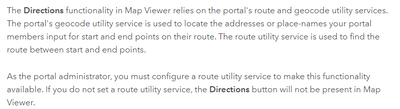- Home
- :
- All Communities
- :
- Products
- :
- ArcGIS Enterprise
- :
- ArcGIS Enterprise Portal Questions
- :
- NearBy Configurable App In Portal
- Subscribe to RSS Feed
- Mark Topic as New
- Mark Topic as Read
- Float this Topic for Current User
- Bookmark
- Subscribe
- Mute
- Printer Friendly Page
- Mark as New
- Bookmark
- Subscribe
- Mute
- Subscribe to RSS Feed
- Permalink
Hello,
I am configuring the NearBy Configurable App in Enterprise Portal and I have enabled the "Add map pin and/or label at the searched location" and "Include a map pin on the map to show the searched address" but when I perform an address search the Pin does not drop on the map. I have also configured the app to include a "Directions Link" and it is also missing from the side panel. Any suggestions would be greatly appreciated. I have included screenshots. https://webmaps.sandiego.gov/portal/apps/Nearby/index.html?appid=2c3f88c05a4c4289a17ee30b5d7ae5a9
Solved! Go to Solution.
Accepted Solutions
- Mark as New
- Bookmark
- Subscribe
- Mute
- Subscribe to RSS Feed
- Permalink
The directions link requires that you configure the Portal to get direction.
If the routing service is not configured on your Portal, the directions link will not be available on the Nearby App. You can either publish a custom network analysis service or use ArcGIS Online route service (this costs credit).
- Mark as New
- Bookmark
- Subscribe
- Mute
- Subscribe to RSS Feed
- Permalink
BUG-000135894 pin missing from map in 10.8.1
Directions Link... status unknown
- Mark as New
- Bookmark
- Subscribe
- Mute
- Subscribe to RSS Feed
- Permalink
The directions link requires that you configure the Portal to get direction.
If the routing service is not configured on your Portal, the directions link will not be available on the Nearby App. You can either publish a custom network analysis service or use ArcGIS Online route service (this costs credit).