- Home
- :
- All Communities
- :
- Products
- :
- ArcGIS Enterprise
- :
- ArcGIS Enterprise Portal Questions
- :
- Re: Join existing portal error - Failed to update ...
- Subscribe to RSS Feed
- Mark Topic as New
- Mark Topic as Read
- Float this Topic for Current User
- Bookmark
- Subscribe
- Mute
- Printer Friendly Page
Join existing portal error - Failed to update the indexes
- Mark as New
- Bookmark
- Subscribe
- Mute
- Subscribe to RSS Feed
- Permalink
We have a working ArcGIS portal version 10.5 federated with an ArcGIS server of the same version. It is setup with survey 123.
I am attempting to follow the standard ESRI instructions for setting up a highly available portal.
I have copied the content directory to a separate highly available file share with correct permissions and updated portal to point to this file share in portal admin. I have tested this and it all works.
I set up a seperate VM with the same version of portal and licences. I then followed the prompts to join the existing site (all as per the instructions). After clicking OK the new portal machine is active for about 30 minutes and the log is updated. I then get a message that says:
Error
There was an error when attempting to join the existing portal.
Failed to update the indexes. Index Service configuration failed.
The log has the following messages
Starting to initialize indexer module
Elastic node configuration started
Index Service configuration failed.
Attempt to configure data store failed. Attempt to configure data store failed.. Extended error message: Failed to configure spatiotemporal big data store.. Extended error message: Could not connect to spatiotemporal big data store
Failed to update the indexes. Index Service configuration failed
Join site initialization failed
Does anyone have any ideas on where this could have gone wrong?
Rob
- Mark as New
- Bookmark
- Subscribe
- Mute
- Subscribe to RSS Feed
- Permalink
Hi Rob,
I am also getting a similar error,did you get a workaround?
Kevin.
- Mark as New
- Bookmark
- Subscribe
- Mute
- Subscribe to RSS Feed
- Permalink
Hi Kevin
No I didn't get a work around.
We ended up setting up a brand new portal site and the second portal successfully joined. It didn't matter much in our circumstance as the first site was only recently setup and used as a test environment.
So I didn't get to the bottom of it. However I did notice later that some of the more obscure required ports were not open on both servers so I wondered whether that was the cause?
Hope that helps.
Interested to hear if you get a solution.
Rob
- Mark as New
- Bookmark
- Subscribe
- Mute
- Subscribe to RSS Feed
- Permalink
Hi Robert,
I am also getting same error see the screenshot below.
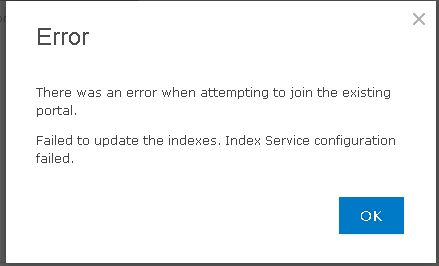
- Mark as New
- Bookmark
- Subscribe
- Mute
- Subscribe to RSS Feed
- Permalink
Another thread that discusses the same thing:
https://community.esri.com/thread/212600-join-existing-portal-error-failed-to-update-the-indexes
This is likely due to having multiple network cards/IP addresses on the portal machine. Can you confirm that's the case?
- Mark as New
- Bookmark
- Subscribe
- Mute
- Subscribe to RSS Feed
- Permalink
I am seeing this exact same error but my servers only contain one NIC and one IP address. Nothing I do will allow the second machine to join the existing Portal. I'm using version 10.7.1.
- Mark as New
- Bookmark
- Subscribe
- Mute
- Subscribe to RSS Feed
- Permalink
How many cores are on the machine that you're attempting to join? Can you take a look at the logs under <install directory>\framework\runtime\ds\usr\logs\<machine name>\elasticlog\bds_<id>.log? You can scrub the machine names and post the contents if you'd like.
- Mark as New
- Bookmark
- Subscribe
- Mute
- Subscribe to RSS Feed
- Permalink
Jonathan per another post of yours, the following bug is the explanation behind the issue I'm seeing.
BUG-000122935 - Unable to create a site or initial administrator account for Portal for ArcGIS 10.7 on a single core machine.
I added more cores to our single-core machines and the error went away.
- Mark as New
- Bookmark
- Subscribe
- Mute
- Subscribe to RSS Feed
- Permalink
I am also facing this issue after upgrading the second (standby) machine from 10.8.1 to 10.9.1
[2022-06-01T11:45:04,340][WARN ][o.e.d.HandshakingTransportAddressConnector] [SERVER_NAME] handshake failed for [connectToRemoteMasterNode[10.19.20.146:7120]]
java.lang.IllegalStateException: handshake failed, mismatched cluster name [Cluster [bds_r1s9pxrm]] - {10.19.20.146:7120}{XD6ZhiBpSE6XXRJD3cpDfg}{SERVER_NAME}{10.19.20.146:7120}
at org.elasticsearch.transport.TransportService.handshake(TransportService.java:425) ~[elasticsearch-7.3.0.jar:7.3.0]
at org.elasticsearch.transport.TransportService.handshake(TransportService.java:389) ~[elasticsearch-7.3.0.jar:7.3.0]
at org.elasticsearch.discovery.HandshakingTransportAddressConnector$1.doRun(HandshakingTransportAddressConnector.java:90) [elasticsearch-7.3.0.jar:7.3.0]
at org.elasticsearch.common.util.concurrent.ThreadContext$ContextPreservingAbstractRunnable.doRun(ThreadContext.java:758) [elasticsearch-7.3.0.jar:7.3.0]
at org.elasticsearch.common.util.concurrent.AbstractRunnable.run(AbstractRunnable.java:37) [elasticsearch-7.3.0.jar:7.3.0]
at java.util.concurrent.ThreadPoolExecutor.runWorker(Unknown Source) [?:?]
at java.util.concurrent.ThreadPoolExecutor$Worker.run(Unknown Source) [?:?]
at java.lang.Thread.run(Unknown Source) [?:?]