- Home
- :
- All Communities
- :
- Products
- :
- ArcGIS Enterprise
- :
- ArcGIS Enterprise Portal Questions
- :
- Re: Is It Possible To Save Pop-Up configurations I...
- Subscribe to RSS Feed
- Mark Topic as New
- Mark Topic as Read
- Float this Topic for Current User
- Bookmark
- Subscribe
- Mute
- Printer Friendly Page
Is It Possible To Save Pop-Up configurations In Portal?
- Mark as New
- Bookmark
- Subscribe
- Mute
- Subscribe to RSS Feed
- Permalink
I have upgraded our ArcGIS Enterprise twice this year...once for an initial upgrade, and the second time when I was adding ArcGIS Data Store. However, both times now I have lost all of my old configured pop-ups that were associated with features in various web maps, and it will take about a week to redo those (each popup was cleaned up to make it easier for users to read etc.).
Is there a way to back up those popup configurations in a similar way one can save symbology in a layer file in ArcMap or ArcGIS Pro? It would be so much easier if all I had to do was spend about an hour restoring all of those pop-ups, not to mention all of the web apps we have for staff to use.
Thanks
- Mark as New
- Bookmark
- Subscribe
- Mute
- Subscribe to RSS Feed
- Permalink
Hi Mark,
> Is there a way to back up those popup configurations in a similar way one can save symbology in a layer file in ArcMap or ArcGIS Pro?
FYI, pop-ups that you configure for layers in the Map Viewer are typically saved as a property of the web map. But you can also save data layer configurations as Layer items in Portal.
Copy and save layers—Portal for ArcGIS | ArcGIS Enterprise
Hope this helps,
- Mark as New
- Bookmark
- Subscribe
- Mute
- Subscribe to RSS Feed
- Permalink
Derek:
Thanks. I'm surmising then that when ArcGIS Enterprise is upgraded then all of the web maps (and apps) stored there will be deleted? My problem is that I have created custom pop-ups for staff here that took me a few days to set up, but to have to reconfigure everything every time I upgrade that would be a major chore.
I have managed to redo some of it as aliases in each feature class in the enterprise geodatabase, and that does work...but I would still have to recreate web maps and apps every time I upgrade it seems.
- Mark as New
- Bookmark
- Subscribe
- Mute
- Subscribe to RSS Feed
- Permalink
Hi Mark,
> I'm surmising then that when ArcGIS Enterprise is upgraded then all of the web maps (and apps) stored there will be deleted?
Your statement is not correct. It's the opposite, web maps and apps (and their configurations) should be preserved when upgrading ArcGIS Enterprise (aka. Portal for ArcGIS). Something to check: after you performed the upgrade, did you run a full re-index of Portal?
Upgrade your ArcGIS Enterprise portal—Portal for ArcGIS (10.6) | ArcGIS Enterprise
(see step 12, under the Perform an upgrade of your portal deployment section)
If there are still issues, I suggest you contact Esri Tech Support.
Hope this helps,
- Mark as New
- Bookmark
- Subscribe
- Mute
- Subscribe to RSS Feed
- Permalink
Thank you Mark for asking the question and thank you Derek for answering it.
Derek, is it possible to use the save layer item that was saved in the 'My Content' in the Portal, on the AGOL environment? And is there a way to save all layer's configuration in the webmap at once as "an item" instead of one layer at a time? Is it a normal practice to have services coming from Portal/server, but have the webmap and webapp in AGOL rather than Portal?
Thanks a lot!
- Mark as New
- Bookmark
- Subscribe
- Mute
- Subscribe to RSS Feed
- Permalink
Hi Emily,
Apologies for the late reply. I have been out of the office on business travel the last few weeks.
> is it possible to use the save layer item that was saved in the 'My Content' in the Portal, on the AGOL environment?
Do you mean you want to "copy and move" the layer item from Portal for ArcGIS to an ArcGIS Online organization? I believe this is possible with Distributed Collaboration between the Portal for ArcGIS instance and an ArcGIS Online organization - but you may have to also copy the data source of the layer item as well. For more info, please see:
Distributed collaboration—ArcGIS Online Help | ArcGIS
> And is there a way to save all layer's configuration in the webmap at once as "an item" instead of one layer at a time?
No, this operation can only be done on a per layer basis.
> Is it a normal practice to have services coming from Portal/server, but have the webmap and webapp in AGOL rather than Portal?
Yes, this is a very common workflow/practice. Many organizations prefer to host their data and web services within their own infrastructure, but leverage ArcGIS Online as their "front end" to host web maps and apps.
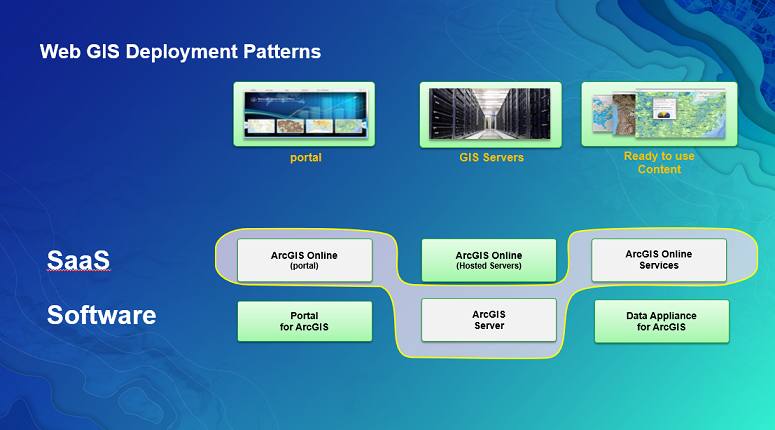
Hope this helps,