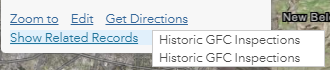- Home
- :
- All Communities
- :
- Products
- :
- ArcGIS Enterprise
- :
- ArcGIS Enterprise Portal Questions
- :
- Re: Delete Duplicate Relationship
- Subscribe to RSS Feed
- Mark Topic as New
- Mark Topic as Read
- Float this Topic for Current User
- Bookmark
- Subscribe
- Mute
- Printer Friendly Page
Delete Duplicate Relationship
- Mark as New
- Bookmark
- Subscribe
- Mute
- Subscribe to RSS Feed
- Permalink
I recently created a few features and tables in ArcCatalog, and created relationships between them. I added the FGDB to Portal, created Survey123 forms against the tables, but realized I'd accidently created a duplicate relationship between one of the features and one of the tables (when I click on "show related records" there two links to the related table (it's the same table, but because there were two relationships built, I get two links):
Is there a way to delete one of the relationships, without having to upload the FGDB to Portal again? I've enabled editing, sync, and keep track of changes; so, I can't simply update the database and have populated too much information and built too many Survey123 forms to delete the content from Portal and upload it again.
- Mark as New
- Bookmark
- Subscribe
- Mute
- Subscribe to RSS Feed
- Permalink
When you say you added the FGDB to Portal, you you mean you physically loaded the entire database or did you create a feature service that reads off your database?
- Mark as New
- Bookmark
- Subscribe
- Mute
- Subscribe to RSS Feed
- Permalink
With the additional complication of Survey123 in the mix your best bet may be to start over. Deleting one of the relationships may break your Survey
- Mark as New
- Bookmark
- Subscribe
- Mute
- Subscribe to RSS Feed
- Permalink
Yea, I zipped up a FGDB that has 7 point features and 6 tables, uploaded it to Portal, and checked "Publish this file as a hosted layer". I've created default symbology and pop-up content, and created 6 Survey123 forms against the data.