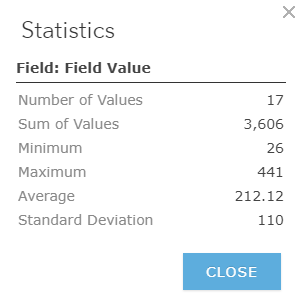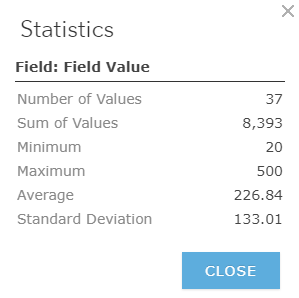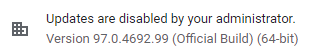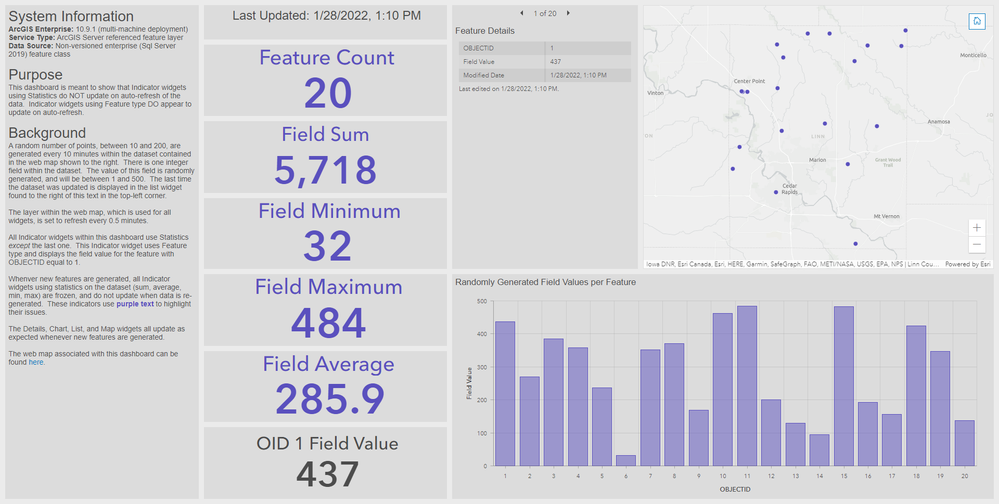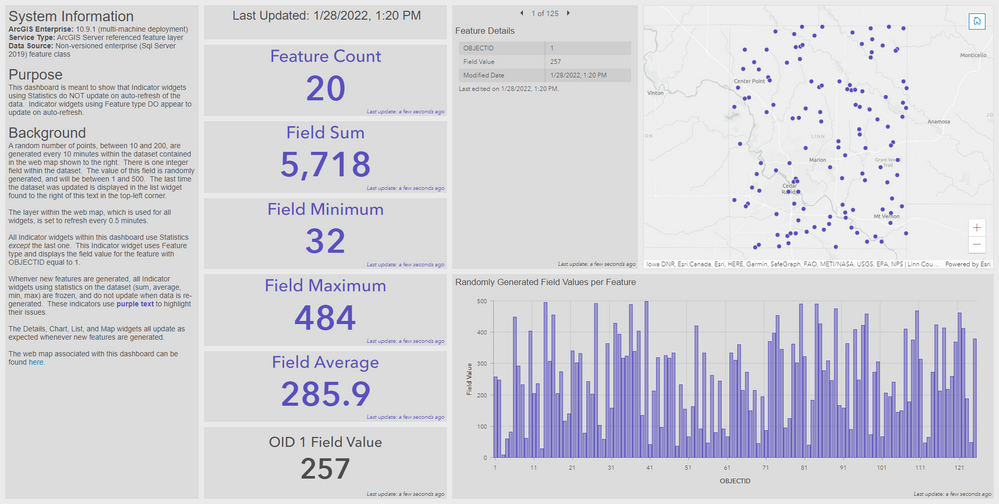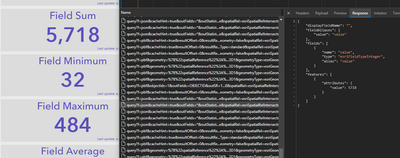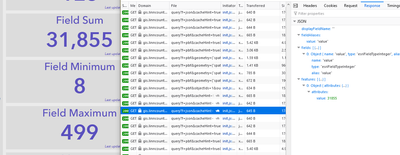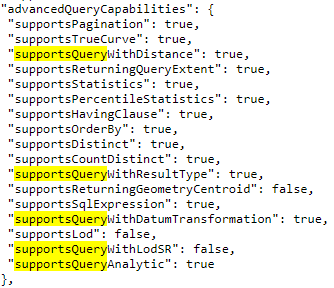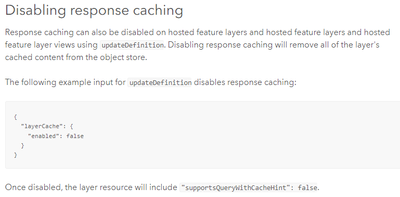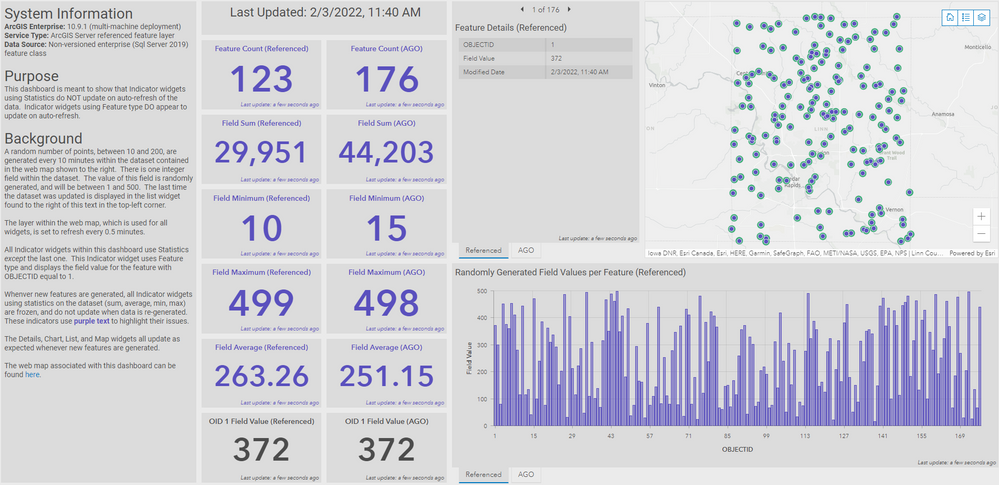- Home
- :
- All Communities
- :
- Products
- :
- ArcGIS Enterprise
- :
- ArcGIS Enterprise Portal Questions
- :
- Re: Dashboard Statistic Indicator Not Updating at ...
- Subscribe to RSS Feed
- Mark Topic as New
- Mark Topic as Read
- Float this Topic for Current User
- Bookmark
- Subscribe
- Mute
- Printer Friendly Page
Dashboard Statistic Indicator Not Updating at 10.9.1
- Mark as New
- Bookmark
- Subscribe
- Mute
- Subscribe to RSS Feed
- Permalink
We recently updated our enterprise environment to 10.9.1. Since updating, we've noticed that any of our dashboards that use Indicator widgets with Statistics (sum, count, average, etc...) do NOT update on auto-refresh of the dataset. All other widgets, including Indicators using Features appear to update as expected.
We have created a test dashboard, which can be found here. A random number (between 10 and 200) of features are created every 10 minutes. There is one integer field within the dataset that is populated with a random value between 1 and 500.
The indicator widgets with purple text are those using Statistics. These widgets never seem to update after loading the page. If the page is left open, the values remain the same, even after data is updated. The layer in the web map used for all the indicators is set to refresh every 0.2 minutes, and the last update text in each widget shows that it's working because it always says "a few seconds ago".
Below are some screenshots to show that the indicator widgets are not updating, and using the source web map for the dashboard, what the values should be.
This was not an issue when we were running 10.9. Is there any logical reason these widgets no longer appear to work at 10.9.1? Is it a bug? Is there a fix? It's incredibly frustrating that these widgets are not working at 10.9.1.
Data update at 10:30am --- using the Statistics from the web map, the indicators using Statistics (purple text) should display these values. As you can see, none of them are correct. The bottom indicator is using Features. It is displaying the field value for OBJECTID equal to 1, and it is correct.
Data update at 10:40am --- using the Statistics from the web map, the indicators using Statistics (purple text) should display these values. As you can see, none of them are correct. The bottom indicator is using Features. It is displaying the field value for OBJECTID equal to 1, and it is correct. The indicators using Statistics (purple text) remain the same after data re-generation.
Data update at 10:50am --- using the Statistics from the web map, the indicators using Statistics (purple text) should display these values. As you can see, none of them are correct. The bottom indicator is using Features. It is displaying the field value for OBJECTID equal to 1, and it is correct. The indicators using Statistics (purple text) remain the same after data re-generation.
- Mark as New
- Bookmark
- Subscribe
- Mute
- Subscribe to RSS Feed
- Permalink
This is maybe the least helpful response you can hope for, but I don't see this behavior at all.


Kendall County GIS
- Mark as New
- Bookmark
- Subscribe
- Mute
- Subscribe to RSS Feed
- Permalink
hahaha ... well, that looks good to me. Can I ask what browser you're using?
- Mark as New
- Bookmark
- Subscribe
- Mute
- Subscribe to RSS Feed
- Permalink
Firefox
Kendall County GIS
- Mark as New
- Bookmark
- Subscribe
- Mute
- Subscribe to RSS Feed
- Permalink
Figures ... the one browser I didn't test. Our IT department does not allow Firefox. Would you be able to test with either Edge or Chrome? We use Chrome for most all our testing, and is what I used to produce those screenshots.
- Mark as New
- Bookmark
- Subscribe
- Mute
- Subscribe to RSS Feed
- Permalink
It seems somehow related to Chromium-based browsers.
In the network traffic, I can see the various requests being made by the indicators.
What's interesting is that even the response is wrong. So it's not so much that your indicators aren't updating, they just aren't getting the new data. Here's the same request in Firefox:
I wonder if it has something to do with the cacheHint parameter? According to the REST docs:
Indicates if the the query results should be cached. This parameter is only supported if the layer specifies supportsQueryWithCacheHint as true. The default value for cacheHint is false.
Kendall County GIS
- Mark as New
- Bookmark
- Subscribe
- Mute
- Subscribe to RSS Feed
- Permalink
Hmmmm...I don't see "supportsQueryWithCacheHint" listed anywhere in the advanced query capabilities of the feature layer service JSON, shown below.
Is this something that's only supposed to be available for hosted feature layers...? The service I'm using in the test dashboard (and most of our services) come from user managed data stores on ArcGIS Server, and is not a hosted feature layer.
I do see the "supportsQueryWithCacheHint" property in one of our hosted feature layers, shown below.
Is "cacheHint=true" baked into the request coming from the indicator then?
- Mark as New
- Bookmark
- Subscribe
- Mute
- Subscribe to RSS Feed
- Permalink
On my personal machine at home, I can confirm that the widgets update as expected when using Firefox, and remain as-is when using a Chromium based browser (Edge, Chrome). It seems like it may take a minute for some of the Indicator widgets to update in Firefox, but they do, as opposed to Edge or Chrome.
- Mark as New
- Bookmark
- Subscribe
- Mute
- Subscribe to RSS Feed
- Permalink
Coming back to this --- the issue seems to be specific to services using ArcGIS Server. If I used a hosted feature layer in AGO, which contains the same features as those used in our ArcGIS Server service, the statistic indicators update as expected, while those using ArcGIS Server remain frozen.
Indicators using Statistics with purple text in the right column use data from AGO, and update as expected.
Indicators using Statistics with purple text in the left column use data from ArcGIS Server, and do NOT update.
All other widgets (details, map, charts, indicators using Feature type) update as expected using AGO or ArcGIS Server services.
- Mark as New
- Bookmark
- Subscribe
- Mute
- Subscribe to RSS Feed
- Permalink
Hi,
Where is your data being stored? We saw something similar recently with data stored in a FGDB on a share and published with AGS. Once we put the feature classes into a Oracle EGDB and overwrote the service we no longer see the issue.
Will