- Home
- :
- All Communities
- :
- Products
- :
- ArcGIS Enterprise
- :
- ArcGIS Enterprise Portal Questions
- :
- Can you edit a hosted feature layer in a web map i...
- Subscribe to RSS Feed
- Mark Topic as New
- Mark Topic as Read
- Float this Topic for Current User
- Bookmark
- Subscribe
- Mute
- Printer Friendly Page
Can you edit a hosted feature layer in a web map if sync is enabled?
- Mark as New
- Bookmark
- Subscribe
- Mute
- Subscribe to RSS Feed
- Permalink
ArcGIS 10.4, server, portal, and datastore are running. I published a hosted feature layer from features in an enterprise SQL DB using arcmap. I have everything checked for editing (create, delete, update, query, sync, extract). I can download to my device and create a point in collector with the Trimble R1 or by clicking the screen then sync back and the point appears in the web map on portal. I can't open the webmap in portal and create a point. I can't create a point in Collector if I don't download to the device first. Once I've created a point and synced from the ondevice version, I can then edit that point in the webmap. Actually, i've tried disabling sync on the feature layer and unchecking offline mode in the webmap, but still can't actually create a feature in the webmap either through Collector or in Portal. I'm logged in as an admin and owner of the map and layer.
I believe I was able to edit the live webmap in Collector before I had ever downloaded to my device, but not sure if I did that with the hosted feature layer or one from the enterprise DB.
Appreciate any ideas/help.
Solved! Go to Solution.
Accepted Solutions
- Mark as New
- Bookmark
- Subscribe
- Mute
- Subscribe to RSS Feed
- Permalink
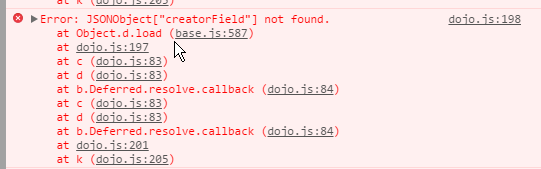 I believe that idea might yield a solution, thinking it is possible you need to have all four fields on a feature layer with editor tracking enabled. We only use three of those fields on most of our feature classes, so I published this hosted layer with editor tracking enabled but no creator field.
I believe that idea might yield a solution, thinking it is possible you need to have all four fields on a feature layer with editor tracking enabled. We only use three of those fields on most of our feature classes, so I published this hosted layer with editor tracking enabled but no creator field.
Update, I was able to try the idea today. Added a creator field along with the other editor tracking fields that already existed and then re-published the hosted service and it is now working as expected. I can now use the service to send live updates while connected or download with collector and sync later. Thanks to Jonathon for reminding me to look at the dev tools output!
- Mark as New
- Bookmark
- Subscribe
- Mute
- Subscribe to RSS Feed
- Permalink
You can use the Dev Tools within your browser or Fiddler when making the edit request to capture the applyEdits operation and determine the response. There could be many reasons why editing the data directly fails but without the edit response, it's tough to say. The Server logs may give you an indication of why the edit failed as well.
- Mark as New
- Bookmark
- Subscribe
- Mute
- Subscribe to RSS Feed
- Permalink
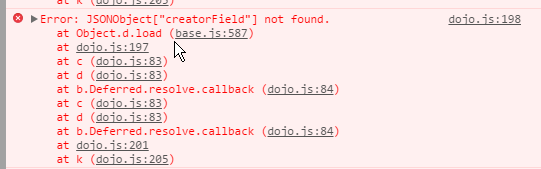 I believe that idea might yield a solution, thinking it is possible you need to have all four fields on a feature layer with editor tracking enabled. We only use three of those fields on most of our feature classes, so I published this hosted layer with editor tracking enabled but no creator field.
I believe that idea might yield a solution, thinking it is possible you need to have all four fields on a feature layer with editor tracking enabled. We only use three of those fields on most of our feature classes, so I published this hosted layer with editor tracking enabled but no creator field.
Update, I was able to try the idea today. Added a creator field along with the other editor tracking fields that already existed and then re-published the hosted service and it is now working as expected. I can now use the service to send live updates while connected or download with collector and sync later. Thanks to Jonathon for reminding me to look at the dev tools output!