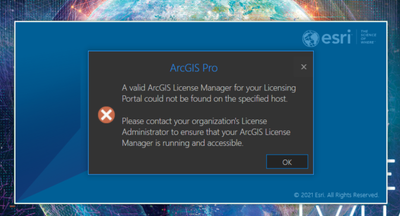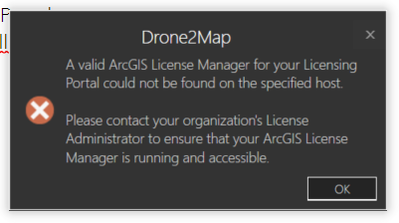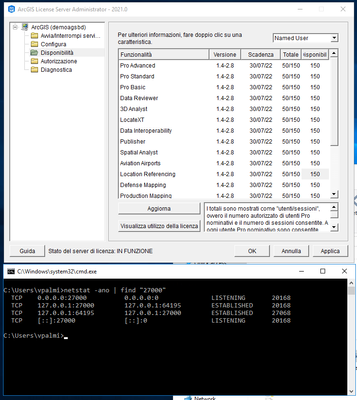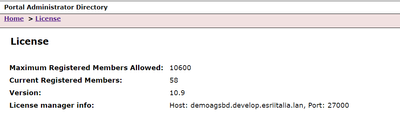- Home
- :
- All Communities
- :
- Products
- :
- ArcGIS Enterprise
- :
- ArcGIS Enterprise Portal Questions
- :
- Re: ArcGIS Pro is not licensed from the Portal
- Subscribe to RSS Feed
- Mark Topic as New
- Mark Topic as Read
- Float this Topic for Current User
- Bookmark
- Subscribe
- Mute
- Printer Friendly Page
- Mark as New
- Bookmark
- Subscribe
- Mute
- Subscribe to RSS Feed
- Permalink
Hello
ArcGIS Pro and Drone to Map are not licensed from the Portal.
This anomaly occurred on both a 10.8.1 and a 10.9 installation.
On ArcGIS Enterprise 10.9 both Portal and License Administrator are installed on the same server
Here are some screenshots
Pro Error
Drone to Map Error
License Administrator 2021
Portal for ArcGIS
some idea?
Solved! Go to Solution.
Accepted Solutions
- Mark as New
- Bookmark
- Subscribe
- Mute
- Subscribe to RSS Feed
- Permalink
Yes, ArcGIS Pro will need to be able to communicate with the License Manager server via port 27000. Are you able to telnet from the ArcGIS Pro server to the license manager server? Ex:
telnet license.server.com 27000
- Mark as New
- Bookmark
- Subscribe
- Mute
- Subscribe to RSS Feed
- Permalink
Is the ArcGIS Pro client machine on the same network as the portal/license manager server? The ArcGIS Pro client will need to be able to access this server. See the below screen shot from the following link:
- Mark as New
- Bookmark
- Subscribe
- Mute
- Subscribe to RSS Feed
- Permalink
Hello
I tried from my pc connected in VPN and ArcGIS Pro fails to take the license.
I tried on a VM near the portal and the license was downloaded.
Where can I find documentation with the ports to open behind the firewall?
Does ArcGIS Pro need to talk to the 27000? the 443 of the Portal is not enough?
- Mark as New
- Bookmark
- Subscribe
- Mute
- Subscribe to RSS Feed
- Permalink
Yes, ArcGIS Pro will need to be able to communicate with the License Manager server via port 27000. Are you able to telnet from the ArcGIS Pro server to the license manager server? Ex:
telnet license.server.com 27000
- Mark as New
- Bookmark
- Subscribe
- Mute
- Subscribe to RSS Feed
- Permalink
but is there detailed documentation on this subject?
- Mark as New
- Bookmark
- Subscribe
- Mute
- Subscribe to RSS Feed
- Permalink
When using named-user licensing, the Portal will redirect the client (ArcGIS Pro or Drone2Map in this case) to the license manager host defined in Portal Admin. From there, the normal licensing process kicks-in and you'll need to be able to connect to both the license manager daemon as well as the vendor daemon described in this doc.
Configure ArcGIS License Manager to work through a firewall—License Manager Guide | Documentation
https://desktop.arcgis.com/en/license-manager/latest/configure-the-arcgis-license-manager-to-work-th...
-- Chris Pawlyszyn
- Mark as New
- Bookmark
- Subscribe
- Mute
- Subscribe to RSS Feed
- Permalink
Will ArcGIS Pro licensing work with ArcGIS Enterprise like it does with ArcGIS Online? My users can access our ArcGIS Enterprise deployment with an internet connection but to use ArcGIS Pro they have to start a VPN session to connect to our network because the ArcGIS License Manager is not exposed to the internet. I would love to see ArcGIS Pro just talking to ArcGIS Enterprise and ArcGIS Enterprise acting as a proxy to ArcGIS License Manager for ArcGIS Pro.
- Mark as New
- Bookmark
- Subscribe
- Mute
- Subscribe to RSS Feed
- Permalink
@Joshua-Young unfortunately, it will not. See my comment from 06-16-2021.
- Mark as New
- Bookmark
- Subscribe
- Mute
- Subscribe to RSS Feed
- Permalink
Hello,
I am also facing this error. We installed a license manager on a server for ArcGIS Pro named use license with ArcGIS enterprise. It is OK to connect inside the server. But clients can't connect with the license from outside. We can access the ArcGIS Portal from anywhere. So, I would like to know
1. does the client machine need to be the same network with a license manager?
2. Is there a way to connect to a license without the same network or vpn connection with a server?
thanks
- Mark as New
- Bookmark
- Subscribe
- Mute
- Subscribe to RSS Feed
- Permalink
The client does not have to be on the same network as License Manager. However, the client machine must use a VPN, or checkout the ArcGIS Pro license before removing the client machine from the network.
We have run into problems with both methods. The VPN method requires the VPN to be on the entire time ArcGIS Pro is being used. Lose the VPN, lose the license and ArcGIS Pro will warn it will shutdown. The checkout method has a limit on how long the license can be checked out and should the user try to use ArcGIS Pro on another client they will be told they cannot because their license is checked out on another client. The user has to check the license back in before they can use a different client.
I have always wondered if there is a way to create a secure proxy that safely allows connection to the License Manager port. I am not a web developer so I have no idea if it is possible. I wish whatever approach Esri uses to securely get a license for ArcGIS Pro through ArcGIS Online would be ported to ArcGIS Enterprise.