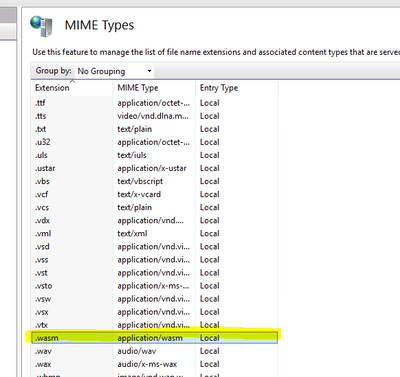- Home
- :
- All Communities
- :
- Products
- :
- ArcGIS Enterprise
- :
- ArcGIS Enterprise Portal Questions
- :
- ArcGIS Enterprise Sites 10.8.1 : Attribute table d...
- Subscribe to RSS Feed
- Mark Topic as New
- Mark Topic as Read
- Float this Topic for Current User
- Bookmark
- Subscribe
- Mute
- Printer Friendly Page
ArcGIS Enterprise Sites 10.8.1 : Attribute table does not show anymore for Feature Layers
- Mark as New
- Bookmark
- Subscribe
- Mute
- Subscribe to RSS Feed
- Permalink
We have an open data portal based on ArcGIS Enterprise Sites 10.8.1 (https://geo.fr.ch)
All used to work fine, but recently I noticed that the attribute table is not been shown anymore, when I click on Data in the detail view of a dataset (see below). I am not sure when this changed exactly, but I am pretty sure that nothing on the data side changed.
Is this maybe a bug that was introduced with one of the ArcGIS Enterprise updates? When I click on one of the features I can see the information from the attribute table for this feature, which means that it is likely not a problem with access rights. In Portal for ArcGIS it still works as it should.
Any help would be appreciated.
Solved! Go to Solution.
Accepted Solutions
- Mark as New
- Bookmark
- Subscribe
- Mute
- Subscribe to RSS Feed
- Permalink
With the help of ESRI we finally were able to identify this behavior as a bug (registered as BUG-000144072).
The problem is that the basemap that I defined for the Enterprise Site was in a local coordinate system/projection (CH1903+ / LV95, EPSG:2056). While Portal for ArcGIS is able to handle that, this causes a problem for Enterprise Sites. The basemap is shown correctly, however the Site is then not able to access the data anymore (attribute table).
Till the bug has been solved, a workaround is to make sure that the basemap uses a more common coordinate system.
- Mark as New
- Bookmark
- Subscribe
- Mute
- Subscribe to RSS Feed
- Permalink
Hello Martin,
It might be due to one of the MIME type is not set properly in your Web Server.
For IIS, you will need to have the following MIME types registered.
| extension | MIME/type | Description |
| .wasm | application/wasm | WebAssembly |
Cheers,
Tang
Tang
- Mark as New
- Bookmark
- Subscribe
- Mute
- Subscribe to RSS Feed
- Permalink
Hello Szu,
Thanks a lot for the tip.
However, I have checked and the .wasm extension seems to be registered properly (see below).
I tried removing and then re-registering (with a reboot of the server), but the result does not change.
Do not hesitate to share any other idea with me that comes to your mind.
Cheers,
Martin
- Mark as New
- Bookmark
- Subscribe
- Mute
- Subscribe to RSS Feed
- Permalink
With the help of ESRI we finally were able to identify this behavior as a bug (registered as BUG-000144072).
The problem is that the basemap that I defined for the Enterprise Site was in a local coordinate system/projection (CH1903+ / LV95, EPSG:2056). While Portal for ArcGIS is able to handle that, this causes a problem for Enterprise Sites. The basemap is shown correctly, however the Site is then not able to access the data anymore (attribute table).
Till the bug has been solved, a workaround is to make sure that the basemap uses a more common coordinate system.