- Home
- :
- All Communities
- :
- Products
- :
- ArcGIS Enterprise
- :
- ArcGIS Enterprise Portal Questions
- :
- Re: Adding WMS in Portal and ArcGIS Pro
- Subscribe to RSS Feed
- Mark Topic as New
- Mark Topic as Read
- Float this Topic for Current User
- Bookmark
- Subscribe
- Mute
- Printer Friendly Page
Adding WMS in Portal and ArcGIS Pro
- Mark as New
- Bookmark
- Subscribe
- Mute
- Subscribe to RSS Feed
- Permalink
I must say I am a little disappointed at the way Portal and ArcGIS Pro handle WMS / WFS and other OCG compliant services. It is great that many organisations are releasing their data in ways that reduces the need to store data locally is great but trying to consuming it across the Esri platforms is difficult.
As an example I am trying to load some administrative boundaries into our hosted Portal for ArcGIS using the following link GeoServer Web Map Service but get the following message
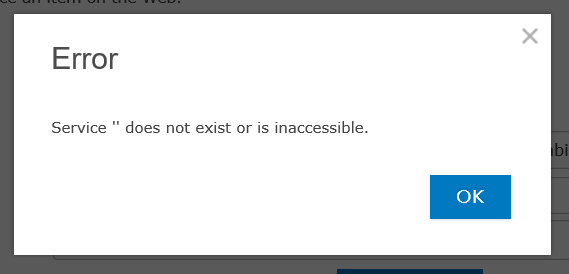
but if I add a connection in ArcGIS Pro it works fine
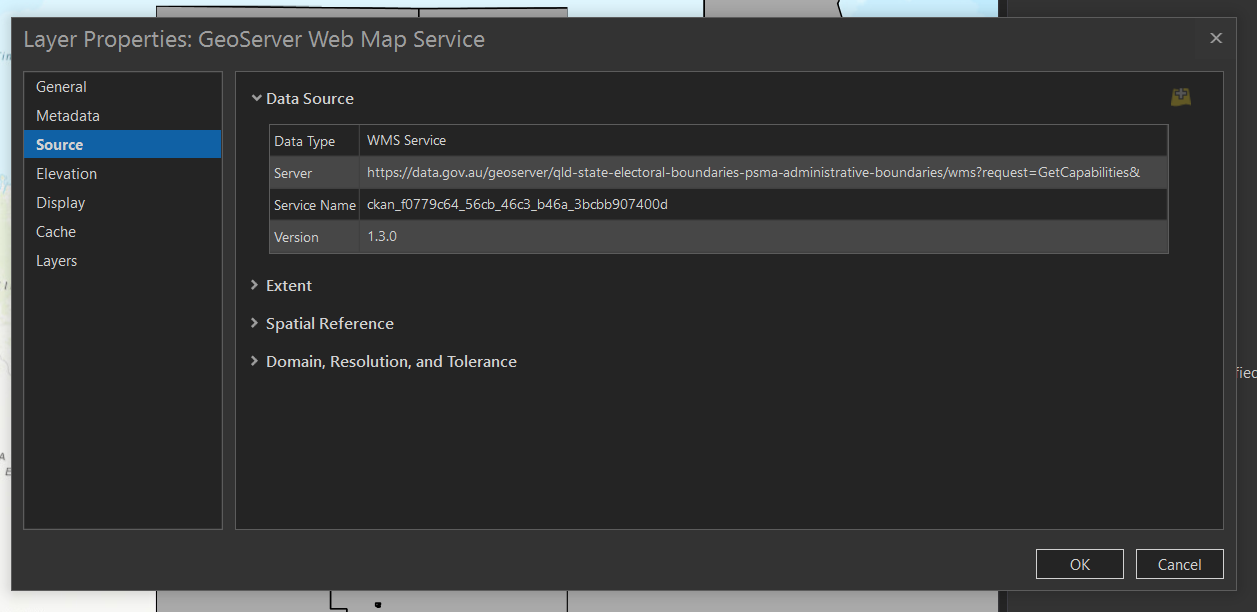
Does anyone have a solution for this as I want to be able to load the data into Portal so the layers can be used across the enterprise?
Note to Esri: It would be good if the products could be coordinated a bit better i.e. if I can add a service in one product I should be able to do the same in another!!!
- Mark as New
- Bookmark
- Subscribe
- Mute
- Subscribe to RSS Feed
- Permalink
Hi Jonathan,
I am having exactly the same issue with Dean. We have setup Portal 10.6.1 on both Azure and AWS cloud. On our Azure Cloud, when I tried to add the WMS layer, I got "Service '' does not exist or is inaccessible" error.
On our AWS Cloud, our WMS layer works fine inside the Server where Portal is located, as the WMS layer is only authorized to Portal's IP address.
Now we want to use ESRI's Portal build in Proxy Restricting the portal's proxy capability—Portal for ArcGIS (10.6) | ArcGIS Enterprise to make WMS layer available to the users. So far it does not work, I cannot get the link as yours: https://portal.domain.com/portal/sharing/proxy?https://data.gov.au/geoserver/qld-state-electoral-bou..., i.e., there is no proxy added.
My first question to you is: how did you configure to use Proxy in Portal?
Second, you mentioned "hit the Get Layers button", where is the "Get Layers" button?
Third, why in Azure, the WMS layer cannot be added?
Thanks,
JYI
- Mark as New
- Bookmark
- Subscribe
- Mute
- Subscribe to RSS Feed
- Permalink
Same probelm ..!
Why no answers yet from ESRI staff?!?
Please, come on!
Thank You
Enrico
- Mark as New
- Bookmark
- Subscribe
- Mute
- Subscribe to RSS Feed
- Permalink
I was experiencing the same issue on 10.6. Was able to resolve by adding the WMS server name to the Trusted Servers list in Settings > Security. Oddly I did not have to do this on my 10.7.1 instance...
- Mark as New
- Bookmark
- Subscribe
- Mute
- Subscribe to RSS Feed
- Permalink
To be fair this is a discussion forum and not ESRI Support. Have you tried calling them yet?
I dream of a day when I get an error message in an ESRI product more useful than "ERROR 999999 UNEXPECTED ERROR" 🙂
If you do get some respite via more official channels please post back here!
- Mark as New
- Bookmark
- Subscribe
- Mute
- Subscribe to RSS Feed
- Permalink
I worked with getting data hosted in GeoServer 2.16.1 to be usable in Portal 10.7.
I had it work fine for several hours yesterday but today? Kaput. I added a layer to a layer group in GeoServer,
and since it did not appear in Portal I deleted and (attempted) to recreate the service and got the error as above -- suddenly I get the "Service "" does not exist" error. It's maddening.
I have also been testing MapProxy 1.12 and it seems to give more consistent results.
My use case is to cache some remote WMS and WMTS services so that they are faster and more reliable out here in the sticks. They call that "cascading" in the docs.
BTW both GeoServer and MapProxy work just fine with all other clients. For me so far the worst combination is Portal and GeoServer.
- Mark as New
- Bookmark
- Subscribe
- Mute
- Subscribe to RSS Feed
- Permalink
The "service does not exist" thing seems to happen when my WMS server is behind a proxy. Fortunately that's optional for this project so I can work around it.
- Mark as New
- Bookmark
- Subscribe
- Mute
- Subscribe to RSS Feed
- Permalink
I've finished testing and ended up using MapProxy 1.12 running behind a proxy that uses nginx and Let's Encrypt to support HTTPS. I found that when I used a plain HTTP service, then checked the log files for Portal that it was switching the URL to HTTPS without telling me anything useful; just that useless "service does not exist" error. Apparently not ALL the time since I was able to get HTTP services working earlier (no really I swear I did!!) ANYWAY after switching to use HTTPS everything seems to work. On ArcGIS I found the docs that said it HAS to be HTTPS. I don't see that requirement in Portal docs but I am probably just missing it.
Check your log files! It takes some work to dig them up but they are there. On our Windows-based server they are in
C:/arcgis/arcgisportal/logs/NAME_OF_SERVER_HERE/portal/portal-DATE_EMBEDDED_HERE.log
(Message to ESRI programmers: go learn about logging by a sysadmin book about Linux. The current log should be in "portal.log" and the only old ones should have the datestamp. And you can skip the server name thing, that's super annoying. But I digress.)
The problem I was having generated this log message:
<Msg time="2019-12-12T16:56:31,46" type="SEVERE" code="219999" source="Sharing" process="14892" thread="1" methodName="" machine="CC-GIS.CLATSOP.CO.CLATSOP.OR.US" user="" elapsed="" requestID=""> URL 'https://giscache.co.clatsop.or.us/city-aerials/wms?SERVICE=WMS&REQUEST=GetCapabilities' is not accessible: Error. Connection refused: connect.</Msg>
Now that I have the HTTPS service running I can cut and paste the request URL into a browser and see that it works just fine. https://giscache.co.clatsop.or.us/city-aerials/wms?SERVICE=WMS&REQUEST=GetCapabilities
If you have any interest in Docker containers then you can see what I did by looking at these projects on Github.
The repository wildsong/docker-mapproxy uses Docker Compose to set up instances of MapProxy and CouchDB (CouchDB is the tile store database). The repository wildsong/docker-proxy uses Docker Compose to set up containers to manage nginx as a reverse proxy and a service that will generate and maintain HTTPS certificates at Let's Encrypt.
They are separate projects but are designed to work together.
Hope this helps someone out there. Brian
- « Previous
-
- 1
- 2
- Next »
- « Previous
-
- 1
- 2
- Next »