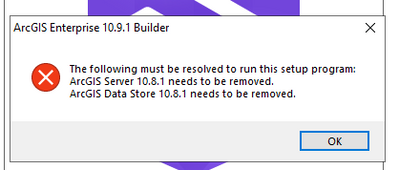- Home
- :
- All Communities
- :
- Products
- :
- ArcGIS Enterprise
- :
- ArcGIS Enterprise in the cloud Questions
- :
- Re: Issue uninstalling old ArcGIS Enterprise and r...
- Subscribe to RSS Feed
- Mark Topic as New
- Mark Topic as Read
- Float this Topic for Current User
- Bookmark
- Subscribe
- Mute
- Printer Friendly Page
Issue uninstalling old ArcGIS Enterprise and running Enterprise Builder
- Mark as New
- Bookmark
- Subscribe
- Mute
- Subscribe to RSS Feed
- Permalink
I am trying to install ArcGIS Enterprise 10.9.1 on a Windows AWS machine using Enterprise Builder. This machine previously had 10.8.1 installed manually without Enterprise Builder.
I have followed this guidance here to uninstall all components of 10.8.1: How To: Perform a clean uninstallation of ArcGIS Enterprise base deployment components (esri.com)
When I try to run the Enterprise Builder installer I get this error:
The ArcGIS Server, Portal, Data Store and 2 Web Adaptors have been uninstalled and I verified there are no windows services running for any of those pieces. Any other common places to check for 'ghost' files?
Solved! Go to Solution.
Accepted Solutions
- Mark as New
- Bookmark
- Subscribe
- Mute
- Subscribe to RSS Feed
- Permalink
Solved by silently uninstalling the Data Store and Server pieces. That removed the remnants/ghost files and allowed me to proceed with the Enterprise Builder install.
- Mark as New
- Bookmark
- Subscribe
- Mute
- Subscribe to RSS Feed
- Permalink
Solved by silently uninstalling the Data Store and Server pieces. That removed the remnants/ghost files and allowed me to proceed with the Enterprise Builder install.